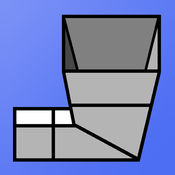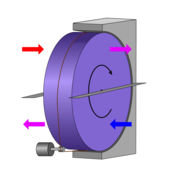-
Category Utilities
-
Size 2.3 MB
This program is an Internet remote control for air handling unit Komfovent based on controller C3.You can:- Turn unit on / off;- Set the temperature of the supplying air;- Select and set the intensity of the airflow;- Select the operating mode (manual or scheduled);- Set weekly schedule;- Set the periodic adjustment of the temperature;- Involve a temporary adjustment of exhaust air;- Check airflow and temperature. To use this program you should have air handling unit Komfovent. For Internet control you should correctly configure your router.
| # | Similar Apps |
|---|---|
| 1 | HVAC-calculator |
| 2 | C3 Smart Remote |
| 3 | IC5 |
| 4 | myHome by Profort |
| 5 | Klimanet |
| 6 | FriedrichLink |
| 7 | Airzone |
| 8 | sPOD HD Switch |
| 9 | PosiCharge ProCore |
| 10 | Bluelab Connect |
Komfo C3 alternatives
Internet Speed Check
Speed Test Internet is a powerful, advanced tool which helps you to measure Internet connection speed on iOS. The application is equipped with a modern, intuitive interface. ), compatibility mode with less powerful and older devices (switch on/off tween animations) appropriate data saving mode for testing mobile Internet.
-
rating 4.51999
-
size 14.9 MB
Fanfare HVAC Lite
Fanfare Lite by Silverglance Software enables rapid sizing of low-volume flowrate (up to 2200 cfm / 1 m3/s) HVAC ducts in a wide range of ductwork types and materials. Fanfare Lite can be upgraded to remove flowrate and duct material restrictions. Fanfare operates in either metric or imperial units and uses either UK or USA calculation methods.
-
size 2.3 MB
LTE Cell Info: Network Status
LTE Cell Info is a great multifunctional tool, which helps you to gather all the information you need to know about your cellular connection. It is a clever way how to get all the details about your current carrier, the connection mode or even detect max. Pull down with your finger to refresh the information
-
rating 3.43902
-
size 34.3 MB

Grundfos GO Remote
Grundfos GO is a comprehensive platform for remote product control, product selection and product information. It offers intuitive, handheld assistance and access to Grundfos online tools, and it saves valuable time for reporting and data collection. To connect to a Grundfos product, a separate mobile interface accessory must be purchased: MI 201, complete solution including iPod touch 4 th GenerationMI 202 for iPhone (4 and 4s), iPad (1 st, 2 nd and 3 rd generation).MI 204 for iPhone 5 and iPad 4th generationMI 301 for all versions, connecting via BluetoothMain features in Grundfos GO Remote product control:Product Dashboard gives a quick overview of the connected productStatus data - monitor status data from the Grundfos productAlarms and warning - detailed alarm information with timestamps Configuration/commissioning Create installation report in pdf formatRead / write settings - copy configuration from one product to anotherProduct selection:Search by name or numberProduct replacementComplete product cataloguePump sizingProduct information:SpecificationsCurves and drawingsDocumentationService videosService parts
-
size 53.2 MB
More Information About alternatives
HVAC-calculator
HVAC Calculator is an app that performs many calculations that are useful to have available for anyone working with or have interest in HVAC and energy use in buildings. The app performs many of the calculations that you never remember the formulas for when you need them for quick calculations, for example in a meeting or out on the construction site. The app helps you calculate all this and more:-SFP from measured/design fan power and airflow-SFP at reduced airflow for VAV ventilation-SFP at design conditions or maximum performance for VAV ventilation-Temperature efficiency of heat recovery-Temperature after heat recovery unit (HRU) in air handling unit (AHU)-Temperature of exhaust air from air handling unit after heat recovery-Actual temperature efficiency of heat recovery when the exhaust temperature is limited to minimum 5C for reuse as frost free garage ventilation-Air velocity in ducts with known dimensions and airflow-Maximum airflow in a duct with dimensions and maximum air velocity as specified requirements-Dimensions of rectangular and circular spiral ducts for specified air flow and velocity requirements-Pressure drop in Pa/m for rectangular and circular spiral ducts-Equivalent diameters for rectangular ducts-Hydraulic diameter for rectangular ducts
-
size 24.1 MB
-
version 2.2
C3 Smart Remote
C3 Smart Remote allows you to control the air conditioning to your office without having to use the wallpad. By simply scanning the QR Code, found on the wallpad controller or entering the unit code; you can now control the set-point of your air conditioning straight from your phone.
-
size 81.2 MB
-
version 1.1
IC5
The IC5 app allows you control your houses temperature to a comfortable level without having to be near the heat pump. Scheduled temperature control allows you to set the temperature of the house at some time in the future. The Profort GSM Unit is a 100% Danish developed product by PROFORT Engineering.
-
size 17.2 MB
-
version 1.2.8
myHome by Profort
The Profort myHome app allows you control your houses temperature to a comfortable level without having to be near the heat pump. Scheduled temperature control allows you to set the temperature of the house at some time in the future. The Profort GSM Unit is a 100% Danish developed product by PROFORT Engineering.
-
size 15.7 MB
-
version 1.1.6
Klimanet
With Klimanet you can control your Daikin air-conditioning unit from anywhere This App lets you set temperature, mode, power or monitor the status of running setup of your device. You can also set up groups for managing multiple devices at once or check out the weather forecast for the place where your unit is located. It has never been that easy to control your AC remotely.
-
size 23.0 MB
-
version 1.1
FriedrichLink
A program to control Friedrich Air Conditioning Khl or Khl+ units (2012 & 2013 models) remotely using an iPhone smartphone. Make temperature adjustments, change settings or turn the unit off and on whenever, wherever. And save energy and money by only cooling when its needed even if you forget to change the temperature on the way out.
-
rating 1.28889
-
size 4.6 MB
-
version 0.4.1
Airzone
Control your zoning system from your mobile or tablet. Access from anywhere anytime. Airzone App allows you to: Select the set-point temperature that best fits your requirements Configure or create your time schedules Set the operation mode Turn on or off the air conditioning in each room Enhance the energy efficiency of the installation through the Eco-Adapt function Adapt your system performance to your needs with OneTouch functions Personalise the names to easily identify each zone.
-
size 8.5 MB
-
version 2.8.5
sPOD HD Switch
This App is compatible with our sPOD SE 8-Circuit HD switch system only. Used to:- Program and control our sPOD HD Switch panel- Program switch linking, flash, strobe, momentary and dimming functions of the HD Switch panel- Program switch colors and the brightness intensity of the HD Switch panel- Multiple Source select options of the HD Switch panel- Set a Sleep Timer of the HD Switch panel- Wireless control of the SE Source with an iPhone, iPad, iPad Mini - Pairing of the phone to the HD Switch panel
-
size 88.2 MB
-
version 1.7.3
PosiCharge ProCore
The ProCore family of premium, intelligent chargers support and charge any material handling battery regardless of type, brand, voltage or size. Download the ProCore mobile app and set up new units, program, troubleshoot, make changes to your operations and more all from your smart phone. With the ProCore app you can: Remotely set up new units, troubleshoot and make changes to your fleet Connect over the air via Bluetooth no need to plug in a laptop no special hardware required Configure for custom batteries Download usage dataThe ProCore app puts you in complete control of your fleet powered your way
-
size 6.4 MB
-
version 1.1
Bluelab Connect
Stay connected to your crop with real-time data from your Bluelab devices, anywhere in the world. View real-time pH, nutrient and temperature of your hydroponic system Receive notifications direct to your mobile device alerting you if measurements move outside of your pre-set limits Connect and view multiple Bluelab Connect devices across an entire facility or greenhouse View last 24 hours as a graph to understand patterns, troubleshoot and improve Works with all Bluelab Connect products: Bluelab Guardian Connect: Continuous monitoring of your reservoir pH, nutrient and temperature Bluelab Guardian Connect In-line: Continuous in-line monitoring of pH, nutrient and temperature Bluelab pH Controller Connect: Monitoring and automated control of pH in a reservoir Bluelab Pro Controller Connect: Automated control of pH, nutrient and temperature of a reservoir Requires Connect 2.0 to be installed on a local computer, receiving data via a Bluelab Connect Stick, and a permanent internet connection to transfer the data to the Bluelab Cloud.
-
size 49.2 MB
-
version 2.0.7