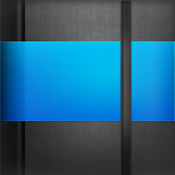-
Category Productivity
-
Rating 3.6
-
Size 44.9 MB
The Cloud Console enables you to manage your services running on the Google Cloud Platform directly from your Apple iPhone: Monitor the state of your Google App Engine or Compute Engine resources Create your own custom dashboard to produce an overview of your Google Cloud Platform services Quickly take action directly from your device such as stopping a virtual machine View and respond to incidents tracked in Google Cloud monitoringWe plan on shipping new features regularly. Please give us your feedback in the app by tapping the menu button in the upper-left corner of the screen, selecting Help & feedback, and then Send feedback.
| # | Similar Apps |
|---|---|
| 1 | Unifyle |
| 2 | Print n Share Pro for iPhone |
| 3 | Hyperdash - Machine Learning |
| 4 | UploadCam |
| 5 | Print n Share Pro |
| 6 | PDF to PowerPoint |
| 7 | Cricket US |
| 8 | Print n Share |
| 9 | TagSpaces |
| 10 | Everyday Notes HD |
Google Cloud Console alternatives
GitLab Control
GitLab Control is the best way to manage your GitLab projects on any iPhone, iPod Touch and iPad device, anywhere at any time GitLab Control helps you to easily keep track of your GitLab projects while you are sitting on the train on your way back home, or when you are trapped inside a meeting with no chanches of getting out Features:- View and add Projects- View, add, edit and share Issues- Issue, Milestone and Merge Requests Transition Workflow- Search Issues by ID, title or labels- View and add Comments- Style any comment or description with markdown, HTML and emoji smileys- Calendar and Address Book Integration- Browse your Source Code- Full Team Management (add and remove team members)- View your Commits- View your Commit Diffs- View, protect and unprotect your Branches- View your Tags- View and add Labels- View, add, edit and share Milestones- View, add, edit and share Merge Requests- View, add, edit and share Code Snippets- View and use Favourite Filters- View and add Groups- View, add, edit, share SSH Keys- View, add, edit, share Hooks- Explore, fork and favourite public projects- Full Core Spotlight support- Full access the projects Wiki- Protect your data with a personal Passcode- Connect to HTTP or HTTPS serverGitLab is a growing community and as their API expands so will this app We work extensively with the GitLab team to refine and expand the API in order to provide you the best GitLab mobile user experience ever. You will have everything under control Follow the project on twitter: @gitlabcontrolFor info on new releases, to suggest new features and to report bugs send an email to [email protected]. Restrictions:GitLab Control currently supports GitLab server version 9.x and higher.
-
size 50.2 MB
CodeHub - A Client for GitHub
CodeHub is the best way to browse and maintain your GitHub repositories on any iPhone, iPod Touch, and iPad device Keep an eye on your projects with the ability to view everything from pull requests to commenting on individual file diffs in the latest changeset. CodeHub brings GitHub to your finger tips in a sleek and efficient design. CodeHub is a third-party GitHub client.
-
rating 4.42856
Working Copy
Access Git repositories on the go. Clone, edit, commit and push while allowing other apps access to repositories. There is no venture capital, large company or ads funding development and your support through in-app purchase directly sustains development.
-
rating 4.68571
-
size 55.1 MB
Jira Cloud
Available for Jira Cloud sites hosted by Atlassian, the Jira app lets you and your team collaborate on projects anywhere. Track kanban boards and agile projects on the go Quickly respond to project updates and important conversations Create and edit tasks, tickets, and bugs Project management at your fingertipsJira is the leading task manager and bug tracker that helps agile teams with their project management. We want to hear from you
-
rating 4.06897
-
size 226 MB
CodeBucket - A Bitbucket Client
CodeBucket is the best way to browse and maintain your Bitbucket repositories on any iPhone, iPod Touch, and iPad device Keep an eye on your projects with the ability to view everything from followers to the individual file diffs in the latest change set. CodeBucket brings Bitbucket to your finger tips in a sleek and efficient design. Follow the project on twitter: @CodeBucketApp
-
rating 3.33333
-
size 74.6 MB
More Information About alternatives
Unifyle
With Unifyle employees can access all your corporate file stores (File servers, FTP, SharePoint etc.,) as well as cloud services like Box, Google Drive etc., from a single dashboard using any device. Unifyles use cases:1) Provide a cloud like solution right from your existing resources: With Unifyle you will be able to provide all the cloud like features employees come to expect without moving content to the cloud. Through the Citrix Receiver integration you will be able to edit files seamlessly using applications published on XenApp server.
-
size 8.4 MB
-
version 1.0.24
Print n Share Pro for iPhone
Protect your files and emails with private storage for each user. Powerful Reader & Document Storage View, read & print large PDFs, Office, iWork & many other files Zip/Unzip files directly on your iPhone/iPod Convert files/docs/web pages to PDF Store documents, attachments, emails & images Wireless File & Cloud Transfer Mount your iPhone/iPod as an extra disk on your Mac/PC Fully integrated with Evernote Super Easy Drag & drop documents & files to or from your iPhone/iPod Add Cloud services such as CloudMe, Box.net, Dropbox, Google Docs,Transporter, iCloud & much more Seamless file transfer & printing from the Cloud Printing & PDF Conversion Print directly to the widest range of network or WiFi printers available Print via your computer to ALL printers including USB & Bluetooth printers. Create multiple user profiles User access is protected by password Each user only has access to their own files and emails Private web history and bookmarks Personal server and cloud access Excellent for families, schools or businesses sharing an iPhone/iPod Touch More great features Browse and print web pages to ALL printers Select & print multiple photos Print address/shipping labelsQUICK HELP - if you need it
-
size 59.7 MB
-
version 6.6
Hyperdash - Machine Learning
Hyperdash is a machine learning monitoring platform built for data scientists. Track the status of your training with real-time alerts and stream console logs from your machine to any device. Watch the status of your training in real-time Track full console logs for each training run, past and present See stack traces if the run fails Easily contact the developers via text to fix bugs or add featuresLearn more at hyperdash.io Hyperdashs open-source Python SDK: Supports all python 2.7 and 3.x machine learning libraries, including Keras, Tensorflow, Theano, PyTorch, and more Works with both cloud instances and local machines (you can even use both at the same time ) Security and privacy are paramount to us - your data set never touches our servers How To Guide Download our Python SDK (supports 2.7 & 3.x) using pip and signup from the command line:$ pip install hyperdash && hyperdash signupTry a test run:$ hyperdash demoThen use the same email and password to log in to the iPhone app and view your demo run in real-time Follow the examples and documentation on our website and GitHub page to add Hyperdash to your machine learning project.
-
size 9.9 MB
-
version 1.7
UploadCam
With UploadCam the photos and videos that you take are automatically stored and organized on your Google Drive, Dropbox, OneDrive or Box account. This means that you can access them anywhere, organize them quickly and share them easily Features: Use your existing Google Drive, Dropbox, Box or OneDrive Account - no need to create yet another service account Save space on your device by uploading your photos and videos to the cloud instead of taking memory from your iPhone or iPod touch Organize your photos automatically: UploadCam lets you choose or create folders to upload your new and existing photos Import and upload photos and videos from your Camera roll: You are not limited by the photos you take with UploadCam, if you take photos with the default camera app you can import them to UploadCam to send them to the cloud Quickly share photos with others by selecting a shared folder to save your photos (Available on Google Drive only) Keep your photos and videos on your own cloud storage, no need to create new accounts or setup new services that you dont trustIMPORTANT: The FREE version of this app takes and uploads photos and videos in MEDIUM RESOLUTION ONLY. Contact us if you have any questions or comments: [email protected]
-
rating 4.76923
-
size 37.8 MB
-
version 3.2.1
Print n Share Pro
Protect your files and emails with private storage for each user. Powerful Reader & Document Storage View, read & print large PDFs, Office, iWork & many other files Zip/Unzip files directly on your iPad Convert files/docs/web pages to PDF Store documents, attachments, emails & images Wireless File & Cloud Transfer Mount your iPad as an extra disk on your Mac/PC Fully integrated with Evernote Super Easy Drag & drop documents & files to or from your iPad Add Cloud services such as CloudMe, Box.net, Dropbox, Google Docs,Transporter, iCloud & much more Seamless file transfer & printing from the Cloud Multi User & Private Storage Protect your files and emails with private storage for each user. Print from Pages, Numbers or Keynote extremely quickly & easily without the need for an AirPrint printer using Open in Print remotely via 3G, 4G or Cloud Convert files & documents to PDF Print from other Apps using Open in Print using ALL the same document formats to ALL printers used by your Mac/PC Email Print email & attachments Send and Receive emails from your own email accounts Full email field search - across multiple email accounts View multiple email accounts in single inbox or on their own Email files, photos, web pages & formatted messages Advanced Calendar Viewing & Printing Print/View Day/Week/Month calendar Email your calendar as PDF Utilizes existing calendar entries, no new calendar needed Integrated with Exchange & Google Calendar More great features Browse and print web pages to ALL printers Select & print multiple photos Print address/shipping labelsQUICK HELP - if you need it
-
size 59.2 MB
-
version 6.6
PDF to PowerPoint
Converting a PDF to PowerPoint presentations might prove a difficult task for some, but not for this PDF to PowerPoint mobile app converter Powered by a powerful engine, this app will convert any and every PDF to a PowerPoint presentation in just a few seconds Easily import your PDFs from integrated cloud services such as Gmail, Google Drive, iCloud, Dropbox and other Some of the main features PDF to PowerPoint has to offer are: No limit on the file number and the size of PDFs being converted Easily import files from 6 different integrated cloud services Excellent conversion quality - the PowerPoint slides look the same as the original ones Conversions are done on our servers, meaning they wont drain your battery or slow down your phone Your file is deleted from our servers right after the conversion endsPDF to PowerPoint also offers the opportunity to view and share your newly converted file. Feel free to email your converted files from within the app, as it is much easier for users to quickly convert and send out their files
-
size 52.6 MB
-
version 4.1
Cricket US
Cricclubs is a social platform that instantly provides all the features one can ever imagine to manage a cricket club with amazing ease and efficiency (live scoring and more).- Established in 2008- Connects all clubs, leagues and players around the world- Tons of features a clubs will ever need- Proven to attract club sponsors- Cloud Solution with 99.99% up time- ABSOLUTELY FREE Key features of the cricclubs mobile app includeThe feature set of the cricclubs.com is listed below: live scoring, league information, schedule information, team information, player information, score cards, batting, bowling, fielding and over all player statistics, points table. Also includes photo gallery, news and updates, and ability to register a new club Club Management:- Club Administration Console- Club Overview for Stats- Club Information- Club Document Corner- Club Gallery- News and Updates- Sponsor images / links- Instant Email Notifications- About Us- Contact UsLeague Management:- League Dashboard- Schedule Management- News and Updates- Articles / Blogs- CommentsTeam:- Team Info- Team Match Summary- Team Groups- Team StatsPlayer:- Player Search- Player Stats Summary- Player Profile & Picture Updates- Player TestimonialsMatch:- Live Scoring- Match Search- Match Schedule - Calendar View- Match Schedule - List View- Match Pictures- Scorecard Easy Upload- Social Connection- Facebook- Twitter- Other ClubsStatistics:- Points Table- Batting & Bowling Records- Fielding Records- Player Statistics / Rankings- Team / Club Statistics- Venue StatisticsTech Specs:- Fully Web-based- Integrated mobile app- Hosted by us: Cloud Solution- Daily Database Backups- 99.99% Uptime- New Features / Enhancements every quarter
-
size 22.4 MB
-
version 1.0
Print n Share
Print directly to the widest range of network or WiFi printers, without a computer or AirPrint Alternatively print via your Mac/PC to ALL printers including USB & Bluetooth printers. Print documents cloud files web pages emails attachments photos contacts clipboard items and much more - to ANY PRINTER A single universal app for both iPhone and iPadDrag and drop files from other apps on the iPad for printing, exporting and importing as well as PDF conversion - Drag Web addresses from Safari for viewing and printingFeatured in the Apple Office Global TV ad. Print preview and select the pages you want to print Print from Pages, Numbers or Keynote extremely quickly & easily without the need for an AirPrint/ePrint printer, using Open in Print remotely via 3G, 4G or Cloud Print from other Apps using Open in Print using ALL the same document formats to ALL printers used by your Mac/PC Save email as attachments Select & print multiple photos Print address/shipping labels Browse and print web pages to ALL printersto print from inside other apps, check out our top app, PrintCentral Pro Powerful Reader & Document Storage View, read & print large PDFs, Office, iWork & many other files Zip/Unzip files directly on your iPad/iPhone/iPod Search through documents for keywords and content Arrange files into multi level folders Wireless File & Cloud Transfer Mount your iPad/iPhone/iPod as an extra disk on your Mac/PC Super Easy Drag & drop documents & files to or from your iPad/iPhone/iPod Fully integrated with Evernote Access Cloud services such as CloudMe, Box.net, Dropbox, Google Drive, iCloud, SugarSync, ShareFile, SkyDrive, Transporter, FTP, WebDAV & much more Seamlessly transfer files, email & print from the Cloud Email Print email & attachments Send and Receive emails from your own email accounts Save and attach files on your computer or cloud servers Bulk select and delete/move to other folders View multiple email accounts in single inbox or on their own Archive emails as files for later access More great features (after in-app upgrade) Convert files & documents to PDF Email your month, day or week calendar as a PDF Calendar printing - Print/View Day/Week/Month Save web pages as PDF files Set calendar follow up reminders for files & documents Convert files/emails/calendars/docs/web pages to PDF Full email field search - across multiple email accountsQUICK HELP - if you need it
-
rating 4.76923
-
size 45.1 MB
-
version 6.5.1
TagSpaces
TagSpaces lets you organize, tag and browse your files, photos and documents on many platforms. Great for:- Browsing, tagging, viewing and editing of your local files directly in the app without the need of external applications- Creating and managing notes and web snippets (like in Evernote but completely offline)- Creating your personal wiki systemKey Features:- Basic file and directory management- File tagging based on the files names -> extremely portable across devices and platforms- Integrated PDF viewer- Integrated MHTML and MHT viewer- Integrated MD, Markdown viewer- Advanced WYSIWYG HTML5 editor- Simple text and source code viewer and editor, supporting most of the common programming languagesWhat is TagSpaces?- File manager, which allows you to navigate and organize your local files with the help of tags.- An extensible platform providing a consistent, cross-platform user interface for your files.- A purely offline running application, which is internet independent. Note: The managed files in the iOS version of TagSpaces could NOT be synced with iCloud, Google Drive, Dropbox or similar cloud services.
-
size 31.7 MB
-
version 2.0.2
Everyday Notes HD
Everyday Notes is a simple way to keep track of what youve been doing and whats coming upEveryday Notes combines a journal, todo list and calendar to give you an easy way to write down plans and ideas, to jot down whats going on right now and to keep a history of what youve done in the past. Features- Just tap and write down what you have to do today- Get a fresh page for every day- Zoom out to see a week view, scroll to change weeks- Write todos and swipe to move them to tomorrow- Sync everything with our other iPad App: Do it (Tomorrow)- Sync everything with the iPhone version- Add your photos to pages, or to calendar events- Syncs appointments to and from your Calendar- Cloud sync and backup of all notes and photos- Add an appointment without a time - add a time later Get the most out of Everyday Notes- You can switch days and weeks by swiping pages- You can edit anywhere just by tapping- The extra keyboard buttons: add to calendar / add photo- Add a note to an appointment using the keyboard feather button- Tap week to get an overview, scroll through weeks using the scroller at the bottom or the side- Enable todos and full cloud sync by signing in (press the gear) NOTE To Everyday Notes FANS Thanks a lot for your support and for the nice reviews You are all awesome We listen to you and are working on adding features you are missing Reviewing the app helps us a lot, so thanks for the feedback and supporting Everyday Notes Need support or have direct feedback? Just send us an email at web-support at adylitica.com
-
rating 3.71429
-
size 88.5 MB
-
version 2.0.10