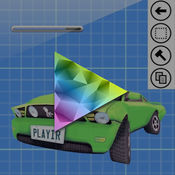-
Category Productivity
-
Size 98.3 MB
Build and play games on iPad - Play on iPhoneMake your own platform games and share them with your friends, in minutes No need for long education or reading through piles and pages of documentation. Draw, drag and create your designs easily with Gametracer and you are ready to take on the world of game design.- Create your own game easy and fast- Customize your own avatar- Create Single or Multiplayer Games- Create and play across platforms- Share and play with your friends- Choose from different themes- Add Traps, Puzzles and MonstersGametracer.net is a meeting place for is aspiring game designers around the globe. A special thanks to The Norwegian Film Institute and Kaja Hench Dyrlie for their support in making Gametracer a reality.
Gametracer alternatives
Planner 5D - Interior Design
Whether youre remodeling, renovating, or designing your dream home, Planner 5D has you covered Create detailed 2D & 3D floor plans, browse a 3000+ item catalog, and create photo-realistic images of your projects. With over 2 million downloads, Planner 5D makes interior design easier than ever Follow us Facebook: https://www.facebook.com/Planner5D Twitter: https://twitter.com/Planner5D Instagram: https://instagram.com/planner5d
-
rating 4.16667
-
size 240 MB
Playir: Game & App Creator
Playir is a mobile app and game creation platform, that allows you to create your own games and apps from pre-made templates. You can customize your apps using UI, Level, Character, 3D Model and Visual Code design tools. For more information and tutorials, visit: http://playir.com- An online connection is required.- Recommended use with an iPhone6 or iPad2 and above.
-
rating 3.0
-
size 8.7 MB
Yandex.Disk saves your photos
Yandex. Disk is a free cloud storage service that gives you access to your photos, videos and documents from any internet-enabled device. Photos taken through the app will be instantly available on all your other devices.
KinoVR 3D Virtual Reality Streamer
Play your PC games in 3D virtual reality. KinoVR turns your iPhone into virtual reality viewer for PC with quality comparable to expensive PC VR headsets. For more details about setup and options please visit http://kinovr.kinoni.comKinoVR features: Wireless full resolution video streaming at 60 frames per second USB connectivity support Accurate head tracking with updates 100 times per second Adjustable video settings to match your headset KinoVR PC server supports Windows Vista or later Side-by-side rendering for games that do not support stereo rendering natively Audio streaming (KinoVR Pro)How to get started:1) Install KinoVR application to your iPhone2) Install KinoVR server to your PC from http://kinovr.kinoni.com4) Launch KinoVR PC application from Windows Start Menu5) On head tracking settings choose Mouse X to Pitch and Mouse Y to roll, click OK to close dialog6) Make sure both iPhone and PC are connected to same WiFi network7) Launch the game you want to play with VR headset on PC8) Launch KinoVR iPhone application and insert iPhone into your VR headset9) iPhone app automatically connects to PC you will see game screen on VR headset10) Rotate your head to look around in gameFor more detailed instructions and options please visithttp://kinovr.kinoni.com
-
rating 4.02484
-
size 10.6 MB
iGenApps : Create & Make Apps
Do you know how to create an App? Are you looking to make an App for your Business? * Subscriptions will auto renew per month or year based on the selected subscriptionTerms: https://igenapps.com/home/terms
-
size 24.2 MB