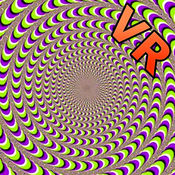-
Category Productivity
-
Rating 4.02484
-
Size 10.6 MB
Play your PC games in 3D virtual reality. KinoVR turns your iPhone into virtual reality viewer for PC with quality comparable to expensive PC VR headsets. For more details about setup and options please visit http://kinovr.kinoni.comKinoVR features: Wireless full resolution video streaming at 60 frames per second USB connectivity support Accurate head tracking with updates 100 times per second Adjustable video settings to match your headset KinoVR PC server supports Windows Vista or later Side-by-side rendering for games that do not support stereo rendering natively Audio streaming (KinoVR Pro)How to get started:1) Install KinoVR application to your iPhone2) Install KinoVR server to your PC from http://kinovr.kinoni.com4) Launch KinoVR PC application from Windows Start Menu5) On head tracking settings choose Mouse X to Pitch and Mouse Y to roll, click OK to close dialog6) Make sure both iPhone and PC are connected to same WiFi network7) Launch the game you want to play with VR headset on PC8) Launch KinoVR iPhone application and insert iPhone into your VR headset9) iPhone app automatically connects to PC you will see game screen on VR headset10) Rotate your head to look around in gameFor more detailed instructions and options please visithttp://kinovr.kinoni.com
> Kinoni https://www.facebook.com/kinoniapps
**Download App** from App Store http://itunes.com/apps/kinoni&at
10lMoA&ct kinonicom **Download App** from Play Store https://play.google.com/store/apps/details?id
com.kinoni.kinovr Download KinoVR drivers for PC Requires Windows Vista or later http://www.kinoni.com/kdrivers
* Facebook http://www.facebook.com/KinoniApps
* YouTube http://www.youtube.com/user/KinoniApps
Copyright (C Kinoni http://www.kinoni.com,
All rights reserved
KinoVR 3D Virtual Reality Streamer alternatives
BlueDriver OBD2 Scan Tool
BlueDriver is a Premium Diagnostic OBD2 Scan Tool. It is used by professional mechanics, auto enthusiasts, and everyday vehicle owners who want to know more about how their vehicle is operating and how their vehicle can be fixed if the Check Engine Light comes on. Check out what thousands of BlueDriver users and Fans are raving about at www.facebook.com/BlueDriver.netFollow us on Twitter @BlueDriverApp
-
rating 4.65385
-
size 63.6 MB
VNC Viewer - Remote Desktop
VNC Viewer from RealVNC gives you instant remote access to your Mac, Windows and Linux computers from anywhere in the world. You can view your computers desktop, and control its mouse and keyboard as though you were sitting down in front of it. Protected by UK patents 2481870, 2479756; US patent 8760366; EU patent 2652951.
-
rating 4.66667
Text to Speech - Voice Synthesiser
Bring your text to life with Text to Speech Text to speech produces natural sounding synthesised text from the words that you have entered in. With 36 different voices to choose from and the ability to adjust the rate and pitch, there are countless ways in which the synthesised voice can be adjusted. Features 36 Different voices to choose from- No internet required- The ability to adjust the pitch and rate- An auto expanding text field- Speak as you type- Highlight spoken text- Universal app- Star your favourite phrases- Group starred phrases into foldersVoicesEnglish (Australian)English (United States)English (United Kingdom)English (Irish)English (South Africa)Spanish (Spain)Russian (Russia)German (Germany)Japanese (Japan)Arabic (Saudi Arabia)Thai (Thailand)Dutch (BelgiumPortuguese (Brazil)Polish (Poland)Greek (Greece)Indonesian (Indonesia)Swedish (Sweden)Turkish (Turkey)Portuguese (Portugal)Korean (South Korea)Hungarian (Hungary)Czech (Czech Republic)Danish (Denmark)Spanish (Mexico)French (Canada)Dutch (Netherlands)Finnish (Finland)Italian (Italy)Romanian (Romania)Norwegian (Norway)Chinese (Hong Kong)Chinese (Taiwan)Slovak (Slovakia)Chinese (China)French (France)Hindi (India)Notes More voices are available (including Siri and US Male) in system settings Go Settings -> General -> Accessibility -> Speech -> Voices- The device must not be set to silent
-
rating 3.84615
-
size 41.1 MB
Duet Display
17iPadDuetiPadiPhoneMacPCAppleDuet- - iPadDuetWi-Fi- -MacPC- APPLE PENCIL - Duet ProApple PenciliPadDuet ProPhotoshopCorel PainterLightroomToonBoomIllustratorManga Studio- -TechCrunch - Time - The Guardian - Forbes - Duet Display The Verge - Lifehacker - Business Insider - Retina - - Apple ~Mat Nightingale iPad ~Isaac Shore iPad : )~Mikkel Gemzoe Duet~Vineet T.DuetiOS 7.0iPhoneiPad10.9 (Mavericks)MacWindows 7PCDuet ProApple PenciliPad Pro10.9 (Mavericks)MacWindows 8.1PC64Duet Pro is an optional upgrade for additional features, and price may vary by location. Manage Duet Pro in Account Settings after the optional upgrade.http://www.duetdisplay.com - http://updates.duetdisplay.com/license
-
rating 3.90351
More Information About alternatives
KinoConsole - Stream PC games
Play latest PC games like GTA V, Call of Duty, Skyrim and Diablo III on iPhone and iPad. KinoConsole is remote desktop application optimised for streaming games. KinoConsole features: Play latest games from your home PC Supports HD resolution up to 60 frames per second (KinoConsole Pro) Low-latency CD-quality stereo audio (KinoConsole Pro) Control games with touchscreen gestures, external gamepad or virtual on-screen joystick Customise controls to your preference Supports external MFi game controllers Head tracking for virtual reality headsets Automatically adds your Steam games to game library Launch games remotely from iOS application Simple one-time minimal setup, start playing in minutes Automatic server discovery in local network KinoConsole PC server supports Windows Vista or later 128-bit encryption and authentication keep your gaming sessions secure and private Full Xbox controller emulation on Windows Side-by-side rendering for games that do not support stereo rendering natively
-
rating 4.42337
-
size 15.0 MB
-
version 1.14
KinoConsole Pro - Stream PC games
Play latest PC games like Skyrim and Diablo III on iPhone and iPad. KinoConsole is remote desktop application optimised for streaming games from PC into your smartphone. KinoConsole features: Play latest games from your home PC Supports HD resolution up to 60 frames per second Low-latency CD-quality stereo audio Control games with touchscreen gestures, external gamepad or virtual on-screen joystick Customise controls to your preference Supports external MFi game controllers Head tracking for virtual reality headsets Automatically adds your Steam games to game library Launch games remotely from iOS application Simple one-time minimal setup, start playing in minutes Automatic server discovery in local network, also support playing across the internet KinoConsole PC server supports Windows Vista or later 128-bit encryption and authentication keep your gaming sessions secure and private Full Xbox controller emulation on Windows Side-by-side rendering for games that do not support stereo rendering natively
-
rating 2.18182
-
size 9.2 MB
-
version 1.14
VR Roller Coaster Virtual Reality
A Roller Coaster ride for VR mobile virtual reality headsets like Google Cardboard. Use your virtual reality headset to take a ride on a high definition virtual reality rollercoaster. Features:Stereoscopic virtual reality rendering and head tracking for mobile VRRealistic roller coasterSense of fear from the thrill of the rideEndless gameplayLearn more about Google VR here:https://vr.google.com/Some compatible Virtual Reality headsets include:Google CardboardView-MasterMerge VRDurovis Dive VRRefugio 3DVR View-MasterVRTX OneMerge VRANTVRVR SmartviewColorCrossVRTRIANibiru VR
-
rating 4.24561
-
size 181 MB
-
version 0.2
Virtual Reality Mars for Google Cardboard VR
This experience is for Google Cardboard and other 3D mobile virtual reality headsets. Use your virtual reality headset to explore Mars on foot Features:-Stereoscopic virtual reality rendering and head tracking for Mobile VR-Realistic giant martial landscape environment from NASA-HD graphicsLearn more about Google Cardboard here:https://www.google.com/get/cardboard/Works with any mobile stereoscopic headset with a built in accelerometer. Some Compatible VR ( Virtual Reality ) Headsets Include:Google Cardboard VRStooksyDurovis Dive VRRefugio 3DVR View-MasterVRTX OneMerge VRANTVRVR SmartviewColorCrossVRTRIANibiru VRMUSIC:The Planets - Mars By Gustav Horst (Performed by the US Air Force Band)
-
rating 4.375
-
size 212 MB
-
version 0.1
Virtual Reality Optical Illusions VR
This Optical Illusion experience is for Google Cardboard and other 3D mobile virtual reality headsets. Use your virtual reality headset to view mind blowing optical illusions in full 3D like never before Features:-Stereoscopic virtual reality rendering and head tracking of multiple optical illusions-HD graphicsLearn more about Google Cardboard here:https://www.google.com/get/cardboard/Works with any mobile stereoscopic headset with a built in accelerometer. Some Compatible VR ( Virtual Reality ) Headsets Include:Google Cardboard VRStooksyDurovis Dive VRRefugio 3DVR View-MasterVRTX OneMerge VRANTVRVR SmartviewColorCrossVRTRIANibiru VRMUSIC:The Planets - Mars By Gustav Horst (Performed by the US Air Force Band)
-
rating 3.475
-
size 199 MB
-
version 0.1
VR Apps Virtual Rollercoaster for Google Cardboard
Experience the real life sensation of this 3D roller coaster and an exciting environment with your mobile virtual reality headset for Google Cardboard or any mobile virtual reality headset. Features:-Google Cardboard powered stereoscopic rendering and head tracking for mobile VR.-Exciting VR roller coaster experience with loops and dives.-Vast, randomly generated city that changed each time you open the app.-An exciting environment filled with noisy crowds, buildings, birds, screaming riders, and an airship. VR Categories:- Rollercoasters- Dinosaurs- Go Carting- Haunted House- And Much More Learn more about Google Cardboard today https://www.google.com/get/cardboard/
-
size 428 MB
-
version 1.0
Virtual Reality Moon for Google Cardboard VR
This experience is for Google Cardboard and other 3D mobile virtual reality headsets. Use your virtual reality headset to explore the moon on foot Features:-Stereoscopic virtual reality rendering and headtracking for mobile VR-Realistic giant lunar landscape environment-HD graphicsLearn more about Google Cardboard here:https://www.google.com/get/cardboard/Works with any mobile stereoscopic headset with a built in accelerometer. Some Compatible VR ( Virtual Reality ) Headsets Include:Google Cardboard VRStooksyDurovis Dive VRRefugio 3DVR View-MasterVRTX OneMerge VRANTVRVR SmartviewColorCrossVRTRIANibiru VR
-
size 106 MB
-
version 0.9
DinoTrek VR Experience
DinoTrek VR Experience is an immersive virtual reality experience showing what it might have been like to live during the time of the dinosaurs It is designed for Google Cardboard, by Geomedia, Inc. and HIVE VR. - DinoTrek VR is designed for mobile virtual reality headsets, specifically, Google Cardboard- For the best virtual reality experience, use headphones- DinoTrek VR allows a full 360-degree field of vision that tracks your head movement in a virtual reality plane.- DinoTrek VR does not require a VR headset and can be experienced in widescreen. - Options for Zeiss, Homido, Merge, and other head mounted virtual realitydevices is also coming in the next update.
-
rating 3.49153
-
size 498 MB
-
version 1.2
Gamepad - Use phone as PC Xbox 360 controller
Play PC games using your iPhone or iPad as a game controller. Kinoni Gamepad replaces your Xbox 360 game controller with iPhone. How to get started:1) Install Kinoni Gamepad to your iPhone2) Install Kinoni Streamer to your PC from http://www.kinoni.com3) Make sure both iPhone and PC are connected to same WiFi network4) Launch Kinoni Gamepad on your iPhone5) Connection between iPhone and PC is established automatically (indicated by green gamepad symbol)6) Start playing your favourite PC games
-
rating 3.04878
-
size 10.9 MB
-
version 1.2
Nebula Virtual Reality - Space VR Games Collection
This game is for 3D mobile virtual reality headsets Use your virtual reality headset to experience the thrill of deep space from the comfort of your own home Get ready to explore a space nebula in virtual reality Experience the real sensation and thrill of flying through space with your mobile virtual reality headset. This experience boasts a 360 VR FPS field of view, addicting and endless gameplay. Look in the direction you want the fly, explore vast nebulas and other space phenomena Features - Stereoscopic virtual reality rendering and headtracking for mobile VR- Realistic space simulation - Endless exploring gameplay- Large worldWorks with any mobile stereoscopic headset with a built in accelerometer.
-
size 198 MB
-
version 1.1