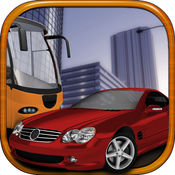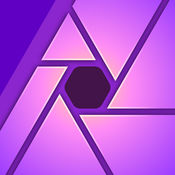-
Category Games
-
Rating 4.25
-
Size 35.2 MB
Relax and doodle magical, animated glow art in 3D. Forge of Neon brings glow doodling to a whole new level with three-dimensional symmetries. Features:- Pan, zoom and spin around your art in full 3D with the intuitive interface- Full spectrum of colors to choose from- Paint animated strokes for amazing effects- 16 different brushes- Save video or animated GIF with user-defined camera motion- Beautiful HDR mode with glow and exposure control- Symmetries up to 64- Gallery for browsing your creations
Forge of Neon 3D alternatives
School Driving 3D
School Driving 3D is an exciting game where you can learn the road rules and prove that you can drive a car in a real world enviroment. School Driving 3D is a realistic simulator that allows you to choose between different cars, buses and trucksMore than 40 levels with different driving scenarios are waiting you. Show off your driving skills, play School Driving 3D Key Features-Smooth and realistic car handling-Different licenses to take, Car, Bus and Truck-More than 40 levels (new updates every week)-Free Ride mode avalaible-Stunning 3D Graphics with realistic vehicles interiors-Detailed damage system-Tilt steering, buttons and touch steering wheel-Online Leaderboards and Achievements-Real engine sound for each vehicle-Challenge your friends by sharing your score -New vehicles upcoming (Requests on our Google+ page)-MOGA Controllers are supported
-
rating 3.51724
Art Of Glow
From the Creator of Glow Hockey, we are proudly present you the Art of Glow that brings you to new wonderful experience.Art of Glow will make you feel more relax, fun, and easy to create variety of glow artworks Art of Glow is elegantly designed with the high flexibility adjustments, vivid glow colors, and many options. What can Art Of Glow do?+ Glow/light paintings.+ Fireworks.+ Twinkle stars.+ Animated text arts.+ And much more with unlimited settings + your imaginations. FEATURES:+ High details graphics for iPhone 4 Retina display and iPad.+ Colorful (ANIMATED) Glow Particles.+ Smooth and fun to play.+ Unlimited styles of particles settings.+ Support All Apple Devices: iPhone4, iPad, iPod Touch.+ Support Multitasking on iOS4.Video Tutorials: http://www.natenai.com/iphone/art_of_glow/Check out other awesome apps from us:+ Glow Hockey 2+ Smash Room 3D+ Virtual Horse Racing 3D+ Find the Ball
-
rating 3.65517
-
size 11.4 MB
Magic Fingers Lite
++++++ MESMERIZING ++++++ VERY ADDICTIVE DESCRIPTION:This app is unlike any youve ever seen Use your fingers to create beautifully layered patterns with over 50 different graphical effects. Each effect is different than the last and will keep your child and you entertained for hours. FEATURES: Supports 10 finger multi-touch input Full high resolution Retina Display graphics Up to 50 different effects to choose from Record mode used to layer many effects together 3 classical background songs to choose from
-
size 48.4 MB

More Information About alternatives
Neon Glow Paint
Glow Paint is a simple and stunningly beautiful painting app for children of all ages Create art that truly glows in every color of the rainbow A RAINBOW OF NEONA dozen bright colors to create glowing art with FUN BRUSH SHAPESPaint with glowing circles, squares, stars and more FULL SIZE CONTROLAdd even more detail with full control over the size of your brushesEASY-TO-USE INTERFACEDesigned with users of all ages in mind to make it fun and easy to paint STUNNING HDBeautifully crisp HD neon graphics will dazzle your eyes You wont believe your eyes when a swipe of your finger creates glowing magical paint strokes Paint something that will light up your screen with Glow Paint
-
size 36.9 MB
-
version 1.0
Little Chick Coloring Book Drawing and Paint Art Studio Game for Kids Easter Day
Little Chick Coloring Book Drawing and Paint Art Studio Game for Kids Easter DayThe BEST kids coloring book. 60+ brushes to paint on coloring book pages like on real paper. FEATURES:- Create your own color combinations- Easy controls Simply tap to paint and pinch to zoom- Experiment with beautiful palettes- Use the magic brush to have a beautiful automatic coloring to start from.- various brushes, including dry brush, water-color, crayon, pen, rainbow, glow neon.- easy color picker.- ink dropper.- Great on a phone or tablet alike.- UNDO function to make sure you can always revert changes you have made.- Save and Share- Add Sticker for fun
-
size 296 MB
-
version 1.0
iOrnament: draw creative geometry art
What users say: Its a universe of wonder, Such a fun, beautiful and relaxing App., Fantastic ArtScience offering , The Best Art App 10/10 stars on Musthaveapps.de Tabby Awards Users choice Global 4.7 stars average rating based on over 2000 ratingsiOrnament combines art and science, creativity and education, math and fun. With iOrnament everyone can be an artist. Features include: full support of all 17 wallpaper groups artistic rainbow color palette and pens support for Apple Pencil glow pen to add highlights design mode combines several symmetries in one picture English and German language support export to photos, e-mail and facebook transparent backgrounds saving, loading and recovering extensive collection of tips for usage preview of symmetries and fundamental cells animated drawing process change symmetry type on the fly scroll, zoom and rotate unlimited undo/redo full featured iPhone and iPad versions interactive tutorial on math backgrounds sampler of classical ornaments based on mathematical theory supports rosette symmetries integration of ornament world exhibition Via In-App Purchase 3D ornaments on spheres Escheresque color symmetries layers and brushes background colors and textures advanced nib pens geometry mode to draw straight lines and circlesFurther information, example galleries and demo videos at www.science-to-touch.com and facebook.com/iOrnament
-
size 103 MB
-
version 2.1.0
Spark Art!
Spark Art is a whole new way to doodle, brought to you by the creators of Fireworks Arcade Spark Art is a fun-filled app for all ages Paint original, sparkling creations, and save or share your work. Tap or drag to draw shapes, words, or objects that automatically come to life with dynamic, physics-based animations. * Advanced drawing techniques- Multi-touch enabled- Experiment with strokes, speed, and timing- Draw while paused to synchronize effects* Effects and more- Great burst and sizzle sound effects- Tilt to control gravity- Over 50 sample drawings includedEnjoy.
-
size 8.2 MB
-
version 1.1
Inspire
Available exclusively on the App Store, meticulously designed to be beautifully powerful and painstakingly engineered for the 64-bit CPU and multi-core GPU of iPhone Inspire delivers an incredibly fast and realistic painting, drawing and sketching experience that you can take with you wherever you go and use whenever inspiration strikes. Our proprietary painting engine Sorcery, based on OpenGL, takes full advantage of the GPU to render brush strokes with brilliant 64-bit color, laser-sharp sub-pixel precision and insanely fast speed. Brushes 80 high quality brushes to choose from, divided into 8 useful sets: Oil Paint, Airbrushes, Basic Shapes, Graphite Pencils, Wax Crayons, Markers, Chalk and Textures 70 more brushes are available in the Inspire Shop, divided into 7 sets: Complex Shapes, Paint Splatter, Spray Paint, Shape Outlines, Charcoal, Patterns and Pastels & Cont All brushes can be used as a Wet Brush, Dry Brush (Blending) or Eraser Over 20 different settings are available to customize brush strokes with powerful versatility and variationPainting Sorcery, the fastest 64-bit painting engine on the App Store Full-fledged pressure sensitive painting with 3D Touch Create a canvas of any size up to 6K (24MP) on iPhone 7, 6s and SE Dual-texture brushes 64-bit color All device orientations are supported all the time switch from portrait to landscape painting with ease 1000 levels of undo and redo are available Touch and slide hotspots can be used to quickly change brush size, opacity and pressure without opening a menu Youll love oil painting with Inspire more than rabbits love to procreate The eyedropper tool can be used with a touch and hold gesture to select paint colors from the canvas The canvas can be moved around, rotated and zoomed in and out up to 6400% Use your Apple Watch as a companion to perform actions, select colors and quickly glance at how long youve spent on a painting Create a painting right within the Messages app, starting from a blank canvas or an image from your PhotosCanvas Playback Video Recording Brush strokes are automatically recorded as you paint without any delay You can play the video of your artwork being created stroke-by-stroke directly in the gallery Exported videos are high quality HD at up to 1080p resolutionColor Picker Choose any paint color you can dream of with the intuitive color picker HSB and RGB sliders accompany a large color circle, color square and opacity slider Your latest colors are saved to a palette automatically while you paint You can also save your favorite colors to a palette with drag and dropVisit snowCanoe.com to check out more screenshots, videos and artwork.
-
size 375 MB
-
version 4.5.7
Affinity Photo
Affinity Photo for iPad supports iPad Pro, iPad Air 2 and iPad (early 2017). Please note that older iPads are not supported. Lock, hide, duplicate and merge layers easily Edit live filters, adjustments, effects, blend modes and masks non-destructively Undo history can be saved with the document so you can always undo your changes Task-focused workspaces for developing, post-processing, tone mapping and liquifyProfessional image processing Open RAW and other images in a dedicated pre-processing workspace Adjust exposure, blackpoint, clarity, vibrance, white balance, shadows, highlights and much more Recover detail thought to be lost by editing in an unbounded linear color space Advanced lens corrections including chromatic aberration, defringe, vignette and best-in-class noise reduction View histograms, blown highlights, shadows and tones as well as EXIF information Focus Merge, HDR Merge and Tone mapping for advanced image processing 360 image support including full projected image editing Panorama stitching including full perspective corrections and lighting adjustments Full support for image channels Massive collection of effects available, including blurs, distortions, tilt-shift, shadows, glows, lighting and many moreQuality retouching and correction tools Intuitive selection brush and refinement makes selections simple, even down to strands of hair Instantly remove unwanted objects with an incredibly advanced Inpainting brush Dodge, burn, clone, patch, blemish and red eye tools Smooth and retouch skin with built-in frequency separation Apply high quality single-plane and dual-plane perspective correction as well as fully customisable mesh warps - all in real time Dedicated Liquify persona gives freehand control over warps, twirls, pinch, punch and turbulenceAdvanced brush engine Huge library of painting, drawing, textures and professional DAUB Brushes included Create custom brushes and nozzles with full control over advanced dynamics Extensive collection of brush tools including Paint, Mixer, Pixel, Color Replacement, Blur, Smudge, Sharpen and Undo brushesEngineered for Professionals Open, edit and save Photoshop PSD files RGB, CMYK, HDR, Greyscale and LAB colour spaces End-to-end CMYK workflow with ICC colour management and OCIO support Full 16 and 32-bit per channel editing Work with all standard formats like PNG, TIFF, JPG, GIF, SVG, EPS, EXR, HDR, PSD and PDF Cross-platform compatibility with iOS, macOS and Windows with 100% file compatibility Optimised for iPad Metal accelerated to achieve blazing-fast performance, even when editing large images Sensitive to pressure, tilt and angle, Affinity Photo harnesses the full power and precision of Apple Pencil Full iCloud drive integration allows for seamless file management, storage and sharing
-
rating 3.83019
-
size 994 MB
-
version 1.6.5
Sketch Club
SketchClub lets you not just draw and paint, but also share what you create right in the app to a fun and encouraging community of fellow mobile artists Join creative people from all over the world, practice your art, and bring your imagination to life CORE FEATURES Brush, Blur, Eraser, Fill, Pen, Pixels, Procedural, Select, Smudge, Text, and Vector tools Loads of built in tool presets plus thousands more from the community Layer filters for color adjust, blurs, edges, noise, vignette and more Layer transform with skew, shear, and tiling Super fast brush and compositing engine Up to 64 layers with configurable blending, naming, and color tagging Up to 16K canvas size with presets including standard 300 DPI print sizes Line, circle, and square shapes with automatic aspect ratio snapping Horizontal, vertical, and dual mirroring modes Canvas recording and export in full 1080 HD Background autosave and persistent undo history Universal binary supports both iPhones and iPads Over 6 years running of continuous updates No annoying in-app purchases or adsTOOLS Brushes with high resolution shapes, pattern textures, and input curves Export sketches and presets to iCloud Drive Create and share custom brush presets in community library Pen tool presets include calligraphy, fountain pen, gel pen, and more Pen and Vector tools include simplify for smooth lines even with shaky hands Create smooth filled shapes and gradient with Vector Procedural Sketchy and Smooth for amazing fast results Procedural Bristles for realistic oil painting simulation Animated GIF exportCUSTOMIZE Configurable color themes to make Sketch Club uniquely yours Customizable shortcuts for single tap access to your favorite functionality Popup quick color swatch and size and opacity controls Floating reference image with color samplingCOMMUNITY New challenge every day and new competition every week Massive library of shared brushes, templates, and textures Live stream and chat for feedback and fun while you draw Learn through tutorials, speed painting videos, and live classes Follow other artists and gain fans as you share your creations Community whiteboard with realtime collaborative drawing Annual awards honoring some of the best creations each yearFOR THE PROS iPad Pro and Apple Pencil support PSD file format export RGB and hexadecimal color inputs Bluetooth stylus support for Adonit Jot Touch, FiftyThree, Hex3, TenOne, and Wacom Screen mirroring modes for presentations and demos Draw in Multiply, Normal, Overlay, and Screen brush blend modes Input curves with angle, distance, fade, pressure, random, speed tilt, and time Adobe Creative Cloud import and exportCreate with us in Sketch Club today
-
rating 4.83186
-
size 60.5 MB
-
version 2.6
Easy To Use! Adobe Animate 2017 Edition
This collection of MORE THAN 400 Video Tutorials will soon help you get the best out of Adobe Animate CC. You will learn how to make stunning animations, game and much more. Make videos your favourites and give them your own rating Search by title or notes View by favourites or rating View by history the last ten played or visited videosLessons Includehow to install adobe photoshop cc 2017Adobe Photoshop CC 2017 Class-01 New PageAdobe Photoshop CC 2017 Class-02 ArtboardAdobe Photoshop CC 2017 Class-03 rectangle marquee toolAdobe Photoshop CC 2017 Class-04 quick selection tool Lasso Tool MagneticPolygonal Lasso ToolAdobe Photoshop CC 2017 Class-05 refine edge or select and maskAdobe Photoshop CC 2017 Class-06 Crop ToolAdobe Photoshop CC 2017 Class-07 Eyedropper ToolAdobe Photoshop CC 2017 Class-08 Spot Healing Brush Tool The Healing BrushAdobe Photoshop CC 2017 Class-09 Brush ToolAdobe Photoshop CC 2017 Class-10 Fill hair space Clone Stamp Tool Pattern Stamp ToolAdobe Photoshop CC 2017 Class-11 history brush tool art history brush toolAdobe Photoshop CC 2017 Class-12 Eraser Tool Background Eraser Tool Magic Eraser ToolAdobe Photoshop CC 2017 Class-13 Gradient ToolBlur-Paint Bucket- Sharpen-Smudge-Dodge-Burn ToolsAdobe Photoshop CC 2017 Class-14 Pen ToolAdobe Photoshop CC 2017 Class-15 Type ToolPhotoshop 2017 - what is psd file Photoshop CC 2018 Fantasy Looks Photo Effect EditingPhotoshop 2017 - Photo FilterCurvesheuColor Balance - Photoshop CC 2018Photoshop 2017 - Apple and Water - Photoshop CC 2018Photoshop 2017 - Girl In Road - Photoshop CC 2018Photoshop 2017 - Men In Forest - Photoshop CC 2018Photoshop 2017 - awsam photo manipulation - Photoshop CC 2018Photoshop 2017 - How to make awsam photo manipulation - Photoshop CC 2018Photoshop 2017 - How to remove a bikini girl in photoshop - Photoshop CC 2018How To Make A 3D Logo For YoutubePhotoshop 2017 - Girl AND Dot Dot - Photoshop CC 2018Adobe Audition CC 2017 How To Record Voice In Adobe Audition 2017 2018 2019 1Select And Mask Or Refine Edge Photoshop cc 2017 2018 Problem SolvedTools pen tool menu barselection tools Adobe illustrator cc 2017 Class01WelcomeAnimate the cameraCamera filters and blend modesCamera zoom pan and rotationGoogle FontsShare documents and symbolsStage clipping and outlineBrush pressure tilt and sizeVector brush creationVector brush managerCode snippets for componentsHTML5 UI componentsHTML5 video componentsExport an animated GIFExport ImagePublish SWF archiveGoodbyeThe ULTIMATE Guide to ADOBE ANIMATE CC AKA Flash - TutorialANIMATE CC UPDATE - Frame-Picker Patterns Transparency MORE 20152ANIMATE CC UPDATE - VIRTUAL CAMERA - Custom Brushes Libraries MORE 2017How to make a Flash CartoonThe Basics Animating in Adobe FlashAdobe Flash The Basics interfaces tools and tipsHow Flash Symbols Work - Graphics Buttons and Movie ClipsHow to use Shape TweensSoundAudio in FlashUsing a Flash VCAM downloadAnimating a character start to finish in FlashAdvanced Flash Animation - Made Simple TutorialABRIDGED TUTORIAL How to Animate a TransformationHow to Animate a Transformation - In depth Flash Animation TutorialBone Tool Animation Adobe Flash TutorialHow to Animate 3D transformations in Flash pseudo 3DHow to Animate a Bouncing Ball - Like a PROCreating Stick Figures for Flash AnimationHow to Animate Realistic Fire in FlashHow to Animate Liquid - TutorialAnimating the face and body in a run cycleWorking with Large Flash FilesEnvironment Animation Tutorial RainWindFog in FlashKeyframe Animation TutorialMaking a Flash Toon from Start to FinishAn introduction to animating Walk Cyclesand more.
-
size 11.4 MB
-
version 1.0