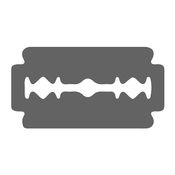-
Category Photo & Video
-
Size 32.6 MB
FX Studio 8 is a new reference application for iPhone and iPad. Add fully original and striking effects to your photos and give them style. Lomo - Set your photos apart ordinary with unique coloring, high contrast, and dark vignettes.
FX Studio 8 Plus - Photo Editor and Camera Filters Effects for iPhone & iPad alternatives
Flow - Slow Motion Camera
Record straight to slow-motion video, no editing required. Switch speed as you goslide while recording to choose slow, fast, or normal speed. Its slow motion made easy.KEY FEATURES:- Record to slow-motion and fast-motion video in realtime (see below for available frame rates and speeds by device)- On iPhone 6 and iPhone 6 Plus, shoot with Cinematic 1080p at 60 frames per second or super slow motion 720p at up to 240 frames per second.- Switch speeds as often as you want- See how long your recording will be as it records- Saves directly to Photos (use iTunes File Sharing if Photos library access is disabled)- Just one tap to view your last recording- Lossless variable framerate export (default) or 30 FPS export for maximum compatibility.- Record at 1x speed for high FPS capture on supported devicesFRAME CAPTURE RATE AND PLAYBACK SPEEDS:- Up to 240 FPS on iPhone 6 and 6 Plus (1/8x, 1x, 4x)- 120 FPS on iPhone 5s and iPad Air 2 (1/4x, 1x, 4x)- 60 FPS on iPhone 5, iPhone 5c, iPad Air, iPad Mini with Retina Display, and iPod Touch 5th Generation with back-facing camera (1/2x, 1x, 2x)- 30 FPS on all earlier devices (1/2x, 1x, 2x)- Flow does not use the front-facing camera
-
rating 4.11538
-
size 3.0 MB
Clean Cut
Create new artwork from your photos instantly. Why send photos when you can send a Clean Cut? Goodbye photo, hello Clean Cut - You will wonder what you did before it arrived - Join the growing band of clean cutters, and post your images today Suitable for all ages this simple, accessible app will revolutionise how you collect, share and send your photos.
-
rating 3.2
-
size 11.5 MB
MultiCam!
Set Focus/Exposure AFTER taking photo MultiCam app changes way of taking good photos. So far you had to first set focus, exposure, then take a photo. Features:- capture from 1 to 15 focuses- additional 9 area focus mode which captures images by settings focus in 9 points on camera preview- capture from 1 to 4 exposures- back/front camera supported- internal gallery to store series of photos- focus and exposure sliders in the Editor- export to Camera Roll from the Editor
Pixel Tag
Pixel Tag is the best way to share photos of your adventure Whether you are traveling abroad, hanging out at home, or making travel plans, you can use Pixel Tag to customize your photos with one of the many beautiful, crisp detailed location-based overlays Choose from your state, country, and notable landmarks to visually tag any photo with your location Pixel Tag will change the way you travel, share photos and connect to to other creative adventurers around the world. Wherever you go, take Pixel Tag with you. Using Pixel Tag is simple:Select or take photoChoose image overlayChange colors, opacity, invert the overlay, and get creative Save & share your story Easily export to Instagram, Twitter, Facebook, Flickr, email, and more Features*All 50 U.S. State overlays *Over 85 countries *Dozens of notable landmarks and bonus overlays *Suggestions based on current location*Saves your most frequently used overlay settings for future use*Unique, beautiful, and creative editing options *Instant sharing to Instagram, Facebook, Twitter, Flickr, and Tumblr*Much more
-
size 12.8 MB
Dayli - Everyday photo journal & timelapse creator
A lot changes in a day. Dayli helps you make sure that you dont miss anything. Export and import photos to and from other apps.
-
rating 5.0