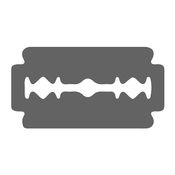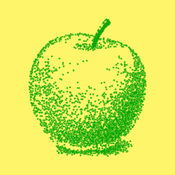-
Category Photo & Video
-
Size 12.8 MB
Pixel Tag is the best way to share photos of your adventure Whether you are traveling abroad, hanging out at home, or making travel plans, you can use Pixel Tag to customize your photos with one of the many beautiful, crisp detailed location-based overlays Choose from your state, country, and notable landmarks to visually tag any photo with your location Pixel Tag will change the way you travel, share photos and connect to to other creative adventurers around the world. Wherever you go, take Pixel Tag with you. Using Pixel Tag is simple:Select or take photoChoose image overlayChange colors, opacity, invert the overlay, and get creative Save & share your story Easily export to Instagram, Twitter, Facebook, Flickr, email, and more Features*All 50 U.S. State overlays *Over 85 countries *Dozens of notable landmarks and bonus overlays *Suggestions based on current location*Saves your most frequently used overlay settings for future use*Unique, beautiful, and creative editing options *Instant sharing to Instagram, Facebook, Twitter, Flickr, and Tumblr*Much more
Pixel Tag alternatives
MultiCam!
Set Focus/Exposure AFTER taking photo MultiCam app changes way of taking good photos. So far you had to first set focus, exposure, then take a photo. Features:- capture from 1 to 15 focuses- additional 9 area focus mode which captures images by settings focus in 9 points on camera preview- capture from 1 to 4 exposures- back/front camera supported- internal gallery to store series of photos- focus and exposure sliders in the Editor- export to Camera Roll from the Editor
Clean Cut
Create new artwork from your photos instantly. Why send photos when you can send a Clean Cut? Goodbye photo, hello Clean Cut - You will wonder what you did before it arrived - Join the growing band of clean cutters, and post your images today Suitable for all ages this simple, accessible app will revolutionise how you collect, share and send your photos.
-
rating 3.2
-
size 11.5 MB
Pointillist
As you may know, pointillism is a form of painting developed in the late 19th century branching from Impressionism, in which small dots are applied in patterns to form a picture. And a pointillist, who paints with pointillism, usually needs to spend months to paint the hundreds of thousands of tiny dots. Make your iPhone/iPad a pointillism art master
-
size 1.1 MB
Learn Lightroom CC retouching Edition
LEARN BY VIDEO HOW TO USE LIGHTROOM CCBest 6$ dollar ever spent Your training is fantastic, I want to thank you for the happiness your brought me with these training. I bought all of your training and used it with great successGreatGreat and simple training straight to the pointIncredible Very good training. The app provided 7 chapters, each chapters is a different photo project, you can see below some of the final retouched results.
-
size 523 MB
Noirca
Noirca is a minimalist application to take black & white pictures. Opens instantly, no annoying social connects, no prompts or menus. All the shots are automatically sent to your iPhone albums.