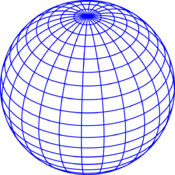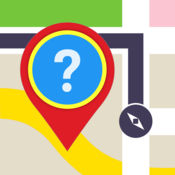-
Category Navigation
-
Size 1.2 MB
Directly control the displayed coordinates an the corresponding geolocation without any delays. With this App you do not need to use a complicated map to extract or lookup some coordinate. FEATURES:- Touch any point on the integrated map graphic- See what country/ocean/city you have pointed at- Smoothly manipulate latitude & longitude separately- Bookmark any coordinate in a list of entries- Geolocate yourself to see where you are on the map- Export any coordinate as WGS84, UTM or MGRS to - to directly open in other Apps - clipboard - via e-mail- Choose the three main notations of coordinates
Coordinates Pro alternatives
Commander Compass Lite
Commander Compass is an essential offline GPS app for outdoors and off-road navigation. Packed with tools it serves as a hi-tech compass with maps, gyrocompass, GPS receiver, waypoint tracker, speedometer, altimeter, Sun, Moon and star finder, gyro horizon, and coordinate converter. DEMO & HELPVideos:http://j.mp/compass_vidsManuals:http://j.mp/compass_help
-
rating 4.83951
-
size 23.1 MB
More Information About alternatives
MGRS/UTM Pro
MGRS/UTM Pro is a tool for converting between lat/lon, MGRS and UTM coordinate values. Its unique - you dont need to mess around with defining the coordinate type or what you want to convert it to. MGRS/UTM Pro accepts:- decimal degrees, decimal minutes and degrees/minutes/seconds latitude and longitude values in any order, with or without N/S- UTM (N/S hemisphere designated values)- MGRS (100km precision level and higher - converted coordinates are centre of grid square)
-
size 2.8 MB
-
version 1.2.0
Map Tools
Map Tools is a utility that let users to fully utilize coordinates. Map Tools converts coordinates among various datums, coordinate systems and map projections. The following coordinate systems are available to choose as the input or output coordinates system:* Geodetic (latitude and longitude)* MGRS* UTM/UPS* USNG* Georef* Map Grid Australia (MGA) for GDA94 Datum* British National Grid for OSGB36 Datum* New Zealand Transverse Mercator 2000 (NZTM2000)* New Zealand Map Grid (NZMG) for NZGD49 Datum* Swiss Grid for CH1903 Datum* Greek Grid for EGSA87 Datum* Singapore TM for SVY21 Datum
-
size 15.3 MB
-
version 5.1
Coordinate System Converter
Contains more functionality than any other Coordinate Converter out there Manually convert to/from:-UPS/UTM using WGS 84-MGRS using WGS 84-Latitude Longitude Decimal Degrees -Latitude Longitude Degrees Minutes Seconds (DMS)-Latitude Longitude Degrees Minutes (DM)Fully functional map (internet connection required for map content)-Track your current location-Track your current heading-Get coordinates from dragging and dropping pins-Save dropped pins for later viewing-View all saved coordinates-View manually entered coordinatesGet your current location in all supported formatsGet your current headingSave coordinates for later viewingView Coordinates in the Apple Maps app or the Google Maps app. Share/save coordinates via Notes, Messaging, E-mail, Twitter, and other App extensions.
-
size 2.3 MB
-
version 1.4
UTM For Flight
Designed as a companion app to ForeFlight. This utility converts UTM GPS coordinates to Lat/Lon (Latitude/Longitude) and then permits exporting the converted coordinate directly into ForeFlight user waypoints. Converted waypoint can also be verified on the map within the app using either street map or satellite imagery.
-
size 28.2 MB
-
version 1.04
iTopoMaps
Hikers and climbers can now access real full-resolution USGS topographic 1:24k quads with side-scrolling multi-zoom map capabilities. In addition, quads can be graphically selected for storage on the device for access where you need it most, away from cellular and WiFi coverage Current Map and GPS positions are available in latitude/longitude and UTM coordinate systems. Tags: GPS USGS Topo Topographics Quads Quadrangles WGS WGS84 UTM Waypoints Tracks GNIS Geographic declination
-
rating 1.91667
-
size 16.6 MB
-
version 7.2
Coordinate Systems Converter
This app is the first, and for now the only, app that can convert coordinates between 3800+ coordinate systems/datums. Not only the usual conversions between UTM, MGRS and the various WGS84 systems but also eg. Features:- Over 3800 coordinate systems/datums to convert- When applicable, in- and output can be formatted D, DM or DMS- Results visible in OpenStreetMap when an internet connection is available- Export the converted coordinate to WhatsApp, Twitter, Email, Text message or just copy it to any other app
-
size 2.4 MB
-
version 1.1
Swedish Coordinates - SWEREF 99 TM - RT90
NOTE This app can ONLY be used for coordinate conversions in SWEDEN Swedish Coordinates provides:- Fast and easy conversion between:SWEREF 99 TM RT90 WGS84- See the location on the map.- Send the SWEREF 99 TM or RT90 position via e-mail or iMessage/SMS.All details:This is an easy to use converter for coordinate transformation between WGS84 (decimal degrees) and the two most common grids used on Swedish topographical maps:- SWEREF 99 TM - which now is standard on official Swedish maps, e.g. Terrngkartan and Fjllkartan- RT90 (Swedish Grid) - which was used on Swedish maps up to a few years ago, and still is quite commonSwedish Coordinates can of course also show your current position in any of the three supported coordinate systems (the two grids + WGS84).It also provides a map view where you can see the position that you have entered. The map is based on Google Maps. Google Maps is a trademark of Google Inc.
-
size 18.3 MB
-
version 1.7.2
Latitude and Longitude
Useful App for fishing,boating,sailing and many othersFind your Latitude and Longitude data from the mapconvert your coordinate data into different formats instantly in offline mode. You can plot your coordinate/location on the map.you can share with friends through emailJust tap on the map to get the location coordinates. Help us to help you, and you could see your suggestions included in the next release Mail us at: [email protected] Follow us for product updates atFacebook:https://www.facebook.com/shailaja.bavikadiTwitter:https://twitter.com/ShailajabaviBlog: http://sophiajacab.blogspot.com
-
size 3.9 MB
-
version 1.1
Global Position
Global Position is a quick and simple way to find your exact position Latitude and Longitude in Degrees - Degrees Minutes Seconds - UTM - MGRS.Speedometer HUD (Heads Up Display) with Reflection modeShare your location via Twitter - Facebook - Weibo - Email - SMS.At any time feel free to move to map view and see your position and your exact address automatically or visit Google Maps. Global Position includes Compass - Course - Speedometer - Altimeter - Course - Flashlight. Translated in : Chinese - French - German - Greek - Italian - Dutch - Russian - Spanish
-
size 12.5 MB
-
version 3.4
Where Am I At? - know & share your exact location
FREE for a limited time only - get it while it lasts For the moments when you have to ask yourself, Where am I?, the Where Am I At app is there to help For the moments when your friend ask you the question, Where are you?, the Where Am I At app is there to help Simply open the app to have your iPhone, iPad, or iPod Touch device instantly zoom in on your position. Coordinates, address, and even altitude will be displayed so you know your exact location. Key Features:- See your location automatically just by opening the Where Am I At app.- View your exact coordinates, approximate address, county information, and altitude.- Scroll around the map and keep track of your position while moving.- Zoom feature lets you take a closer look or get a birds eye view of your location.- Choose between Map, Satellite, and Hybrid view.- Easily share your location to Twitter or Facebook.- Easily copy your longitude, latitude, and address to the clipboard to paste elsewhere.- Share your location by email, or through text/iMessage without leaving the app.-Save your location information card to a image, then you can send it to your friends or any other apps.
-
size 17.1 MB
-
version 1.3.1