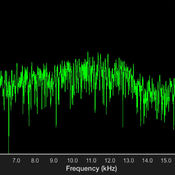-
Category Music
-
Size 12.2 MB
Cloud Audio Recorder allows you to record the sound of musical instruments to your iOS devices via the built-in microphone. The recorded data can be normalized, trimmed and signal processed on the iOS devices. http://soundcloud.com
Cloud Audio Recorder - US alternatives

TwistedWave Recorder
A very easy to use audio recorder. TwistedWave allows you to save your audio in one of many formats, such as WAV, AIFF, CAF and AAC, ALAC, FLAC and MP3.You can export or send your audio through iTunes file sharing or by email. Once both functionalities have been unlocked with in-app purchases, TwistedWave Recorder and TwistedWave Audio Editor offer the same feature set.
-
size 36.5 MB
MusicSoft Manager
You can use this app to connect your Yamaha digital instrument with an iPhone, iPod touch, or iPad. Compatible instrument users can transfer the content to the instrument using a wi-fi connection. http://www.yamaha.com/kbdapps/
-
size 15.9 MB
DubFilter
The Dub Filter is a dual low-pass/high-pass 24/48 dB filter, with resonance and the exclusive Overlap parameter It contains a completely redesigned stereo sample player with LFO and scrubbing capabilities. Main Features:- Audiobus and Inter-App Audio support (sender and FX)- State Variable Filter (Low-Pass and High-Pass) with resonance and overlap- Built In Stereo Sampler with varispeed and scrubbing- Control Manager LFO for all the Parameters- Midibus, Virtual Midi and Network: 14 bit NRPN controllers- File Manager, sharing common audio files via iTunes, Dropbox and AudioCopy- Snapshots Presets Morphing Pad- Post Fx Chain: Low-shelf Filter, High-shelf and CompressorTech Requirements:- iOS8 or later- iPad 2 or later
-
size 12.7 MB
MKSensation
Your Bread and Butter Live Giggin Module and Rompler You get 3-FREE Sounds (MKS Piano 2, Acoustic Grand, Brass)The MKSensation is a players live gigging module designed to give you the bread and butter sounds needed for a live session, gig, church service, or studio session. The layout, ease of use, sliders, and simple functionality is what has made our PC version so successful. These Devices and Anything Higher will Work:iPad 4th Generation, iPad Mini 1-4, iPad Air 1-2These iPads Will not work: iPad 1, iPad 2, iPad 3rd Generation, iPad Pro (GUI Not Ready)
-
size 565 MB
More Information About alternatives
Cloud Audio Recorder
In celebration of 40 years of Yamaha synthesizers, we are now offering free app downloads For more details, please refer to our website http://europe.yamaha.com/en/products/music-production/synthesizers/synth_40th/news/apps/Cloud Audio Recorder allows you to record the sound of musical instruments to your iOS devices via the built-in microphone. The recorded data can be normalized, trimmed and signal processed on the iOS devices. Please check YAMAHAs web site about compatible Yamaha home keyboard with WiFi Audio.
-
size 12.2 MB
-
version 1.1.1
Audio Spectrum
Audio Spectrum is a real-time FFT spectrum analyzer. It gives you a visual representation of an acoustic signal. It can be used to measure the frequency response of audio equipment or to analyze different sounds (e.g. sounds of musical instruments).Features - Spectrum analyzer - SPL Meter (dBFS) - Fast real-time response - Sampling rates: 44.1kHz, 48kHz, 96kHz* - Fast Fourier Transform (FFT) - Window sizes: 256, 512, 1024, 2048, 4096, 8192, 16384, 32768, 65536- Zoom and pan - Measure values - Audio input can be supplied via the built-in microphone and an external microphone (via the USB camera adapter or through the iPhone/iPad dock connector Core Audio compliant devices) - Sharing charts (through mail, social networks, clipboard) - Exporting charts (png) to the iTunes app document folder- Frequency scale: linear and logarithmic - Amplitude scale: linear and logarithmic SPL/RMS (dBFS) - SPL meter weighting: dBZ - linear *For 96kHz analysis use an external microphone with such capabilities through a USB camera adapter or through the iPhone/iPad dock connector.
-
size 20.8 MB
-
version 2.5.1
Auphonic Recorder
The Auphonic Recorder is a high-quality audio recorder with focus on ease of use, audio quality and stability. Record your raw microphone signals without any iOS pre-processing, in an uncompressed (PCM audio) or compressed (AAC) format, written to disk every moment to avoid data loss if the app gets killed. All native recording, editing and sharing can be done completely offline without any account.
-
size 4.0 MB
-
version 1.2.1
SEP Voice Recorder
Record your voice, save to cloud storage and share to friends Recorded sound will be saved in Wav-file format(PCM), you can play it on iOS, macOS and other platforms. GET STARTED FOR FREEFor free user, you have 50m cloud storage. Please see SEP Voice Recorder Privacy Policy http://www.sepsoft.com/privacy_polic_en.htmTerms and Conditions http://www.sepsoft.com/term_of_service.htm
-
size 21.1 MB
-
version 1.0
My Memos - The Voice Recorder
My Memos Recorder is a full-featured recording app with a streamlined and intuitive user interface. Press the big red button to record; press it again to stop and manage your recordings, all with just a fingertip. Features Record audio with Low, Medium, High quality Email your recordings directly from My Memos Supports iTunes File Sharing Supports WebDAV & FTP File Sharing Trim your recorded audio & share it via Email, FTP, WebDAVTrim audio with backup your original audio File encoding(AAC or MP3) for audio Record in the background Set Label for recorded audio Fast audio playback support Use as a Spy Recorder by using Indicator Brightness High-quality handheld recording Easy, convenient user interface and controlsFor iOS 7 Microphone Privacy: iOS Settings > Privacy > Microphone > My Memos make it ONFor app help refer this link, http://www.ibollysongs.com/mymemos/help.phpIf you need any features or have any ideas to improve App, send an email to us from Info button - Contact Us.
-
size 23.8 MB
-
version 2.6
Web Demo
Web Demo is a simple web browser that allows you to create videos of your web browsing sessions. It uses the built-in microphone to record audio with your video. will not be recorded.
-
size 4.1 MB
-
version 2.7
StudioTrack
About StudioTrack:StudioTrack is a multitrack recorder and songwriting tool for musicians who want to capture musical ideas and record songs on their iPad. StudioTrack works with the iPad built-in microphone and headphones and most iPad audio interfaces (Sonomas GuitarJack Stage or StudioJack Mini recommended). Supports GuitarJack Stage, StudioJack Mini, GuitarJack 2, GuitarJack 2 USB and generic USB audio interfaces.
-
size 82.9 MB
-
version 1.7.3
RecordPad Sound Recorder Free
RecordPad Sound Recorder Free for iOS is a simple and easy to use digital audio recorder. With RecordPad you can record voice and other audio to your iPhone or other IOS device. RecordPad Sound Recorder Free Features:- Record sound, voice, notes, music or any other audio- Save recordings in wav or aiff format- Voice activated recording mode allows records only when you are speaking - Option to automatically send recordings via email or upload to an FTP server- Automatically delete old recordings from your phone- Wave encoding at sample rates between 6000 and 441000Hz in PCM or many other codecs and bits
-
size 7.3 MB
-
version 5.48
Audio Recorder - Record Voice
Audio Recorder is professional recording app it allows to record audio and stores audio in mp3 format for further playing. It stores a recorded audio in high-quality audio format. User can provide a custom name to recording file and also can edit in future.you can record hours of audio with this application.-Improved UI-High-quality Audio Recording
-
size 31.0 MB
-
version 1.0
IOScope
IOScope brings two-channel transfer function and impulse response analysis to iOS See http://youtube.com/faberast for video demos. With IOScope, measure loudspeaker impedance, frequency response, and sensitivity. Visit http://blog.faberacoustical.com for important information about iOS device I/O.Features:- Analyze signals coming from the iOS devices current audio input path.- Measure device (DUT) characteristics by analyzing its input (X) and output (Y) signals.- Measure frequency response magnitude and phase, coherence, and group delay.- Measure impulse response (IR), squared IR, and cross-correlation.- Frequency resolutions from 0.2 Hz to 10 Hz.- Measurement durations from 0.1 to 5 seconds.- Employ an external or internal reference (X) signal.- Reference (X) signals include: Internal Excitation Signal, Built-in Microphone, Headset Input, Ch1, Ch2, Ch2-Ch1 (depending on which audio input device is currently selected by the OS).- Measurement (Y) signals include: Built-in Microphone, Headset Input, Ch1, Ch2 (depending on which audio input device is currently selected by the OS).- Use cursor peak track to easily measure time delay.- Apply sample-accurate delay to the reference (X) signal for the highest quality measurements using an external reference (e.g. to compensate for acoustic delay in a sound reinforcement system).- Audio input is generally sampled at 48 kHz, although some input devices limit that to 44.1 kHz.- Assign engineering units to your input signals and calibrate external transducers for accurate measurements (this allows IOScope to measure impedance in ohms, or device sensitivities such as SPL/V or V/Pa).- Save acquired time or frequency data to CSV, TXT or MAT-files.- Retrieve your data files via iTunes File Sharing, or from your device through a web browser on your Mac or PC.- Save high-resolution analyzer display images as PDF files, or to the iOS devices built-in photo album.
-
size 9.1 MB
-
version 5.4.4