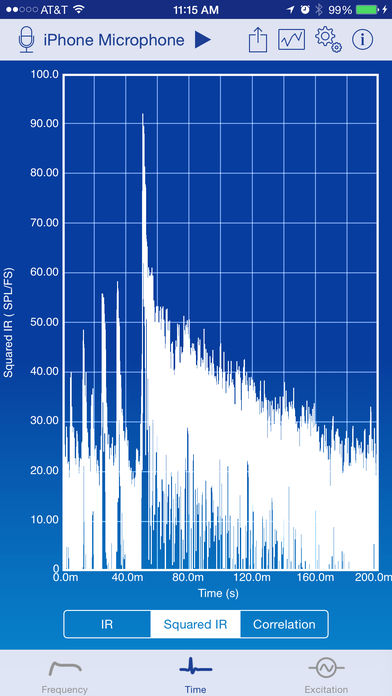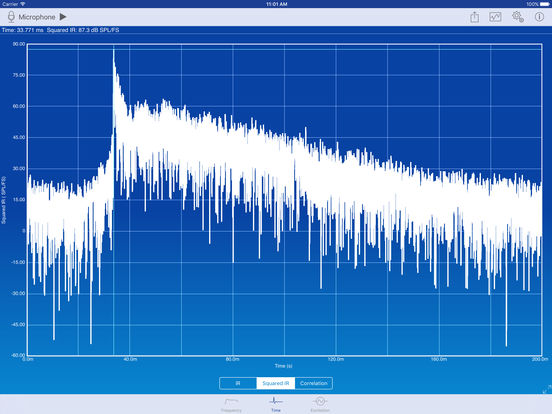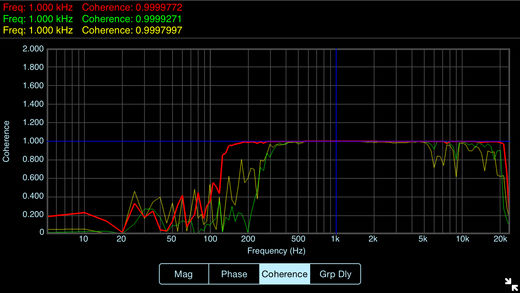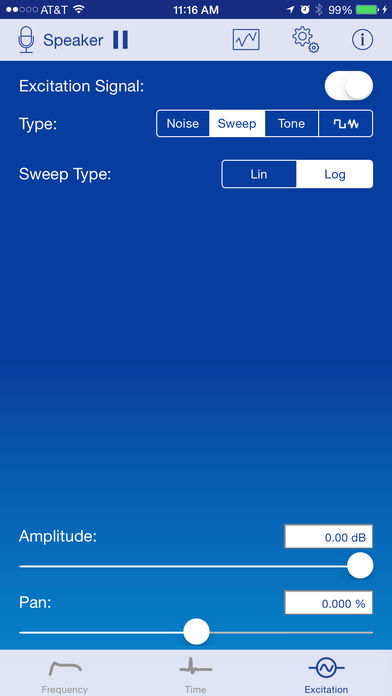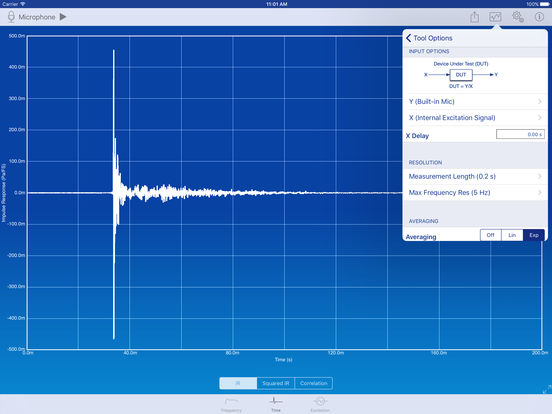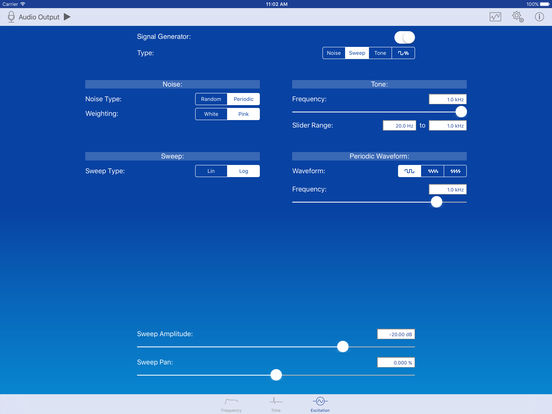IOScope!
-
Category Utilities
-
Size 9.1 MB
IOScope brings two-channel transfer function and impulse response analysis to iOS See http://youtube.com/faberast for video demos. With IOScope, measure loudspeaker impedance, frequency response, and sensitivity. Visit http://blog.faberacoustical.com for important information about iOS device I/O.Features:- Analyze signals coming from the iOS devices current audio input path.- Measure device (DUT) characteristics by analyzing its input (X) and output (Y) signals.- Measure frequency response magnitude and phase, coherence, and group delay.- Measure impulse response (IR), squared IR, and cross-correlation.- Frequency resolutions from 0.2 Hz to 10 Hz.- Measurement durations from 0.1 to 5 seconds.- Employ an external or internal reference (X) signal.- Reference (X) signals include: Internal Excitation Signal, Built-in Microphone, Headset Input, Ch1, Ch2, Ch2-Ch1 (depending on which audio input device is currently selected by the OS).- Measurement (Y) signals include: Built-in Microphone, Headset Input, Ch1, Ch2 (depending on which audio input device is currently selected by the OS).- Use cursor peak track to easily measure time delay.- Apply sample-accurate delay to the reference (X) signal for the highest quality measurements using an external reference (e.g. to compensate for acoustic delay in a sound reinforcement system).- Audio input is generally sampled at 48 kHz, although some input devices limit that to 44.1 kHz.- Assign engineering units to your input signals and calibrate external transducers for accurate measurements (this allows IOScope to measure impedance in ohms, or device sensitivities such as SPL/V or V/Pa).- Save acquired time or frequency data to CSV, TXT or MAT-files.- Retrieve your data files via iTunes File Sharing, or from your device through a web browser on your Mac or PC.- Save high-resolution analyzer display images as PDF files, or to the iOS devices built-in photo album.