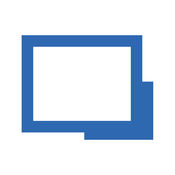-
Category Utilities
-
Rating 4.1875
-
Size 36.6 MB
Securely access your computers from your iOS device. On each of your computers, set up remote access using the Chrome Remote Desktop app from Chrome Web Store. On your iOS device, open the app and tap on any of your online computers to connect.
Chrome Remote Desktop alternatives
PlayerXtreme Media Player
PlayerXtremeiPadPlayerXtremeiPhonePlayerXtremePlayerXtreme3gp, asf, avi, divx, dv, dat, flv, gxf, m2p, m2ts, m2v, m4v, mkv, moov, mov, mp4, mpeg, mpeg1, mpeg2, mpeg4, mpg, mpv, mt2s, mts, mxf, ogm, ogv, ps, qt, rm, rmvb, ts, vob, webm, wm, wmvPlayerX Mac Finder/Window Explorer like interface SMB, UPNP, WebDAV, FTP, SFTP, FTPS Wifi PCiPhone 1080p SRTSSA / ASSSMI 3 /
-
rating 4.72614
Remote Mouse - wireless keyboard & trackpad
Remote Mouse turns your iPhone, iPad or Apple watch into a wireless user-friendly remote control for your Mac / PC. Itll surprise you with fully simulated touchpad, keyboard and featured remote panels which make your remote experience simple and efficient. Open Remote Mouse App, Click Start to connect.
-
size 17.7 MB
Termius
Termius (ex Serverauditor), the most innovative and popular cross-platform Telnet, Mosh-compatible and SSH client. Manage your Raspberry Pi, a Linux machine or a UNIX server farm easily, on the go, with Termius on your mobile device. For more information, please consult the privacy policy https://www.termius.com/privacy_policy.html and terms of use https://www.termius.com/terms_of_use.htmlGet more information about Termius at https://www.termius.com
-
rating 4.90639
Swype
Why type when you can Swype? Swype is the most accurate keyboard on the planet. Product Features: Incredibly intuitive language models that accurately predict what you type or Swype An Emoji Keyboard with hundreds of Emoji to choose from and Intelligent Emoji support Seamless regional dialect support and trending new words 5 Free themes and more to purchase Quickly enter symbols, punctuation and capital letters with Swype gestures Add or remove words from your personal dictionary Customizable keyboard layouts (QWERTY, QWERTZ, AZERTY) Use Swype on your iPad or iPhoneSupported languages: Arabic - EnglishEnglish (AU)English (UK)Czech - etinaDanish - DanskDutch - NederlandsFarsi - Finnish - SuomiFrench - FranaisFrench(CA) - Franais(CA)German - DeutschGreek - Hebrew - Hinglish - HinglishHungarian - MagyarIrish - GaeilgeItalian - ItalianoNorwegian - NorskPolish - PolskiPortuguese - PortugusRomanian - RomnRussian - PyccSpanish - EspaolSwedish - SvenskaTagalog - TagalogTurkish - TrkeUkrainian - Vietnamese - Ting Vit* For best results Swype is now for iOS 10 and above.
Network Analyzer Lite
Network Analyzer Lite is a lite version of Network Analyzer - the ultimate tool for network analysis, LAN scanning and problem detection. Network Analyzer Lite can help you diagnose various problems in your wifi network setup and Internet connectivity thanks to the tools it provides. Everything works with both IPv4 and IPv6.WIFI LAN SCANNER Fast and reliable detection of all network devices IP address of discovered devices NetBIOS, mDNS (bonjour), LLMNR or DNS name where available Pingability test of discovered devices Detection of IPv6 availabilityPING Round trip delay testing including the servers IP address and hostname Support of both for IPv4 and IPv6 Country detection of the analyzed serverNETWORK INFORMATION Default gateway, external IP (v4 and v6), DNS server Wifi network information such as SSID, BSSID, IP address (v4 and v6), and subnet mask Cell network information such as IP address, network provider, MCC, MNCMORE Full support of IPv6 Detailed help Regular updates, support page
-
rating 4.93333
More Information About alternatives
Vectir PC Remote Control
The best PC remote control for your iOS device More than just another remote desktop app, Vectir Remote Control provides a collection of application specific remote controls for all of your needs. Control your favorite Windows applications, keyboard, mouse and volume with ease from your phone or tablet over WiFi. Included Remote Controls: Desktop Mouse Keyboard System VLC remote Spotify WMP (Windows Media Player) Winamp remote PowerPointRemotes downloadable through Vectir Remote Control store: YouTube Chrome Kodi Netflix Plex
-
size 46.8 MB
-
version 4.0.2
ISL Light
Connect to any Windows, Mac, or Linux computer and control remote desktop. Use the ISL Light app to support clients remotely or access your unattended computers even behind a firewall or a NAT proxy. Over 100,000 registered users from more than 100 countries are using our software to provide remote desktop support to their clients or to access unattended computers.
-
size 13.3 MB
-
version 4.4.1734.10
Alpemix Remote Desktop Control
To be able to establish remote connection with your windows computer, you should also download desktop version of Alpemix for your desktop computer from website www.alpemix.com- You can connect to your remote computer at any time no matter where you are- You can help your customers, family, friends having problems with their computers by connecting them remotely- You can watch the presentation at work from outside the OfficeFor remote desktop control You can connect to remote computers 3 ways:- With continuous access password- You can send connection offer over user list- ID / Password
-
size 70.2 MB
-
version 1.3.0
RemotePC Remote Desktop
RemotePC - Access and view your computer remotely, from any iOS device Install the RemotePC app on your mobile devices and access your computer remotely from anywhere. You can connect to your office or home computers remotely, at after hours or on the fly, and work on documents including emails, and applications. You can change the screen resolution of your remote computers from your mobile device.
-
size 38.6 MB
-
version 7.4.2
RDM+ Remote Desktop for Mac and Windows
Important notice: this app is not compatible with iOS 8-10.Easy-to-setup and reliable application providing fast and secure remote access to your Mac or Windows computers. Connect to as many remote computers as you want at no additional cost Free RDM+ Desktop application should be installed on each computer you want to have access to. See also IM+, CheckIn+, Business Card Reader, Smart Scanner, VR+, Mobiscope, iDisplay.
-
rating 3.36364
-
size 6.0 MB
-
version 3.11
My Open Access
Open Access for iOS lets you access your backed up docs, music, videos and pictures from anywhere. Back up your important files to your online account using the desktop software, then use the iOS app to access those files securely from anywhere. With Open Access you can:- Access & download your backed up files from anywhere- View your photos in full screen slideshow mode- View and edit your documents anywhere- Stream video and music content on the go- Automatically back up all the photos and videos on your iPhone or iPad (dependent on account type)Please note this app requires a subscription which cannot be purchased through the app.
-
size 20.6 MB
-
version 1.0
DameWare Mobile
DameWare Mobile lets you remotely access and troubleshoot all of the Windows computers on your network from anywhere from your iPhone or iPad. DameWare Mobile brings the powerful desktop remote control features of the award-winning systems administration software, DameWare Remote Support (DRS), to your iPhone or iPad. SolarWinds welcomes your detailed feedback on this app through the store, via support ticket as well as through our online community forum (Thwack) as below:Add a feature request and open it up voting by going to our Feature Request PageEngage in discussion with users and employees by going to our Product ForumsFor issues, please submit a detailed support ticket at our Customer PortalPlease leverage Thwack for a discussion since we are unable to respond to comments in the store.
-
size 23.2 MB
-
version 11.2
Remote Desktop Manager
Remote connection and password management from your iOS device. Remote Desktop Manager for iOS is a free tool that enables access to all your remote connections and passwords. Database:Remote Desktop Manager for iOS supports these data sources:- Microsoft SQL Server- XML File- Devolutions Online Drive- Devolutions Online Database- Devolutions Server- MySQL/MariaDB- Dropbox- Amazon S3- iCloudIf you work in a team environment where you need to manage multiple remote connections and share login details with other users, Remote Desktop Manager is the perfect solution for you To learn more about all the features and functionality, please visit http://remotedesktopmanager.com
-
size 282 MB
-
version 3.7.4
Privat Cloud
Securely store, manage, edit, and share all your files, photos and documents with free cloud storage from Privat Cloud. Whether using a mobile device, a desktop computer, or the web, Privat Cloud gives you the ability to put the right files in the right hands at the right time on any device in one simple-to-use, secure, private and controlled solution. With Privat Cloud, you can: Safely store your files and access them from anywhere Easily share files and folders with others Upload PDFs, Microsoft Office documents, photos, videos and other files Share huge files with just a link - no need for attachments See activity feed to find recently viewed or edited files Access your most important files offline Quickly view your content online, from your desktop, and on your iOS smartphone/tablet Share important documents, contracts, visuals and more
-
size 36.8 MB
-
version 1.4
Shion Touch
Shion Touch is the companion mobile app for Shion, the desktop X10 and INSTEON home automation application. Using Shion Touch, you can connect to your desktop to monitor and control devices from anywhere you have an Internet connection. You can download the Shion desktop application and set up your Shion Online account at https://www.shiononline.com/Shion Touch WILL NOT function until you have set up Shion and Shion Online.
-
size 4.6 MB
-
version 1.0