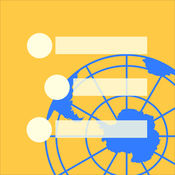-
Category Productivity
-
Size 0.8 MB
Calc2 is a beautiful simple tape calculator for your iPhone with a uniq user interface. New in 2.x:- decimal, hexadecimal, binary and octal conversion and calculations- customizable function keys- adjustable key click sound volume- 5 themesFeatures:- basic calculation- scrollable calculation history- uniq and easy percentage concept - lots of sientific funtions - unit conversions- currency conversion/caclulations- calculation history can be shared
Calc2 alternatives
Battery Doc - Professional Care and Information
Providing useful and relevant data revolving around battery health and general device information on a neat screen with unrivaled accuracy. As stated by apps400.com: apps400.com: accurate and precise unlike most other apps. When do you start taking care of your iPhones battery?
-
size 6.1 MB
Textwell
Textwell is a multipurpose textbox which can be used for any writing tasks such as jotting, emailing, blogging, searching, posting to web services, and so on. For the simplicity, Textwell doesnt have features for styling text or managing multiple notes, but it is always ready to start writing instead, and the bunch of customizable actions can process your text in unlimited ways. Follow @textwell on Twitter to keep in touch.
-
size 7.7 MB
FastEver Snap - Camera for Evernote
FastEver Snap is a camera application that quickly and easily sends photos to Evernote. Turning on the app quickly brings up the shooting screen. (Default is XGA)-Supports notebook and tags- Supports title entry- Auto geolocation tagging- Saves photos in queue when offline- Background transmission with multitask- Digital zoom & touch focus- Option to save original photos in camera roll- Grid display option- Volume shutter- Option to turn preview on/off
-
size 5.4 MB
FastEver 2
FastEver 2 is the note-taking app to create Evernote notes quickly. As it goes to the entry screen right after startup, its perfect for jotting down ideas and memos. Whats New in Version 2: iPad Support (Universal) Evernote Reminder Insert Images Insert Place Information Preview Saved Notes Split View Multi-tasking (iPad Air 2, iPad mini 4 and iPad Pro) 3D Touch Shortcut (iPhone 6s and iPhone 6s Plus only) Command+S Shortcut for Saving Notes with External Keyboards Improved Background Transfer Refreshed User Interface Support Evernote Business WidgetOther Notable Features: Quickly launch app Notebook and tags Geolocation tagging Insert checkbox and timestamp Character and word count Swipe to move cursor Dark modeFastEver 2 doesnt require the permission to retrieve, update, and delete notes.
-
size 50.2 MB
HandyFlowy
HandyFlowy is a complete replacement for the WorkFlowy app on iPhone and iPad. It powers up your editing, navigating and searching in a big way, bringing virtually all of WorkFlowys feature-rich desktop goodness to iOS and much more HandyFlowy features a quick-access, horizontal scrolling toolbar and all of the following ADDITIONS to iOS: EASE OF EDITING Delete whole lists with one tap Duplicate lists [Pro] Undo is at your fingertips Redo [Pro] Create children lists with a single tap [Pro] Move lists up while in edit mode Move lists down [Pro] Customize Editing Toolbar [Pro] One of HandyFlowys outstanding attributes is the ability to move around your entire outline and not have your cursor bounce in and out of edit mode. EASE OF SEARCHING Quick-access buttons to use WorkFlowys search operators: is:complete is:shared is:embedded Last-Changed: NOT (-) [Pro] OR [Pro] Completed: [Pro] Search History Saved Search list [Pro] Customize Search Toolbar [Pro] ADVANCED FEATURES Copy WorkFlowy URLs to clipboard Saved custom phrases & tags [Pro] URL Scheme support [Pro] Export text Custom colors for background & toolbars Scripting feature brings JavaScript and CSS customization to the power user [Pro] Two WorkFlowy tabs with customizable start lists View last changed and completed dates for individual lists [Pro] Sync User Settings to iCloud [Pro] and more [Pro] features require in-app purchase, which also removes ads.
-
size 28.4 MB