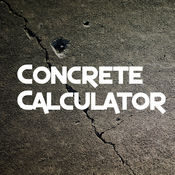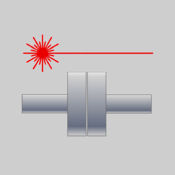-
Category Business
-
Size 4.6 MB
Control FAROs CAM2 Measure 10 inspection software using your iPhone or iPod Touch. This software remotely connects to a computer running CAM2 Measure 10 or later, and allows users to directly interface with the FARO hardware devices controlling the measurement process.
CAM2 Remote alternatives
Contractor Concrete Calculator
The #1 Highest Rated Concrete Calculator on the App Store. (Go to Reviews -> All Versions to see all reviews ) Trusted by over 200,000 industry professionals. The cost of the renewal is the same as the cost of initial subscription.- Subscriptions may be managed by going to your iTunes Store SettingsPrivacy policy: https://goo.gl/VHB1TqTerms of use: https://goo.gl/97Ha4g
-
rating 3.61538
-
size 54.8 MB
Laser Align
Ludeca, Inc. presents Laser Align, a free reference tool for shaft alignment of rotating equipment. With this app, you can access important reference material and learn about key laser shaft alignment concepts. For details please visit http://www.ludeca.com.
-
size 33.3 MB
DroneDeploy - Fast Aerial Data
DroneDeploy is the leading cloud software platform worldwide for drone mapping and 3D modeling. The free DroneDeploy app provides easy automated flight and data capture, and enables you to explore and share high quality interactive maps in the field directly from your mobile device. Learn more about getting started here: http://support.dronedeploy.com/docs/initial-setup-for-inspire-and-phantom-3Please join us in improving and discussing the app at http://forum.dronedeploy.com
-
rating 3.66667
-
size 114 MB
3D CAD Model Viewer
View, analyze, markup, translate and share any 3D CAD model or drawing including dwg, catia, x_t, stp, igs files and more. Files can be opened directly from email, Dropbox or Google Drive. Machine Research takes the knowledge from your employees heads, and catalogs and automates it to make your quoting process faster and more efficient, and your business more profitable.
-
size 18.6 MB
Creo View Mobile
Instantly visualize 3D Creo View models on your iPad or iPhone. This includes models developed in most CAD tools and then published in the Creo View format. Key capabilities Open and visualize Creo View files that are stored on iTunes File Sharing or Cloud Storage apps Automatically view Creo View email attachments Use familiar multi-touch gestures to interrogate 3D models Visually see exploded views and related components in 3D Use view sets to see multiple perspectives of a model Identify individual component names within a model Simple, intuitive user interface Benefits Instantly view CAD models from wherever you are located Quickly look at the latest product designs before important calls or meetings Improve collaboration between vendors, partners and customers as well as disparate team members located around the world Expand access to product information
-
rating 3.375
-
size 21.2 MB