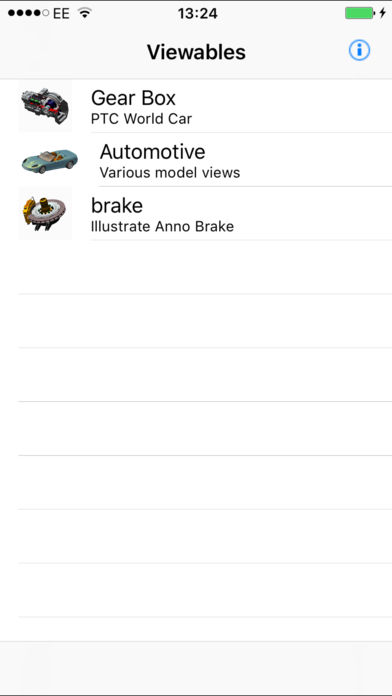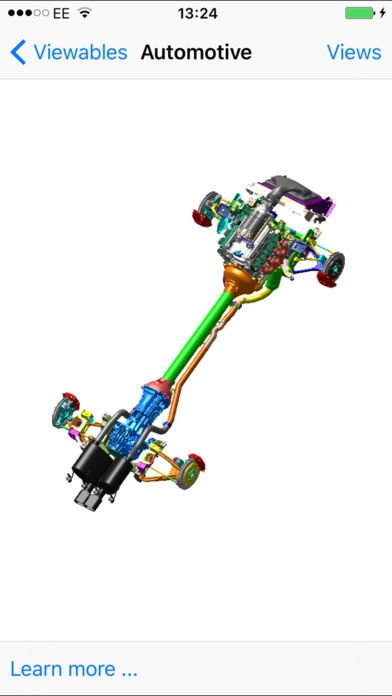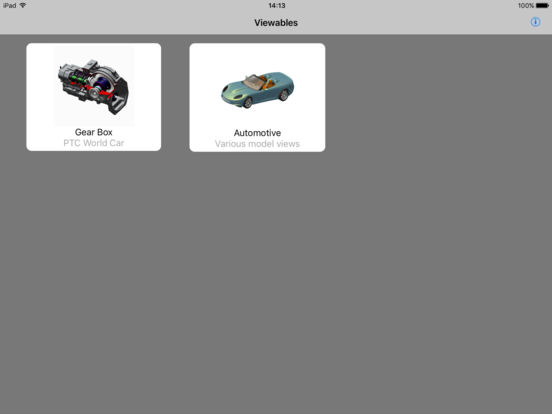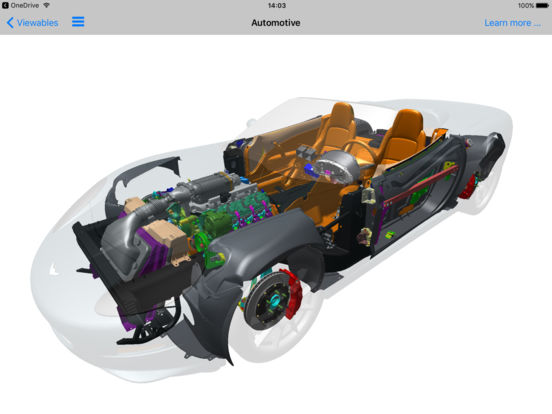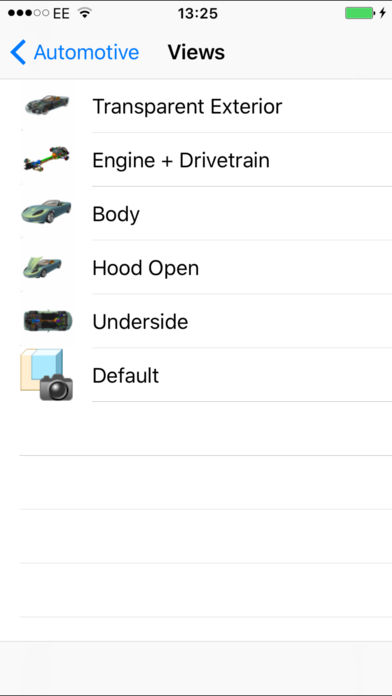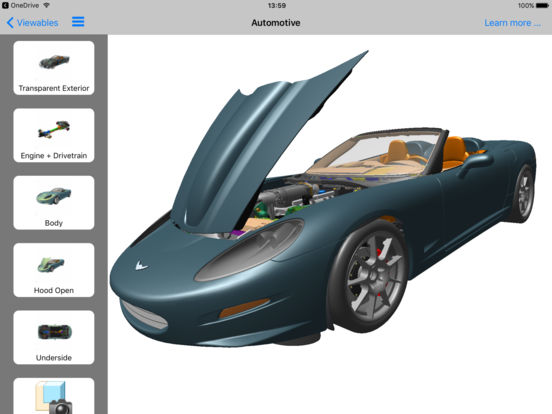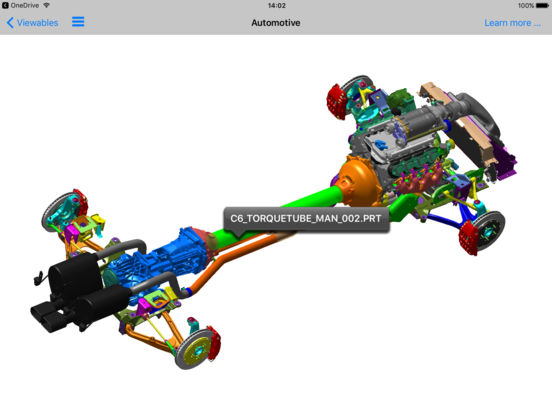Creo View Mobile!
-
Category Business
-
Rating 3.375
-
Size 21.2 MB
Instantly visualize 3D Creo View models on your iPad or iPhone. This includes models developed in most CAD tools and then published in the Creo View format. Key capabilities Open and visualize Creo View files that are stored on iTunes File Sharing or Cloud Storage apps Automatically view Creo View email attachments Use familiar multi-touch gestures to interrogate 3D models Visually see exploded views and related components in 3D Use view sets to see multiple perspectives of a model Identify individual component names within a model Simple, intuitive user interface Benefits Instantly view CAD models from wherever you are located Quickly look at the latest product designs before important calls or meetings Improve collaboration between vendors, partners and customers as well as disparate team members located around the world Expand access to product information