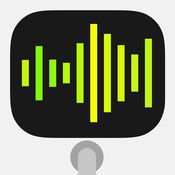-
Category Music
-
Size 15.7 MB
Send sample data directly from your iPhone to your volca sample AudioPocket enables you to program your volca sample memory with audio samples from the following: The app. Record on-the-spot with the app, where you can preview, trim and normalize your impromptu sample recording. Follow us on: Facebook : http://www.facebook.com/korg.iapps Twitter : http://www.twitter.com/korg_iapps
AudioPocket for volca sample alternatives
BeatMaker 2
BEATMAKER 3 IS AVAILABLE NOW BeatMaker 2: Advanced mobile music workstation. Combining music production tools that were behind the success of countless artists, BeatMaker 2 is a powerful, easy-to-use composition interface for amateurs and professionals alike. * WAVE EDITOR- Full-fledged wave editor with intuitive interface for manipulating samples- Basic edition tools: trim, cut, copy, paste, with undo/redo- High quality time-stretching and pitch-shifting algorithms- Audio tools: normalize, silence, reverse, fade in and out, cross-fade- Record new samples from microphone or instruments- Loop points and tempo/signature editor* MIXER CONSOLE- Realistic multi-track mixer with level meters- Edit volume, pan, solo, mute and bus routing features for each track- Four sends available for each instrument/audio tracks* LARGE SOUND BANK INCLUDED* SHARING & GLOBAL OPTIONS- MIDI files import/export- MIDI Out, Sync, Thru support- Virtual MIDI support- Korgs WIST support- Transfer files from/to your computer via iTunes or FTP- Import songs from your iPod library to create new remixes- Upload songs to your SoundCloud account- DropBox support- Share audio content via iOS pasteboard
-
size 780 MB
AudioShare
A sound file manager with powerful import and export abilities. If you are using music-making apps, then this tool is a must-have Organize all your soundfiles and midifiles on your device. FEATURES Organize audio and recordings in files and folders Record external input (such as microphone) directly in app Record the live output of other Audiobus-compatible apps Record Inter-App Audio node apps Plays and records in 96k, 48k, 44.1k, 22k, 11k and 8k sample rates Plays and records 16, 24 and 32 bit files AudioCopyPaste (General pasteboard, Retronyms ACP3) Import/Export through iOS Document Pickers like iCloud Drive AudioShare Document Picker extension allows direct access to your sound file library from within other apps Built-in Dropbox client Use Open in from other apps or to open a file in other apps WiFi Drive: transfer files from/to any computer on your local network Import songs from your on-device Music library Easy Import/Export from/to AudioShare-compatible apps Access files through iTunes File Sharing Playback of almost any kind of soundfile Add notes with the built-in text editor Trim, apply fade ins and fade outs Convert between sound file formats Normalize Share your sounds on your SoundCloud account Send your sounds by email
-
size 20.1 MB
Groovebox
If you love making electronic music, youll love Groovebox. Enter an inspiring world of music production on your iPhone & iPad. Supports iOS 10 and iOS 11.
-
size 49.4 MB
Audiobus 2
AUDIOBUS 3 IS NOW AVAILABLE Find out more at https://audiob.usWith Audiobus, the revolutionary new inter-app audio routing system, you can connect your Audiobus-compatible music apps together, just like virtual cables. With a simple and clean interface, easily connect the output of one Audiobus-compatible app into the input of another. For more information and demo videos:http://audiob.us
-
size 47.2 MB
Seaboard 5D
SEABOARD 5D: THE iPHONE and iPAD LIKE YOUVE NEVER HEARD THEM BEFORESeaboard 5D unlocks the extraordinary potential of your iOS device as a touch-responsive surface for making music. It recreates the expressive possibilities of the Seaboard RISE, the award-winning instrument from ROLI. KEY FEATURES- Tweak your sounds with onscreen macro controls and XY Touchpad- Vary the size of the onscreen keywave surface to suit your screen and preferences - Octave shift buttons and an onscreen sustain pedal add depth to real-time performance- Control Five Dimensions of Touch: Strike, Press, Glide, Slide and Lift- Purchase Soundpacks in-app and build your collection of sounds- Recreate the Seaboard RISE experience on the iPhone 6s and make the most of its new 3D Touch featureMINIMUM REQUIREMENTSSeaboard 5D is designed for:- iPhone 5c and above- iPad Pro- iPad Air 2 and above- iPad Mini 2 and above- Please note that while Seaboard 5D works well as a sound engine on all supported iPhones and iPads, you will only be able to use all of the Five Dimensions of Touch with an iPhone 6s or iPhone 7.
-
rating 3.625
-
size 178 MB
More Information About alternatives
Caustic Editor for Volca Sample
Use Caustics powerful waveform editor to import, load, record, edit and upload samples for use with your KORG Volca Sample device. Features:- Audiobus compatible (receiver)- AudioShare compatible (import/export)- AudioCopy/Paste compatible (import/export)- iTunes file sharing support- Open In support for .wav files.- Supports any uncompressed, mono or stereo WAV, at any sampling rate or bit depth.- Apply any of 16 of Caustics effects and preview them in real-time, then stamp down and apply more.- Process waveform audio with Fade In/Out, Normalize, Amplify, Reverse operations and more.- Use Caustics C-SFXR to generate retro video game samples.- Trim audio precisely, down to individual samples.- View the frequency spectrum of your audio. Volca sample-specific features:- Upload to any of the 100 sample slots- Clear all samples- Restore factory samples- Monitor device memoryThis is not an official KORG app, it is made by Rej Poirier / SingleCellSoftware using the KORG volca sample SDK.Visit www.singlecellsoftware.com for a free desktop (Windows/Mac) version too.
-
size 8.2 MB
-
version 1.0.0
KORG iELECTRIBE for iPad
Korgs ELECTRIBER has been coveted by dance musicians for ten years running. Today, this indispensable instrument has been reborn as a dedicated iPad app the KORG iELECTRIBE virtual analog beatbox With the iELECTRIBE, sound creation is easy, fun and intuitive just as on a vintage analog synthesizer. Follow us on: Facebook : http://www.facebook.com/korg.iapps Twitter : http://www.twitter.com/korg_iapps
-
rating 3.59259
-
size 47.9 MB
-
version 1.7.1
KORG iKaossilator
The inspiringly creative Kaossilator comes to iPhone Korg has revolutionized the musical instrument world with their dynamic line of Kaoss products, using an intuitive X-Y pad to provide expressive musical control. The palm-sized KAOSSILATOR synthesizer placed modern music-making in the hands of thousands of musicians and non-musicians alike. Follow us Facebook : http://www.facebook.com/korg.iapps Twitter : http://www.twitter.com/korg_iapps
KORG iMS-20
iMS-20 is an analog synth studio; a complete recreation of the Korg MS-20 synth, an analog sequencer, a drum machine, and even Korgs Kaoss Pad technology. Plus, you can share your songs online via the SoundCloud iMS-20 is a complete music production app for iPad. For details, refer to the SoundCloud website : http://soundcloud.comFollow us on: Facebook : http://www.facebook.com/korg.iapps Twitter : http://www.twitter.com/korg_iapps
-
rating 4.49296
-
size 47.1 MB
-
version 1.6.6
SyncKontrol
Control the Korg monotribes tempo with your iPhone SyncKontrol offers owners of Korgs monotribe Analogue Ribbon Station precise tempo control, plus the ability to sync their monotribe to WIST (Wireless sync) enabled apps SyncKontrol allows you to control the tempo and start/pause of the monotribe Analogue Ribbon Station via the audio output of your iPhone. The app also offers Tap Tempo, a Swing function, and WIST (Wireless Sync-Start Technology) to sync monotribe to WIST-enabled apps such as Korgs iMS20, iELECTRIBE and iELECTRIBE Gorillaz Edition. Follow us on: Facebook : http://www.facebook.com/korg.iapps Twitter : http://www.twitter.com/korg_iapps
-
size 13.8 MB
-
version 1.1.1
WavePad Audio Editor Free
WavePad Audio Editor Free is a full-featured professional audio and music editor. With WavePad you can edit and record music, voice, and other audio recordings. Typical applications include ringtones, voice-overs, trim sound bits, and many more WavePad features: Supports a number of file formats including wave and aiff Editing capabilities include cut, copy, paste, insert, trim and more Effects include amplify, normalize, echo and more Work with multiple files Supports auto-trim and voice activated recording Select sample rates from 8000-44100hz, 8-32 bits Recording runs in the background and when the screen turns off
-
size 7.0 MB
-
version 6.42
WavePad Master's Edition
A professional sound editor for recording, editing, adding effects, and sending audio, WavePad allows you to record voice or music, then edit the recording and add effects to achieve high quality audio recordings. Work within audio waveforms to make selections for quick editing, such as inserting recordings from other files, or apply effects like the high pass filter to clarify audio quality. Supports a number of file formats including wave and aiff Editing capabilities include cut, copy, paste, insert, trim and more Effects include amplify, normalize, echo and more Work with multiple files Supports autotrim and voice activated recording Select sample rates from 8000-44100hz, 8-32 bits Recording runs in the background and when the screen turns off
-
size 6.9 MB
-
version 6.42
Music Editor Free - Save & Edit MP3 for Clouds
- Import your own music from library & from cloud- Mix & Edit your music- Record new Audio.- Swipe recorded audio Tap Cut Record Button.- Trim the records.
-
rating 4.72
-
size 26.1 MB
-
version 1.0
e-l-s-a
Elsa is a retro style sampling keyboard with tempo based looping. Record, save, load, reverse samples with a multi octave on screen keyboard or plug in your core midi device of choice, soft- or hardware. Additionally at playback time, sample length can also be controlled by a set of sample dividers, 1-8.+++ Sample keyboard+++ Tempo based looping+++ ADSR+++ Bit/sample rate crush+++ Reverb+++ Resonant band pass filter+++ Record, trim, normalise, reverse, pre note shift, zoom+++ Multi octave keyboard+++ 3 loop modes (one off, forward, forward-reverse)+++ 3 start/stop modes (one for all, one per note, one per octave)+++ Playback length dividers (1,2,3,4,5,6,7,8)+++ Arpeggiator+++ Presets, save/load settings+++ Import/export ACP 2.0+++ Inter app audio+++ Audiobus+++ Core Midi+++ Link
-
size 16.2 MB
-
version 1.7.9
BeatMaker
BEATMAKER 3 AVAILABLE NOW BeatMaker: the mobile music creation studio for the iPhone and iPod Touch. Inspired by professional drum machines, samplers and sequencers, BeatMaker combines them into one inspirational instrument. For amateurs and professionals alike, BeatMaker unleashes your musical creativity FEATURES: 16 sample-based trigger pads, with multi-touch support (up to 5 pads at once) Low latency playback and sample-accurate audio engine Live pattern recording and arranging Audio recording from microphone or headset Step sequencer with different resolutions for easy and precise pattern creation Change the volume, pan and pitch of each steps to compose rich melodies and beats Multi track song sequencer: arrange your patterns into complete songs Create unlimited number of patterns of different sizes (one to four bar) Export your songs to Audio file (WAV) and MIDI score and share them with your friends Original sound library provided with multiple genres: BreakBeat, Drum & Bass, Dub, Electronica, Funk, Hip-Hop, Jazz, Rock and more to come Featured artist/producer sound library: Richard Devine, Man Parrish, Jacque Polynice, Rafiralfiro, AIFF and WAVE audio file support (any sample rate, 8 to 24-bits resolutions) Network sharing capabilities via BeatPack, to upload and download content 2 effect channels, each with 4 effects Synchronized delays with feedback and wet-mix control 3-band Equalizers (Lo, Mid, Hi) Bit-Crusher for down-sampling and bits resolution reduction Lowpass, Hi-pass and Bandpass filters Transport toolbar for quick playback control, with BPM, signature and metronome support Handy selection mode to control multiple parameters on pads at once Individual/multiple loading of samples Automatic sample slicing over the pads (Chop) Control volume, pan, semi-tone, octave, tuning, fade in/out and sample start/end positions on each pad Velocity, Pitch, Pan spreading, allowing you to use the 16 pads as a mini-keyboard for easier melodic composition Wave editor permits to manually selects your samples Start/End position markers Automatic change of sample pitch to match a particular sample duration for each pad Output channel selection (3 buses available: Main Out, FX 1, FX 2) for each pad Mute and Reverse samples during your performances X/Y Cross Controller for live manipulation of combined effect and sample parameters Loading and saving of your kits & projects File browser for file management (load, save, new files, directory and delete) and BeatPack content management (upload, download) Auto discovery of local BeatPack servers (via Bonjour) Sample preview within the browser Auto-saving of your current project and much moreDOCUMENTATION, BEATPACK & COMMUNITY BeatMaker Users Manual PDF is available on our website, for free, at http://www.intua.net/shop.html BeatPack, the Mac/PC synchronization companion application, is available for free at http://www.intua.net/shop.html BeatMaker community/forums are waiting for your participation at http://www.intua.net/forums Follow us on Twitter at: http://www.twitter.com/intua
-
rating 2.4
-
size 174 MB
-
version 1.3.7