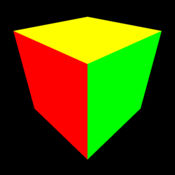-
Category Productivity
-
Size 5.8 MB
Wirelessly project content through your ASUS wireless-ready projector ASUS Wi-Fi Projection is an easy-to-use app which enables you to project whatever is on your mobile device display through an ASUS wireless-ready projector. Showcase photos, PDFs, and MS Office files from your mobile device through a Wi-Fi network; you can even display web browser content and link it to your Dropbox storage account. An iOS device can also be used as a wireless remote presentations, and even to annotate slides in real time.
Asus WiFi Projection alternatives
Router Utility for Peplink | Pepwave
Monitor and control all your Balance and MAX routers with push notifications on up-to-the-second status updates. IMPORTANT: This app requires connectivity to a Peplink/Pepwave router (running Firmware 6.3.0 or later) and may not work without it. Thank you.
-
size 20.8 MB
Syno On
The application for the Apple Watch is now available Install the app from your iPhone.https://youtu.be/1u_UJJlpzOwSyno On gives you an easy way to monitor the status of your NAS Synology, handle download tasks or scheduling the turning on and off the device. It has a built-in Wake On Lan-Wan so you can easily turn your DiskStation on when needed. *https://www.youtube.com/watch?v=IIEeMdXx9uU
-
rating 3.8
-
size 57.4 MB
Qmanager
Ever wanted to monitor and manage your QNAP Turbo NAS with your iOS mobile device? The free Qmanager app is the perfect answer. You can pause or run the task.- Turn on/off application services via Qmanager with one simple click.- Check connection status or the current online users to prevent invasion.- Restart or shutdown the Turbo NAS remotely.- Use Find My NAS to let your NAS turn on the Beep sound.
-
size 28.9 MB
Panasonic Wireless Projector
Enables wireless projection with your Panasonic projector/display and iPad/iPhone/iPod touch Panasonic Wireless Projector is an application which enables wireless projection of PDF, PowerPoint, Image files, websites or photos taken by the built-in camera, on your iPad/iPhone/iPod touch to Panasonic wireless compatible projectors/displays via Wi-Fi. You can project documents which are transferred to and shared with iPad/iPhone/iPod touch via iTunes or Images which are stored in Photo Albums or by taking with the built in camera. To display a Keynote or PowerPoint presentation in page units, first convert it into a PDF document. Compatible Projectors and Displays (all U, E, EA versions of the below models are compatible) PT-VZ585N/VW545N/VX615N/BX665NC/BW555NC/BZ585NCPT-DZ570/DW530/DX500 (need wireless module option; ET-WM200)PT-FW430/FX400 (need ET-WM200)PT-VW435N/VX505N/BX55NCPT-VW345NZ/VX415NZ/BX425NCPT-VX400NTPT-VZ575N/VW535N/VX605N/BX655NC/BW535NC/BZ575NCPT-FW300NT/F300NTPT-LB90NTPT-FDZ47/FDW43/FDX40 (need ET-WM200)PT-BX300 (need ET-WM200)PT-BX40NTPT-BX200NTPT-PX980NTPT-BX30NTPT-JW130/JX200PT-VX425N/VW355N/BX435N/BW405NTH-80BF1/65BF1/50BF1/80LFB70/65LFB70/50LFB70/80LFC70/65LFC70/50LFC70TH-103PB1/85PB1/65PB1/50PB1/65PB2/50PB2 (need ET-WM200)TH-65PF50/60PF50/50PF50/42PF50 (need ET-WM200)iOS 9 / 10 / 11 tested
-
size 3.1 MB
Synology MailPlus
You must own a Synology NAS to run this app, and be running the MailPlus to get the complete set of featuresComposing emails or replying to messages on mobile devices can be a hassle. With the intuitive design of MailPlus, you can accomplish more with less effort. With MailPlus for iPhone/iPad, you can:-Compose an email and enrich the content with built-in emoticons-Attach files on your mobile device to the message-Create mailboxes and labels-Customize swipe gestures-Use quick-reply templates to reply to emails efficiently -Share browser content with your friends via MailPlus-Customize the unread email badge to only show notifications for certain labels and mailboxes-Find emails efficiently with advanced search-Offline cache stores previously viewed attachments and images for you to browse later even without Internet connection-Supports HTTPS for secure connection-All features are available with DSM 6.0 and MailPlus 1.2.0 running on Synology DiskStation
-
size 31.6 MB
More Information About alternatives
Acer eDisplay
WiFi Display for your Acer Projector eDisplay is an easy-to-use app which enables your mobile devices to project the display to another device like projector or TV. You can display your photos/documents including iWorks, PDF, MS-Office files as well as web browser and dropbox files. Furthermore, now it can also support video streaming Features:-View local photo gallery and do sketch-Display Web pages and support sketch function as well-Streaming image data from camera-Support recorded and synced video streaming-Quad split screens control-Dropbox cloud storage link-Office document and PDF viewer
-
size 13.0 MB
-
version 1.0.7
EZ Display
*Display your content to Projector or TV wirelessly EZ Display is an easy-to-use app which enables your mobile devices to project the display to another device like projector or TV. You can remote control it through WiFi network, and display your photos/documents including PDF, MS-Office and iWorks. )-Animation and embedded object in MS-Office or iWorks
-
size 6.1 MB
-
version 1.0.407
GP10 QPresenter
GP10 QPresenterDisplay your content to BenQ GP10 Ultra Lite LED projector wirelessly BenQ GP10 QPresenter is an easy-to-use app which enables your iPhone or iPad to project content to BenQ GP10 Ultra Lite LED projector wirelessly. You can display your photos/documents including PDF, MS-Office and iWorks. Animation and embedded object in MS-Office or iWorks
-
size 11.4 MB
-
version 1.0
ViewSonic vPresenter (ViewSonic Wireless Presenter)
vPresenter (ViewSonic Wireless Presenter) brings Wireless Display capability to your Viewsonic Projector Download the ViewSonics vPresenter app to help you bridge the gap between your mobile device and our award-winning projectors through your WiFi connection. It will help you get the most out of your ViewSonic projector, as well as increase the productivity and interactivity of your presentations. Download it for FREE Features include:-Photo viewer for your photo presentations-MS Office and PDF file decoder-Web browser for viewing webpages-Live Camera for video streaming-Live Draw for annotating and saving files
-
rating 2
-
size 7.7 MB
-
version 1.0.6
AIRTAME
This app is the best tool for presentation. Wirelessly share your presentations and photos from your iPhone or iPad to any display with an AIRTAME*.Become the master of meeting room and impress all your colleagues by controlling the content of any TV or projector wirelessly. Learn more, and buy yours at airtame.com
-
size 8.9 MB
-
version 1.3.6
EZ Qpresenter 2.0
EZ QPresenter is an easy-to-use app which enables your iPhone or iPad to project content to BenQ LED projector wirelessly. You can display your photos/documents including PDF, MS-Office and iWorks in iPad/iPhone to BenQ network projector. Display Dropbox filesSupported BenQ projector model GP20Supported device iPhone 4 and iPhone 4S, iPhone 5 iPad 2, and New iPad (gen 3 iPad)Supported file format PDF: Adobe PDF 1.6 or later Photo: JPEG/JPG/PNG Office: MS Office 2003 or later iWorks: iWorks09 (Pages09, Numbers09, Keynote09)Not support Animation and embedded object in MS-Office or iWorks
-
size 40.0 MB
-
version 1.0.1
Panasonic Wireless Projector
Enables wireless projection with your Panasonic projector/display and iPad/iPhone/iPod touch Panasonic Wireless Projector is an application which enables wireless projection of PDF, PowerPoint, Image files, websites or photos taken by the built-in camera, on your iPad/iPhone/iPod touch to Panasonic wireless compatible projectors/displays via Wi-Fi. You can project documents which are transferred to and shared with iPad/iPhone/iPod touch via iTunes or Images which are stored in Photo Albums or by taking with the built in camera. To display a Keynote or PowerPoint presentation in page units, first convert it into a PDF document. Compatible Projectors and Displays (all U, E, EA versions of the below models are compatible) PT-VZ585N/VW545N/VX615N/BX665NC/BW555NC/BZ585NCPT-DZ570/DW530/DX500 (need wireless module option; ET-WM200)PT-FW430/FX400 (need ET-WM200)PT-VW435N/VX505N/BX55NCPT-VW345NZ/VX415NZ/BX425NCPT-VX400NTPT-VZ575N/VW535N/VX605N/BX655NC/BW535NC/BZ575NCPT-FW300NT/F300NTPT-LB90NTPT-FDZ47/FDW43/FDX40 (need ET-WM200)PT-BX300 (need ET-WM200)PT-BX40NTPT-BX200NTPT-PX980NTPT-BX30NTPT-JW130/JX200PT-VX425N/VW355N/BX435N/BW405NTH-80BF1/65BF1/50BF1/80LFB70/65LFB70/50LFB70/80LFC70/65LFC70/50LFC70TH-103PB1/85PB1/65PB1/50PB1/65PB2/50PB2 (need ET-WM200)TH-65PF50/60PF50/50PF50/42PF50 (need ET-WM200)iOS 9 / 10 / 11 tested
-
size 3.1 MB
-
version 3.4.1
Reality Augmenter
The Reality Augmenter is a video/projection mapping app and requires a projector This app can connect to a projector via a standard video adapter for your device, or wirelessly via an Airplay or Google Cast enabled device. Key FeaturesUse camera roll for video, image and slide show texture sourcesImport photos and videos from directly from DropboxWebpages as texturesScrolling text source with font controlAny number of source texture subdivisionsUse any source texture as a maskAirplay and Google Cast enabled for wireless connectionPrecise quad geometry editor with pan and zoomDisplay and UI decoupled so app acts as remote controlDetailsThe Reality Augmenter is a tool for projection mapping, a technique to project images onto surfaces without precise alignment of the projector. Notifications also pause output, for long periods of unattended use, you should turn off all notifications.
-
size 13.1 MB
-
version 1.21
DisplayNote NEC Edition
What is DisplayNote ?Duplicate whats on your computer screen to as many iPads and iPhones as you want to at the same time, whether theyre in the same room or anywhere in the world. Present, Share & CollaborateUse your Ipad or iPhone to connect and control your PC wirelessly and annotate directly over any content you view. Check levels of understanding by posing quiz questions to a participants iPad and/or iPhoneUsers will also be able to send images and PDFs wirelessly from their iOS device directly to the projector.
-
size 50.7 MB
-
version 2.3.1
LiveViewer Pro
LiveViewer Pro is an application that enables you to control compatible Hitachi projectors and to project documents, photos, videos, web pages etc. from the projectors over a wireless LAN (Wi-Fi) connection using your smart devices. Features- Streaming movie and music files- Display photo images, document files, website, camera and video camera- Supports slide show function for photo file- Supports marker function- Supports Projector Web Control access function- Supports single display / multi display modes- Supports moderator control projection- Find projectors on the network automatically by using the Auto Discovery function- Change name of input source buttons- Built-in basic projector control command such as power, switching input source and othersSupported files for projection- PDF (.pdf)- Microsoft Word (.doc, .docx)- Microsoft Power Point (.ppt, .pptx)- Microsoft Excel (.xls, .xlsx)- Pages (.pages)- Numbers (.number)- Keynote (.key)- TEXT (.txt)- JPEG (.jpeg, .jpg)- PNG (.png)- GIF (.gif)- Bitmap (.bmp)- MPEG-1 (.mpg)- MPEG-4 (.mp4)- MOV (.mov)- WAVE (.wav)- MPEG-1 or MPEG-2 Audio Layer (.mp3)- Advanced Audio Coding (.aac)Projection remote control functions- Standby / On- Input change- Volume control- Audio mute- Blank- FreezeCompatible Hitachi ProjectorsCP-WU5506M, CP-WX5506MSupported devicesiOS 8.0 or later version is required.
-
size 41.0 MB
-
version 2.0