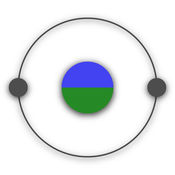-
Category Utilities
-
Size 6.1 MB
*Display your content to Projector or TV wirelessly EZ Display is an easy-to-use app which enables your mobile devices to project the display to another device like projector or TV. You can remote control it through WiFi network, and display your photos/documents including PDF, MS-Office and iWorks. )-Animation and embedded object in MS-Office or iWorks
EZ Display alternatives
Sat Scope
This app shows you the position of satellites. If you are installing or adjusting a satellite dish it shows the direction to point it for your chosen satellite. The satellite position is shown as a red dot over the camera image so you can also check if there are obstructions between you and the satellite.
-
size 0.9 MB
nScreen
Through this mobile terminal software ,user can share multimedia resources to the TV, and can be used as a television peripherals to control the operation of the TV and play, to bring you a better user experience and operation.
-
rating 3.16667
-
size 26.2 MB
Grundig Smart Remote
Grundig TV Remote application allows you to control your Grundig SMART Inter@ctive TV by using your iPhone/iPad. You only need to connect your TV and your iPhone/iPad to the same access point. - Synchronize your Schedule List with your TV, you can set or remove new Reminder&Recorder via Smart Guide.Usage:- Connect your Grundig SMART Inter@ctive TV and iPhone/iPad to the same access point.- If your iPhone/iPad cannot identify your TV automatically, you can connect your TV manually.- Select Demo Mode to test this application without any connection between your iPhone/iPad and your TV.- English, German and Turkish languages are supported.
-
size 17.3 MB
SHARP Display Connect
Touch Display Link has been renamed SHARP Display Connect in May 2016.SHARP Display Connect is a meeting support application that links a SHARP Touch Display or computer host device with a client device such as a tablet in a wireless LAN environment to enable sharing of information. Main Features1: Easy sharing of meeting materials and screens2: Interactive write and convenient personal memo to make privately annotated notes3: Large-scale interactive communications via the host device on the same network4: Freely remote control of the host device from the client one5: Correction of skewing or upside down images before displaying the images(*1)*1 The image may not be fixed correctly depending on the photographing environment or the photograph original. To use this application, SHARP Display Connect for host device must be installed on host device and this application must be installed on client device, and by linking with the devices in the wireless LAN environment, data can be sent, received and display screens shared.
-
size 36.6 MB
Spro2 Remote
Spro2 is a smart projector which gives you access to contents via Wi-Fi, mobile hotspot, Miracast, USB, and HDMI to project up to 10.Once this app is installed on your smart phone or tablet, you can connect your device to Spro 2 and control it remotely when they are connected to the same WLAN.To connect to the same WLAN, there are 3 possible ways:1. Connect your smart phone or tablet to the Spro 2 hotspot.2. Before you can use this app, remember to enable the Remote Control on your Spro 2 under Settings->Remote->Remote Control.
-
rating 2.92308
-
size 28.7 MB