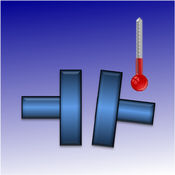-
Category Productivity
-
Size 69.5 MB
ARMedia Player is the first iOS application that allows to interact with virtual models, created by means of the popular ARMedia Plugins, directly in the real physical space using AR (Augmented Reality) technology. When aiming your devices camera to the AR target image, you can simulate the setup of your models in an unrestricted way and interact with their features no matter where you are. You can enjoy an immersive experience by moving around in the space that surrounds you, anywhere.
ARMedia Player alternatives
Therm Align - A Thermal Growth Calculator for Machine Alignment
The Therm Align app helps those performing shaft alignments calculate the value of compensations for thermal growth (also known as dynamic movement) of rotating equipment. As the temperature of machinery changes, the components shrink or grow causing frames, casings and centerlines of the shafts to move. This app was developed by VibrAlign and ELOS Fixturlaser AB.
-
rating 5.0
-
size 3.8 MB
iVisit360
Designed and developed by Abvent for architects, designers, photographers and the imagery business, iVisit360 is an innovative technology dedicated to panoramic and virtual tour presentations. Sharing 360 panoramas on mobile devices or on the Internet is simple, fun and effective with iVisit360.
-
size 5.0 MB
BIM 360 Docs
The Autodesk BIM 360 Docs construction management app keeps your entire construction project team building from the correct versions of documents, plan and models - anytime, anywhere with cloud-based access at the desktop or on iOS devices in the field. A companion app for the free, cloud-based BIM 360 Docs service, BIM 360 Docs on the iPad [iPhone] delivers document management, review and control capabilities to users in the field with tools for viewing, sharing and collaborating on construction project plans, models and documents from the earliest design phase of a project through owner occupancy. With BIM 360 Docs on the iPad [iPhone], every mobile construction worker can stay up-to-date with the latest drawings, easily contribute to constructability and design reviews, and identify and report project issues - anytime, anywhere.Single app for all 2D plans, 3D models and project files Mobile access to all project documents Sync documents, issues, and markups for offline access Collaborate on drawings and models, including markups Create markups, including freehand, shapes, and text Control file access by user, role or companyOptimized viewer for iOS Navigate from one drawing to the next with detail callout hyperlinking Lightning-fast zoom and pan, optimized for iOS devices View model attributesKeep project teams in sync Gain visibility into version changes over the course of the project Provide all team members access to the correct set of data at all times Release data to the right parties when they need itCreate and manage project issues Mark sheets with pins to identify issues - online or offline Assign issues to trades or other project team members Add comments and photo attachments to issues to assist in resolving them Change status and re-assign issues as work is completed
-
size 108 MB
FBX Review
Autodesk FBX Review is a lightweight, standalone software tool for reviewing 3D assets and animations quickly and efficiently. FBX Review enables users to view 3D content without using a 3D authoring tool, to help speed up asset sharing and iteration.
-
size 61.3 MB
Vectorworks Nomad
The Vectorworks Nomad app allows you to access your Vectorworks documents wherever you arewhenever you need themwith your mobile device. It gives you more freedom not only to share files, but also to make design decisions from any location. Operating Prerequisites: Vectorworks files uploaded to your cloud library or Dropbox
-
size 65.2 MB