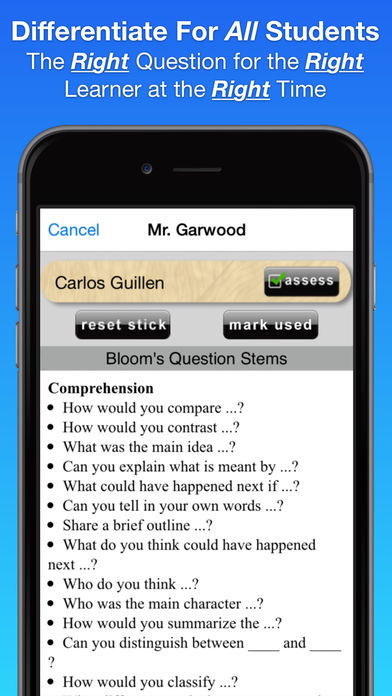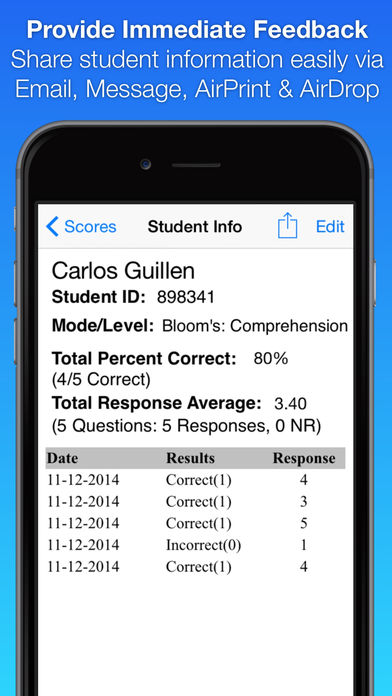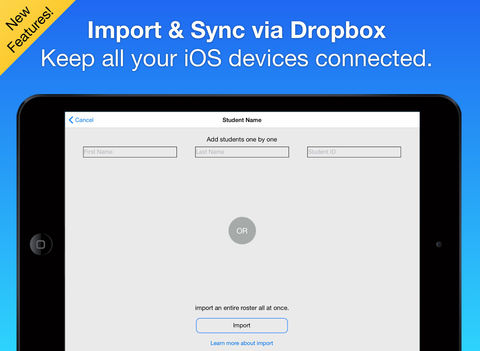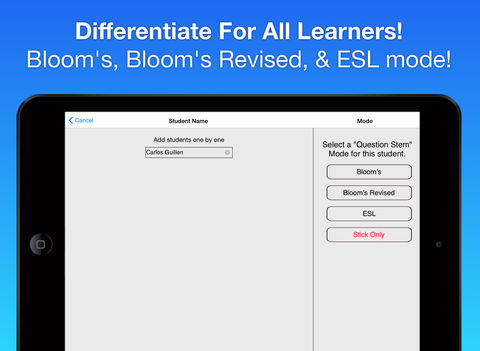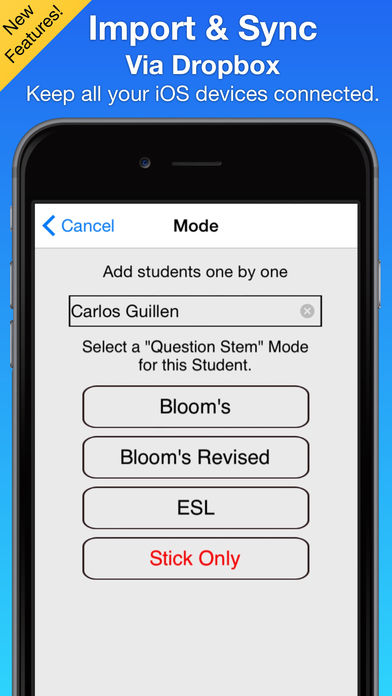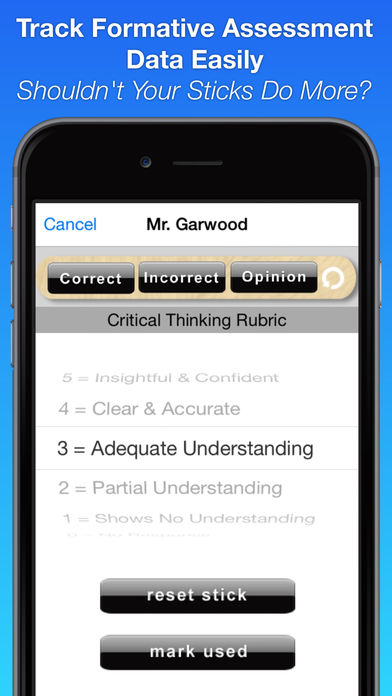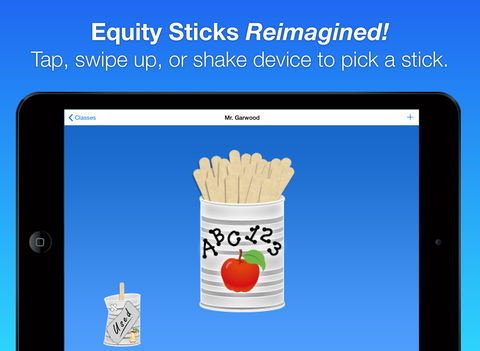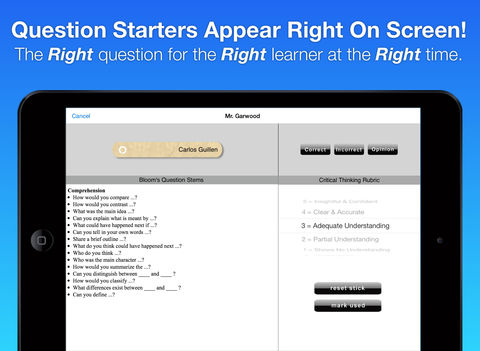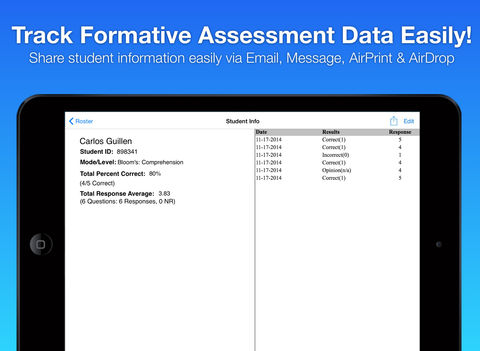Stick Pick!
-
Category Education
-
Rating 3.8
-
Size 28.3 MB
Join over 50,000 teachers, like EdTechChic, who says: Say goodbye to your coffee can with popsicle sticks and say hello to Stick Pick Pick a student at random with just a tap, swipe, or a shake but thats just the beginning. Stick Pick suggests question starters for learners at different levels and also records how well students respond during classroom discussions. Stick Pick is an easy way to challenge learners while supporting common core standards.MANY SMART FEATURESFinally no more sticks cluttering your desk Now you can keep all your students sticks in one convenient place: on your mobile device Create as many classes as you need Over 140 question stems categorized into three modes: Blooms; Blooms Revised; and ESL (English as a Second Language) Copy an entire class, with or without scores Swipe up, tap, or shake to call on a student Level-appropriate question stems appear right on the screen Option to operate in Stick Only mode Sticks can be reset (put back in with the rest) or marked used in a special used can Toggle between used and unused sticks with a single tap Option to peek into each can to deliberately pick a particular student Operates in Left or Right Hand mode Collect formative assessment data using Correct, Incorrect, and Opinion buttons Rate each learners response on a 0-5 point rubric: use the Critical Thinking Rubric (for Blooms & Blooms Revised mode); or Degree of Elaboration Rubric (for ESL mode) Share student data