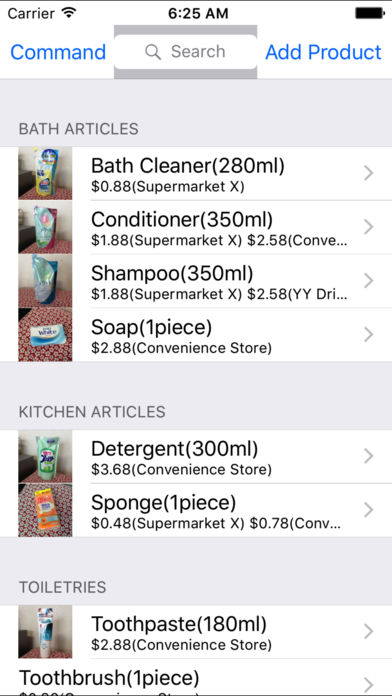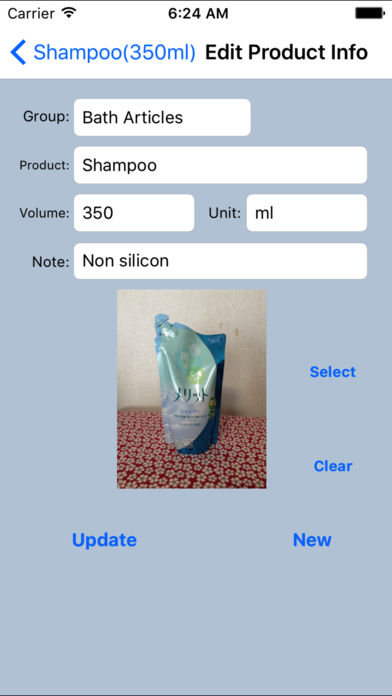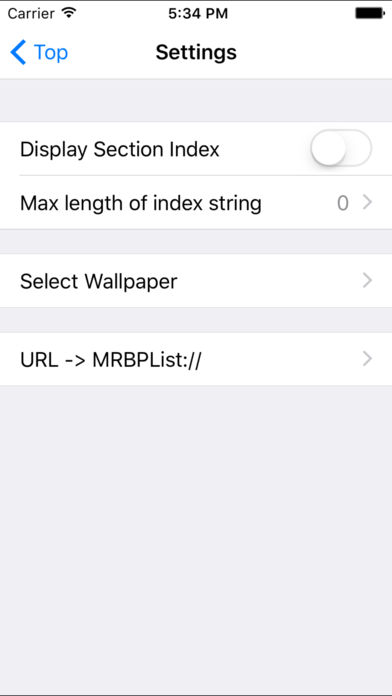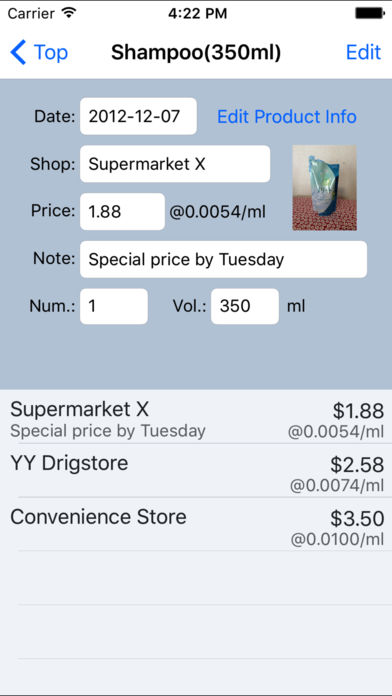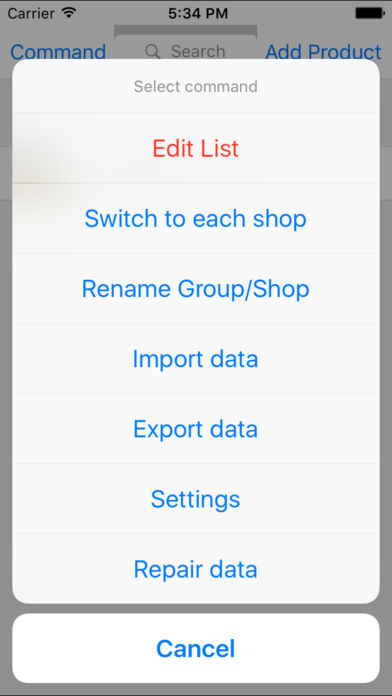My Rock-Bottom Price List!
-
Category Finance
-
Size 6.1 MB
My Rock-Bottom Price List(MyRBPrices) is to record the lowest price free app. Please enjoy the cheap shopping with this app. [Explanation of a little difficult procedure]Product row replacement:Tap [Command] button -> Tap [Edit List] button -> Horizontal stripe icon drag and drop in the own groupGroup row replacement:Tap [Add Product] button ->Tap the group field->Tap [Edit List] button -> Horizontal stripe icon drag and dropDelete Product:Tap [Command] button -> Tap [Edit List] button ->Tap red circle in front of name->Tap [Delete] buttonorSwipe the target line to the right->Tap [Delete] buttonDelete Price:Tap [Edit] button ->Tap red circle in front of name->Tap [Delete] buttonorSwipe the target line to the right->Tap [Delete] buttonDelete Group/Shop/Unit:Tap the input field->The list will be displayed->Tap [Edit List] button->Tap red circle in front of name->Tap [Delete] button orTap the input field->The list will be displayed->Swipe the target line to the right->Tap [Delete] buttonChange the group:Tap [Command] button -> Tap [Edit List] button -> Horizontal stripe icon drag and drop to the other grouporSelect the product from the list->Tap [Edit Product Info] button->Tap the group field->Change the group->Tap [Update] buttonModify the price of the product:Select the product from the list->Select the price from the list->Change the price->Tap [Update] buttonMarge the product of the other volume:Select the product from the list->Tap [Edit Product Info] button->Change equal to the volume of the product which you want to match->Tap [Update] button->Tap [OK] button in dialog box