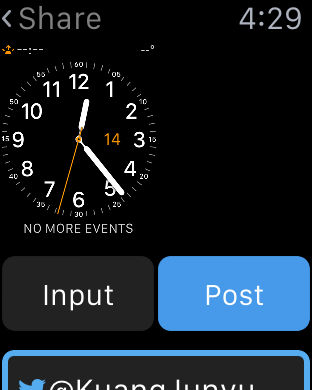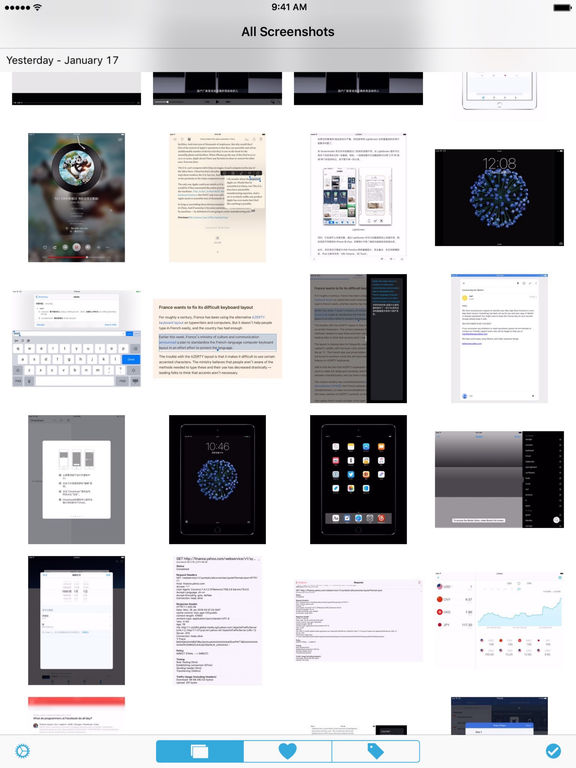LightScreen!
-
Category Photo & Video
-
Rating 4.8
-
Size 39.4 MB
LightScreen brings all of your screenshots into one place, let you organize effortlessly. Features: Sort your screenshots by adding custom tags Slide to select multiply screenshots, then batch share, favorite, tagging or delete Crop, part blur or part highlight screenshot Clear or hide status bar on screenshot Use arrow, box and text to markup screenshot (works together with GoodPoint app) Pick color from screenshot, and save as RGB or Hex value 2 themes: Light and Dark. iOS device: Press Home button and Sleep/Wake button at the same time Apple Watch: 1. iPhones Watch app > General > Enables Screenshots; 2. press Digital Crown and side button at the same time