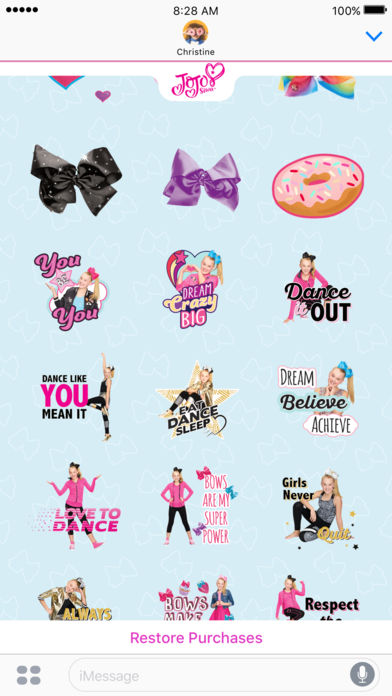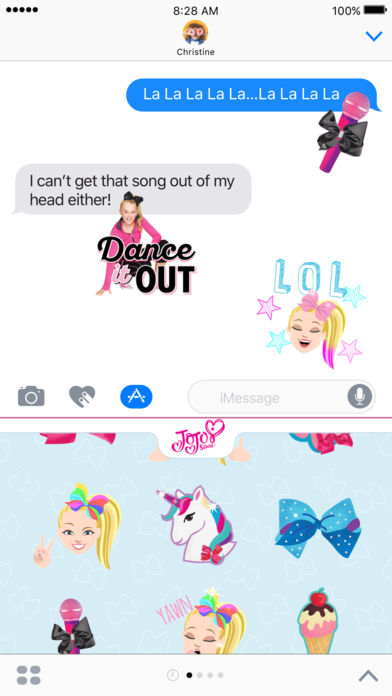JoJo Siwa Stickers!
-
Category Stickers
-
Rating 3.96709
-
Size 20.7 MB
Dream crazy big with the official JoJo Siwa Stickers iMessage App Featuring JoJo Siwas signature style and expressive personality, you can now chat bigger, better, faster, stronger with these stickers on all your photos and in all your chat messages * Download then enable in iMessage Settings EXPRESS yourself with animated JoJo Siwa Stickers SCALE & ROTATE to layer your stickers onto photos, videos and messages UNLOCK stickers 36 animated stickers available Sticker Instructions: Download the JoJo Siwa Stickers iMessage app - Launch Messages from your home screen- Tap on the arrow symbol to the left of the text space- Tap on the App Store symbol- Tap on the symbol that shows 4 dots on the bottom left- Next, tap on the + symbol this will take you to the app store- Tap on the Manage tab- Search for the JoJo Siwa Stickers app and make sure the toggle is set to green- The JoJo Siwa Stickers app will now be ready to use dont forget they wont appear on your home screen but in the iMessage app drawer. Simply scroll through to find them Tap to send, or touch and hold to layer stickers over text bubbles, photos, videos and even other stickers The JoJo Siwa Stickers app collects personal user data as well as non-personal user data (including aggregated data) and connects with 3rd party social media applications. End User License Agreement: http://www.nick.com/nick-eula/Privacy Policy: http://www.nick.com/privacy-policy/The End User License Agreement for this app includes arbitration for disputes see FAQs: http://www.nick.com/faqs/