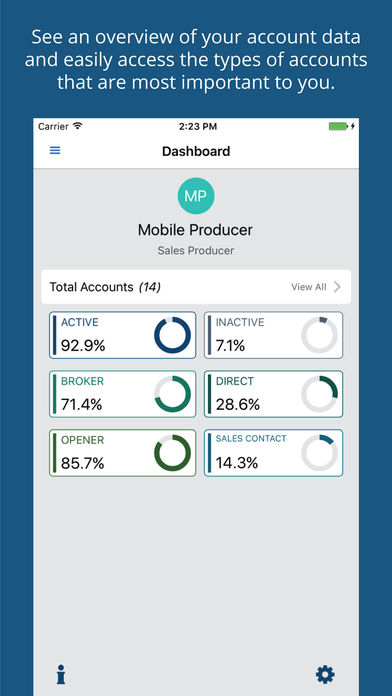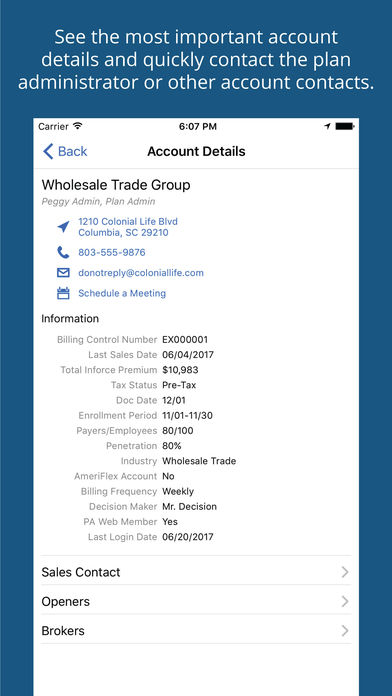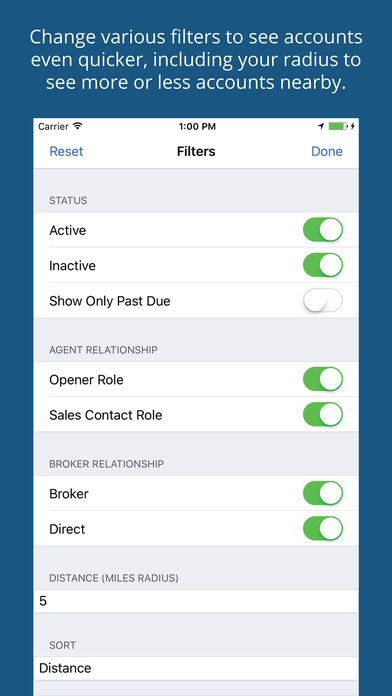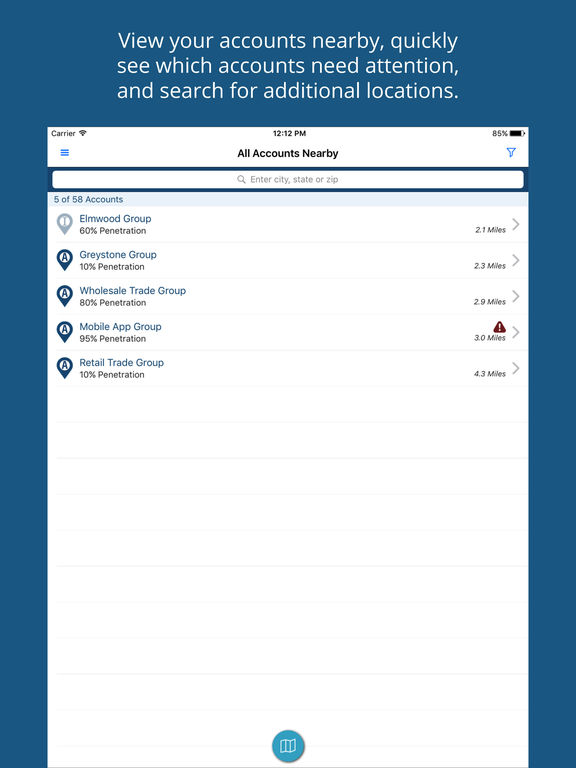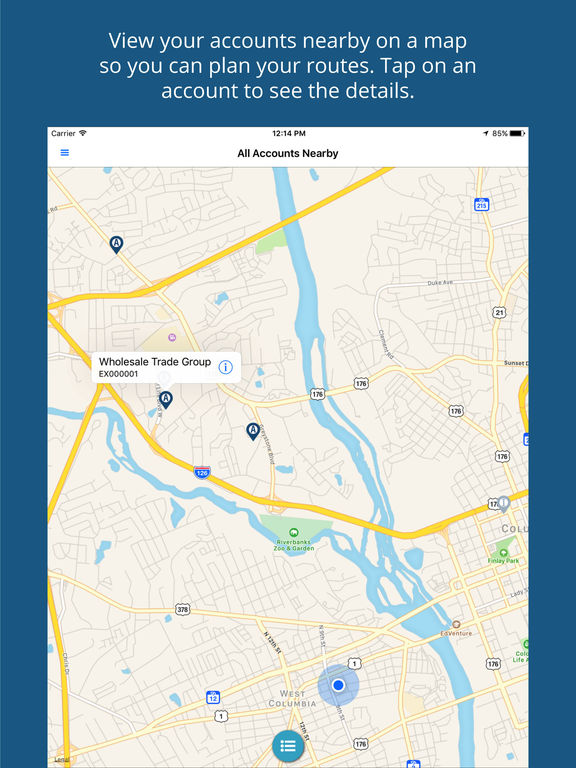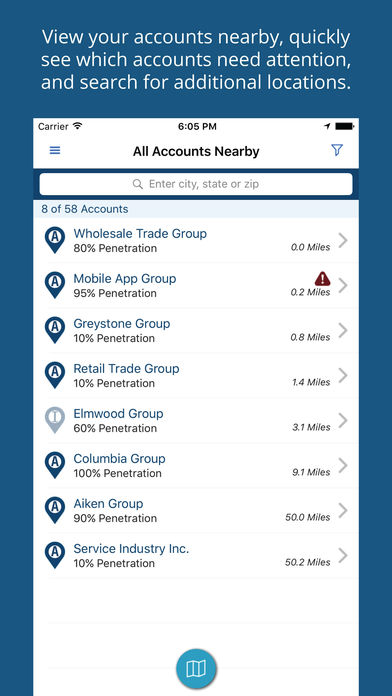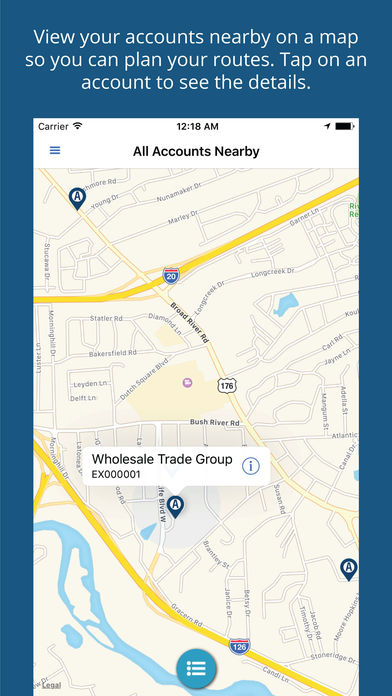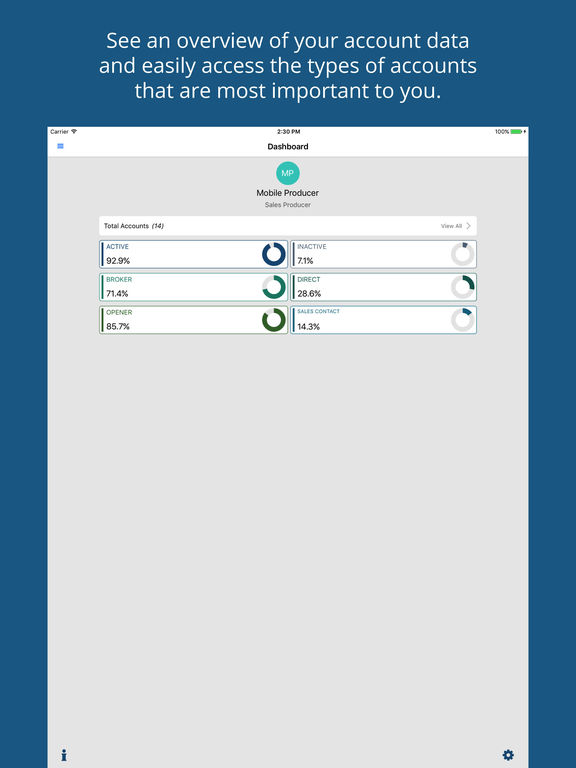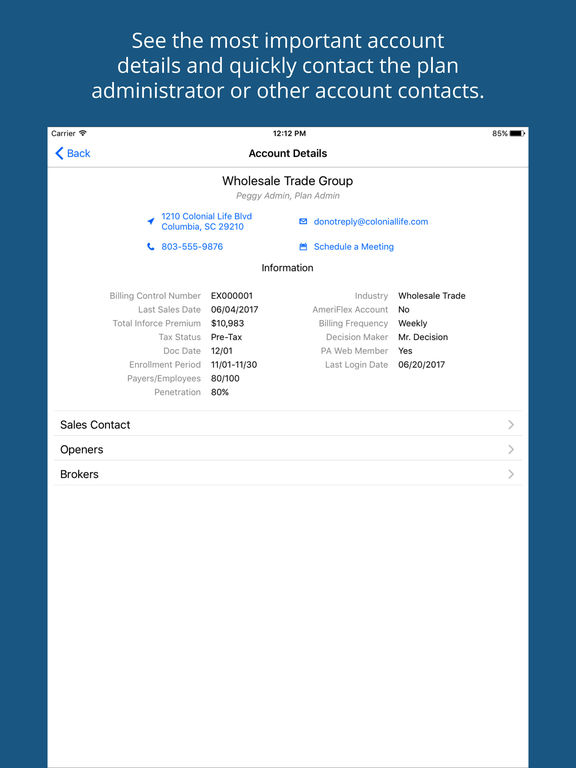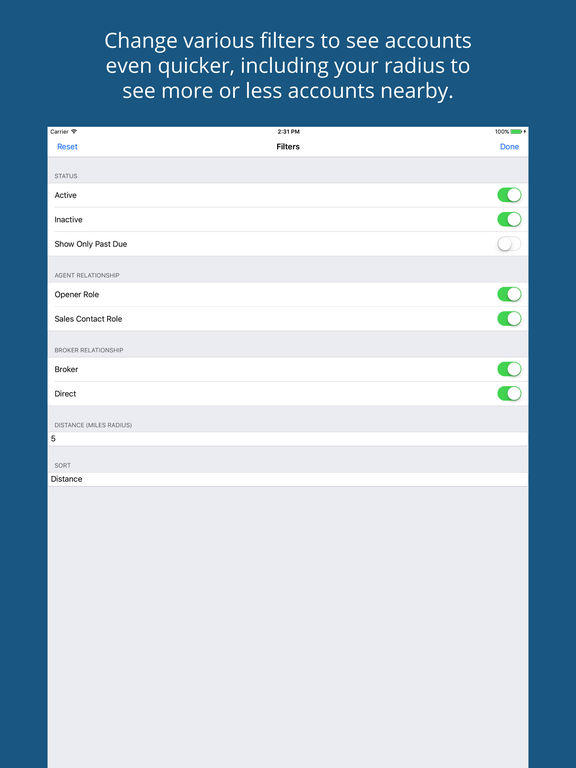Colonial Life Agents!
-
Category Business
-
Size 86.9 MB
The Colonial Life Agents app allows contracted Colonial Life sales agents to view their existing accounts relative to a given location. You can view account details, contact someone on the account, schedule a meeting with the plan administrator, or navigate to the accounts location. Key features include: Account dashboard that allows a quicker overview of your accounts with easier access to see just a particular type of account (i.e. only active, or only direct accounts) View your accounts within a radius of up to 150 miles Call or email the plan administrator, sales contact, opener, or broker Schedule a meeting with the plan administrator Use the accounts address to navigate to the location of the business Filter accounts based on the following: Account Status: Active or Inactive Account Relationship: Opener, Sales Contact, or Managed (managers only) Broker Relationship: Brokers or Direct Only past due accounts Find more accounts by searching for other locations outside of your current location (Managers Only) See your team by hierarchy level, search for a specific name and choose a person to see only their accounts Login using Touch IDNote: In order to use Colonial Life Agents, you must have an active contract as a sales agent or manager with Colonial Life.