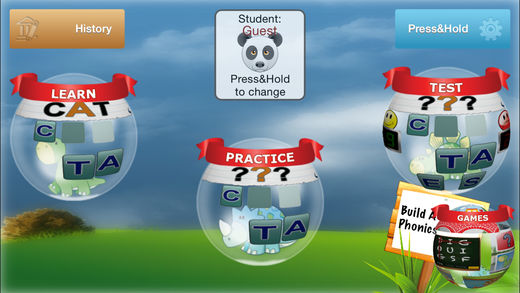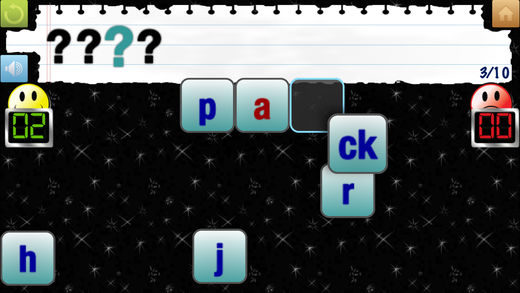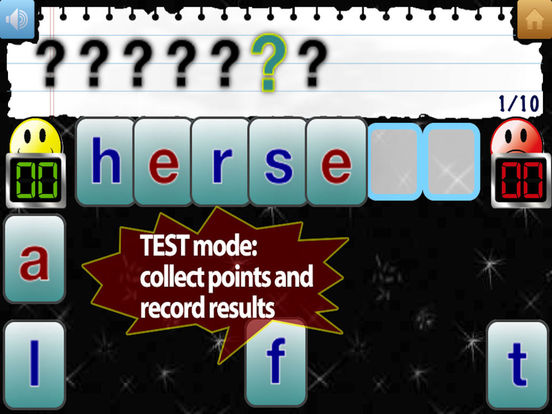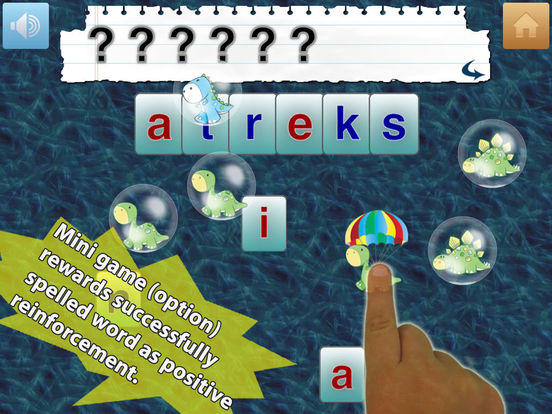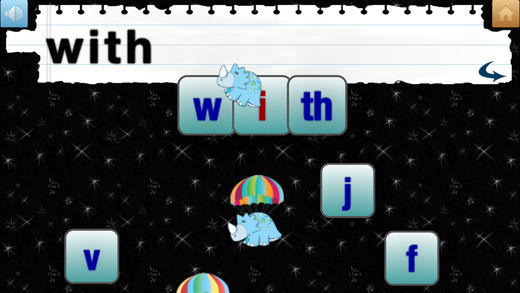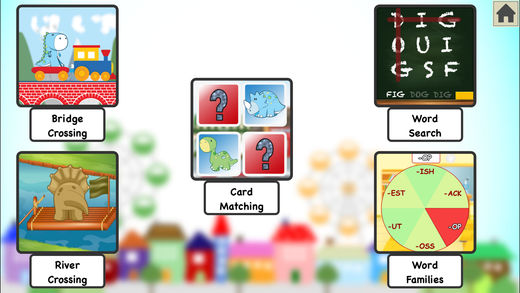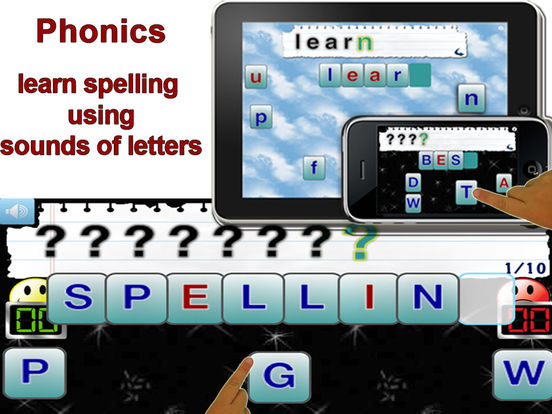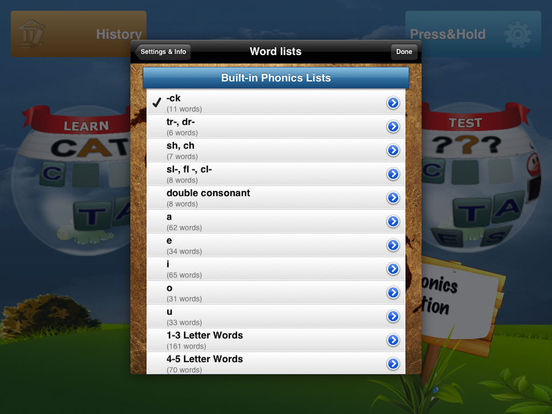Build A Word - Easy Spelling with Phonics!
-
Category Education
-
Size 58.5 MB
option for custom-made spelling lists from the pool of 800+words HISTORY follows progress for individual students focus on identifying sounds of letters (North American phonemes ) audio and/or visual prompt PROFESSIONAL narration or childs narration Multiple Word Lists optional Montessori-style color coding vowels and consonants upper or lower case letters three modes: Learn, Practice and Test (quiz) immediate sound feedback upon tapping the correct/incorrect letter positive reinforcement lowers affective filters making learning a more engaging and enjoyable process focus on letter recognition, word recognition, as well as on word/letter association ACCESSIBILITY options to for VISUALLY impaired and those struggling with fine motor skills option of custom made features for special needs students child proof SETTINGS button (press&hold) narration of phonemes based on Peter Ladefogeds studies in Phonology with emphasis on American EnglishAdvantage for Special Need Students: * option of blank background helps children focus on letters only * option to choose high-contrast background for visually impaired students * answer method: drag&drop or simple tap * big letter cards easy to spot * no frustration: visual and audio prompts in the Learn Mode lead the child step by step through the correct spelling process * correct spelling technique becomes salient since the app leads the child step by step through spelling allowing dragging one letter at a time in the correct order * any number of redundant letters: 0, 1, 2, 3, 4, 5 * wrong letters become obvious with the help of immediate sound feedback heard after tapping the wrong letter * repetition of audio prompt helps with hearing and remembering the word and letters The underlying pedagogical methodology for this application is to teach children letters as well as to teach them how to combine letters into words. A child is offered either/both a visual prompt or/and audio prompt to write a word. - Does include links to apps by @Reks in the iTunes App Store hidden in the settings section behind child-proof settings button@Reks privacy policy: http://www.atreks.com - Thank you