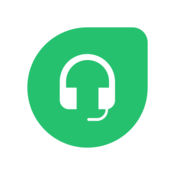-
Category Business
-
Rating 1.63158
-
Size 49.9 MB
Great customer support is tied to the customer not a desk. Zendesk Support for iPhone is built for team leaders and agents on the move. Zendesk Support is a beautifully simple system for tracking, prioritizing, and solving customer support tickets.
Zendesk Support alternatives
Intercom Conversations
Access all your Intercom conversations and customers from your iPhone or iPad. Intercom is the first to bring messaging products for sales, marketing & customer service to one platform, helping businesses avoid the stiff, spammy status quo and have real conversations that build real connections. With the Intercom Conversations mobile app you can:Manage your inbox from anywhereView and assign conversations, see where youre mentioned, and collaborate with your team using internal notesStart or continue a conversationSend a new message or respond to a customer via in-app or emailInsert saved replies to resolve common questions fasterSearch and see your leads and usersGain context by viewing a user or leads live profile to reduce frustrating back and forth
-
size 47.2 MB
AWS Console
The AWS Console mobile app, provided by Amazon Web Services, lets you view resources for select services. The app also supports a limited set of management functions for select resource types, so you can use the app to support incident response while youre on the go. Were listening
-
rating 3.375
-
size 5.3 MB
Freshdesk
Deliver exceptional customer support and make your customers happy with the Freshdesk app for iOS. With all the features of a helpdesk now in your pocket, you can answer customer queries from your iPhone, and resolve issues even when you are away from your desk. - Scott bowler, Localiiz
-
size 67.4 MB
New Relic
Monitor your web and mobile applications performance anytime, anywhere with New Relic. Go on, close that laptop and get out of the office weve got you covered. Set-up push notifications- You can choose your push notification settings individually for each application- Log in into your New Relic account from a web browser- Click on your application- Click on the Settings tab- Then choose the Alerts Threshold tab- Now in the right-hand side column you can either enable or disable iOS notificationsAdding New Users- Tap on your Account name- Tap on + at the bottom left- You will be taken back to the login screen- Log in like you normally wouldCUSTOMER QUOTEWhether its checking Apdex with your morning coffee; hunting down sluggish servers in between train stops; or squashing that one last bug before you head out for family dinner having all the power of New Relic with you wherever you are has helped us redefine application support.- Taylor Bird, Mimeo.com
-
size 60.2 MB