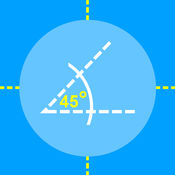-
Category Productivity
-
Size 180 MB
Construction collaborators use SmartUse to distribute, view, compare, redline, and automatically hyperlink plans and specifications. It ensures everyone is working from the latest drawings and markups, whether on a tablet in the field, a workstation in the office, or a large touch screen at the construction site. Deliver More Successful ProjectsImprove collaboration, reduce errors, shorten meeting times, and enrich the teams understanding of the projects requirements.
SmartUse alternatives
iMeasure!
User your device screen as a ruler or calibre, measure real objects in fun and interactive way* Explore metric or imperial units (mm or inch). * Measure length, angle,radius & diameter .How to use ? * Watch on YouTube : https://www.youtube.com/watch?v=6n65TlH0xTg* Please make sure to use screen protector in order to avoid scratches.
-
size 3.2 MB
SKYSITE Projects
SKYSITE is a cloud & mobile solution that manages the workflow of construction documents and information. Version your drawings and specs by the revision date as it shows on the revision block of your documents. SKYSITE tablet apps allows Owners, Developers, Contractors, Architects and project teams to:- Access the most current drawings, specs and other pertinent project documents from tablet devices.- Synchronize and collaborate information in real time between project members and their work devices.- Download and sync options: Latest Document or All Folders & Files.- View document offline.- Markup and annotate drawings, specs and other project documents offline; changes to documents will sync as soon as wifi or data connection is available- Create private markup or push markups to all project participants.- Manage and distribute construction documents from anywhere and on any device.- Open non-PDF files on other apps installed on the tablet device.
-
rating 3.64286
-
size 80.6 MB
HELIXproject
The official app for HELIXprojectUnparalleled construction management software, combining essential functions of the job site in a single transparent communication platform for the whole team. Collaborate effortlessly with the entire team, taking advantage of critical connections among the following features and more:- Deliveries- Directory- Files- Images- Pending Items- Plan Room- Punch List- RFIs- Submittals- WarrantyIntegrated workflows, discussion tracking, and extensive offline functionality round out an experience that keeps the focus on design and construction, and takes the pain out of document management.
-
size 84.9 MB
FinishLine Pro
A companion application for Active3DB FinishLine - Punch List Management Software.
-
size 57.3 MB
BIM 360 Docs
The Autodesk BIM 360 Docs construction management app keeps your entire construction project team building from the correct versions of documents, plan and models - anytime, anywhere with cloud-based access at the desktop or on iOS devices in the field. A companion app for the free, cloud-based BIM 360 Docs service, BIM 360 Docs on the iPad [iPhone] delivers document management, review and control capabilities to users in the field with tools for viewing, sharing and collaborating on construction project plans, models and documents from the earliest design phase of a project through owner occupancy. With BIM 360 Docs on the iPad [iPhone], every mobile construction worker can stay up-to-date with the latest drawings, easily contribute to constructability and design reviews, and identify and report project issues - anytime, anywhere.Single app for all 2D plans, 3D models and project files Mobile access to all project documents Sync documents, issues, and markups for offline access Collaborate on drawings and models, including markups Create markups, including freehand, shapes, and text Control file access by user, role or companyOptimized viewer for iOS Navigate from one drawing to the next with detail callout hyperlinking Lightning-fast zoom and pan, optimized for iOS devices View model attributesKeep project teams in sync Gain visibility into version changes over the course of the project Provide all team members access to the correct set of data at all times Release data to the right parties when they need itCreate and manage project issues Mark sheets with pins to identify issues - online or offline Assign issues to trades or other project team members Add comments and photo attachments to issues to assist in resolving them Change status and re-assign issues as work is completed
-
size 108 MB