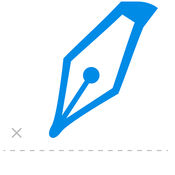-
Category Business
-
Size 36.2 MB
hiSign is a straightforward FREE application to securely sign your documents electronically on your iPhone or iPad. 1. Save/SendFEATURES: Documents can be opened from: o Email o Cloud service solutions: Drop Box or Google Drive o By taking a photograph from your iPhone or iPad Annotate - Place text, checkmarks, and date stamp Add text anywhere on the document using the Smart field detection - automatically aligns with input regions on the PDF for perfect placement of text Enlarge or reduce the size of your text fields by simply resizing the bounding box Text Attributes Change text on the fly Text style, color, resize, move or delete Signing Attributes Modify your signature Color, thickness of the pen stroke, resize, delete, desired placement on the form Ability to view and sign in either portrait or landscape mode Printing - Print the signed document with AirPrint enabled printers Send the signed PDF document via email or save it on the cloud or on your iPhone or iPad Unlimited Use Upload and sign as many documents as you want at no charge
hiSign by POH alternatives
SignEasy - Sign and Fill Docs
SignEasy is the simplest and fastest way to sign documents or getting documents signed from your iPhone and iPad. Trusted and loved by over 4 million users. For any questions, feedback or bugs, email us at [email protected].
-
rating 4.69564
-
size 199 MB
SIGNificant E-Signing Client
SIGNificant provides enterprises with a simple way to sign and return PDF documents anywhere, anytime with just a few clicks on a mobile device. SIGNificant is based on open PDF standards and true digital signatures. xyzmo delivers SIGNificant Signature Capture for free to all, and offers additional inexpensive, high-value apps for enterprise or power users who want a little more.
-
size 36.9 MB
Signature+
The easiest way to capture your signature on a device. Choose the thickness of your signature for a better look and feel. Questions/Support: [email protected]: @broadwaylab
-
rating 3.26667
-
size 1.1 MB
SignPDF - Quickly Annotate PDF
Sign documents anywhere with your iPhone/iPod/iPad No account required Need to sign or fill out a document? SignPDF makes it quick and easy to do both and forget about printing, scanning, or faxing. Simply sign docs - Open documents from your email inbox, Dropbox, and more- Export documents to use in other apps- Printing - Print any document with AirPrint enabled printersPro Version:- Will have 9 credits- No AdvertisementHow credits work:- Sign and share one document will consume 1 credit, no matter how many pages long the document is.
-
rating 4.34783
-
size 12.3 MB
Forms-2-Go
Complete set of 100 electronic forms for your businessReplace your Paper or Computer forms with similar forms that are available at your Fingertips. Store any form-based information directly on the iPhone, and access it anytime, anywhere. iPad version is available under Forms-2-Go HD name
-
size 19.8 MB