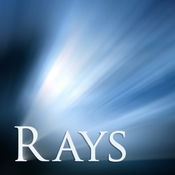-
Category Photo & Video
-
Rating 3.75
-
Size 39.5 MB
Create unique, artistically inspired, spacial collages of images that you take by slowly moving the camera around in 3D space. The resulting pictures are somewhat similar to what is called panography or Hockneyesque (after the artist David Hockney).You Gotta See This uses the gyroscope of your device to determine the camera orientation while you record and positions the images it takes accordingly on a flat surface to create the spacial collages. (See a short tutorial video at our website.)
You Gotta See This! alternatives
Rays
Create stunning and realistic light ray effects quickly and easily. Known as volumetric lighting in computer graphics or crepuscular rays in atmospheric optics, this dramatic effect adds polish and style. Features- Customize the color of the rays using a color picker- Threshold control to specify where the rays will be visible- Modify settings with sliders- Control ray direction with an on-screen control- Edit in portrait or landscape mode- Integrated Help- No arbitrary resolution limits- Native retina support
-
size 16.2 MB
Mosaiq Lite
Create wonderful mosaics of your photos using gestures and great layouts. Share them via email or save them to your Photo Library.- Use photos from your own Photo library or Camera Roll or use colors to give your mosaic a unique look- Use double-tap to zoom in and out of your photos- Use pinch to zoom and gestures to position your photos exactly how you want them- Adjust the border width and color to match your photos- Chose between 14 different layouts
-
size 90.8 MB
Auto Stitch Pic - Merge Panorama Easy
The AutoStitchPic app combines several photographs into one continuous image. For example, you can take 3-20 overlapping photographs of a city skyline, and then merge them into a panorama. iOS provides integrated support for: Twitter Facebook Flickr Vimeo Sina Weibo Tencent Weibo Blush and Mascara You can add your account in Settings, after adding your account, you can configure additional settings or download the official iOS app for that service.
-
rating 3.01481
-
size 28.5 MB
CleverPainter.
Get your own painting in 3 minutes. Dont need any painting skills,just importing a photo,you can very easily draw a painting in few minutes.step1:Take a photo from camera or album(long press will import hi-resolution photo).step2:Slide the slider to the Background area,paint the background.step3:Slide the slider to the Shape area,paint some rough outline or shape,such as mountains,houses,tree,body,etc.step4:Slide the slider to the Detail area,the brush smaller,paint detail parts such as face,hair,props,etc.step5:Slide the slider to the Delicate area,paintvery delicate parts such as eyes,mouth,fingers,etc.step6:Done, save your work. Save your work before new photo.
-
rating 4.05263
-
size 47.0 MB
Collage Monster
160 collages with no annoying watermarks. Layout your images easily and in different ways to share on Instagram, Facebook, Twitter, Whatsapp, Email and more. Save to your camera roll or import it onto any other application
-
size 33.4 MB