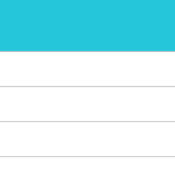-
Category Productivity
-
Size 29.6 MB
With Wright, anyone can create beautiful markdown documents and notes. The app features a beautiful and streamlined interface, designed for iOS 9 and the latest devices. We think youll love it
Wright Lite - Markdown for the Masses alternatives
Byword
Byword makes writing easier on your iPhone and iPad.# Key features of Byword- Designed to make writing with Markdown easier- Sync text documents across all your Mac, iPhone, iPad devices- Take all documents offline to access them anytime- Filter documents by searching all text (Find & Replace inside documents coming soon)- Alternate dark theme for extra comfort in low-light situations- The most complete Markdown support including footnotes, tables and cross-references- Export Markdown documents to PDF and HTML documents- Publish to Medium, WordPress, Tumblr, Blogger and Evernote# Optimized for iOS 10- Search documents directly from iOS 9 Spotlight;- Multitasking and split screen on iPad;- 3D Touch shortcuts to create new document and access most recent documents;# Blog publishingPublish to Medium, WordPress, Tumblr, Blogger and Evernote from Byword. # SupportWe are proud to provide a super friendly customer support. Twitter: http://twitter.com/bywordapp Email: [email protected] Web: http://bywordapp.com
-
rating 4.58333
-
size 8.6 MB
Notepad: Organized Notes & Simple Markdown Editor
Notepad: Organized Notes is very flexible way to organize notes, thoughts ideas, tasks, errands or anything you want to capture using tagsWe specialize in providing you with the most intuitive and easiest way to access your notes when you need itMain features- Easy to read big fonts with simple and clean interface- Group notes into notebooks using tags- Sync notes across iPhone, iPad and Mac using iCloud- Organize important notes and notebooks by reordering- Full text search across all notes or within a notebook- Secure / Lock your notes using password- Convert any note to a todo task- Copy or Share notes with ease- Use Markdown including images, links and code with syntax highlighting- Add reminders to any note or todo task- As not all notes or thoughts are hierarchical in nature, we allow you to put same note into multiple notebooksExamples of how you can use this app1. List of tasks, errands (plan a trip, prepare for conference talk or create a groceries list)2. Plan your next big renovation5 Bookmark or add a link to webpage within notes
-
size 7.7 MB
SyncNotes: Modern Text Editor
Keep your notes in sync from anywhere SyncNotes is a modern text editor for the iPad and iPhone.+ Dropbox Sync: Automatically syncs across devices, and to your Mac or PC.+ Full Screen Editing: Comfortable to use, on all screen sizes.+ Text Formatting: Create headings with a #. Surround words with *one* or two asterisks to make it italics or bold.+ iPad Pro support: Full sized iPad Pro keyboard.+ First-Class Keyboard Support: Perform most tasks right from your hardware or bluetooth keyboard. We hope you enjoy SyncNotes Cheers, The App Makers @ Qrayon.
-
rating 3.4
-
size 29.3 MB
iWriter Pro
iWriter Pro is simple and elegant text editor with built-in Markdown support.# Features:- iCloud sync across all your Mac, iPad and iPhone devices. - Text editing with live Markdown syntax highlighting and Typewriter mode. The app doesnt support .doc, .docx or .rtf files.
-
rating 3.4
-
size 26.9 MB
Leder - Organize, Edit, and Outline Your Notes
Leder is a simple yet powerful highlighting and outlining tool that helps you organize and edit text on the go. Perfect for writers, journalists, and anyone else who has ever taken a note. Visit lederapp.com for more information.
-
rating 5.0
-
size 23.1 MB