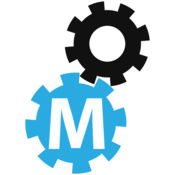-
Category Utilities
-
Size 30.9 MB
This is a ViVi Robot App to control ViVi Robot. New version robot provide Mesh feature. Have fun
| # | Similar Apps |
|---|---|
| 1 | Blue-Bot |
| 2 | Robot Mesh Connect |
| 3 | PLAYBULB M |
| 4 | Sena 30K Utility |
| 5 | Robot Remote |
| 6 | ExplorerControler |
| 7 | AIRcable SmartMesh |
| 8 | Pixio Remote |
| 9 | Webot Control |
| 10 | EnMesh For Home |
ViVi Robot alternatives
Blynk - IoT for Arduino, RPi, Particle, ESP8266
Control Arduino, Raspberry Pi, ESP8266, ESP32, Particle Photon and Electron, and many other microcomputers with an iPhone? Building a smart home or robot? Happy Blynking
-
size 31.8 MB
More Information About alternatives
Blue-Bot
Please note: Blue-Bot Floor Robot is compatible with any iPad with version 3.0/4.0+ EDR / BLE Bluetooth i.e. iPad3 and later. Download the app to control Blue-Bot, the new addition to the TTS floor robot family. This app can be installed in older iPads but will have limited functionality and CANNOT be used to control a Blue-Bot floor robot.
-
size 32.6 MB
-
version 1.13
Robot Mesh Connect
Robot Mesh Connect brings the Robot Mesh online programming environment to the iPad. Use the same tools that are available on the website to create programs using the Joystick Wizard, Blockly and Python. Or create a new sign-in for free.
-
size 0.4 MB
-
version 0.2.2
PLAYBULB M
PLAYBULB Mesh App - Enhances the original PLAYBULB series of BLE lights by adding Mesh control. Mesh allows control of large numbers of compatible Mesh PLAYBULBs. PLAYBULB M is a member of MIPOWs growing range of lighting products.
-
size 10.3 MB
-
version 1.1
Sena 30K Utility
Enjoy your experience with Sena 30K Utility App. Take control of your Sena 30K device from the palm of your hand with the convenient and easy to use 30K Utility App. the The 30K utility app Utility App makes it simple to create a new mesh Mesh, quit or join a mesh Mesh and even turn the mic on or off.App with 30K Key Features:* Remote Control of for Mesh Intercom, Bluetooth Intercom, phone and music, phone and Mesh intercom * Pairing list management* Group Intercom* Individual volume management* Get updates on the latest firmware and notices* Quick Start Guide* Basic device settings* Set up speed dials* Preset 10 FM radio stations
-
size 10.2 MB
-
version 1.1
Robot Remote
NAO robot remote control. NAO is the most versatile commercially available humanoid robot with deep interactivity features including natural dialog, environment and user detection, and touch sensors. The AXENAO Remote is equipped with easy auto search & connect, direct IP connection, motion & speech controller, and animation/dance/app control bringing a new level of interactive control to the NAO robot platform.
-
size 230 MB
-
version 1.01
ExplorerControler
An app for English-native area that remote control a transform-able robot. This app remote the robot through bluetooth of your phone, and the robot is needed. Note: Please make sure the robot is powered on before click connect button.
-
size 337 MB
-
version 1.0
AIRcable SmartMesh
Connection-less Bluetooth SmartMesh Controller. Without requiring a SmartMesh Bridge the app is able to scan Bluetooth Low Energy smart mesh devices and transmit smart mesh control packets. In addition when username, server and port number are entered, it connects to a cloud service to allow remote controlling of devices.
-
size 33.6 MB
-
version 1.3
Pixio Remote
Pixio Remote allows you to control your Pixio Robot with bluetooth. Pixio Firmware version 2.6 needed.http://www.movensee.com/
-
size 10.7 MB
-
version 1.2
Webot Control
This app allows to control Webot telepresence robot movements manually.
-
size 1.6 MB
-
version 1.0
EnMesh For Home
EnGenius EnMesh is a new Home Wi-Fi system that is designed for the EnGenius Mesh Router. Users can enjoy whole house Wi-Fi coverage with a fast and stable Wi-Fi connection at home with a three pack of EnGenius Mesh Routers. Easily to find your device by LED switch on app.
-
size 17.6 MB
-
version 1.14