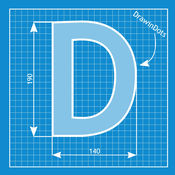-
Category Productivity
-
Rating 3.57143
-
Size 2.0 MB
Updraw is the 2D CAD tool youve always wanted in your pocket It allows you to draw familiar shapes and add constraints to solve for unknown distances and angles. Features: Intuitive interface designed specifically for touch screens Familiar 2D geometry: points, lines, circles, arcs, and cubic splines Global constraint solver calculations: distance, diameter, radius, coincident, parallel, perpendicular, angle, congruence, intersection, midpoint, symmetric, and tangent (line to arc, line to spline, circles and arcs) Interactive and manual solver modes help to resolve constraint ambiguities PDF and PNG image export
Updraw - create 2D CAD drawings with dimensions alternatives
DWG FastView Pro-CAD drawing and viewer
DWG FastView Pro is fully compatible with 2D/3D DWG drawings, which can smoothly open DWG drawings from GstarCAD, AutoCAD and other CAD platforms, also can view CAD design in .dxf format etc. Lets see its 5 highlights: (1) Creating, browsing and editing are totally free;There is no limit to how large the file is. Follow the latest news or contact us through Facebook, Twitter and LinkedinFacebook: https://www.facebook.com/DWGFastViewTwitter: https://twitter.com/DWGFastViewLinkedin: https://www.linkedin.com/company/suzhou-gstarsoft-co-ltd
-
size 153 MB
biiCADo Pro - 2D CAD App
biiCADo Touch is a 2D CAD-application, optimized for use in mobile devices such as the iPhone or iPad. The intuitive operation and a variety of CAD Tools enable fast and efficient creation of technical drawings in DXF format. Inserting imagesDimensions Horizontal, Vertical, Aligned Radius, Diameter Angular, Coordinates Tolerance, Leader lines center marksEdit Drawing: Power Edit (Access to all element properties) Grips Delete, copy, move Rotate, scale, mirror Trim, extend Chamfer, Fillet OffsetSupported fonts: txt, isocp, romanc, italic, greekc Tools for precise drawing: Magnifier Snaps Ortho mode, grid view, grid snap Supported Presettings (add, delete, edit): Layer, linetype Text style, dimension style, point style
-
size 37.8 MB
DrawinDots: best drawings with this powerful app
Well, a picture is worth more than a thousand words. So, please, watch the videos on our website and you are going to understand immediately. Try DrawinDots today
-
size 3.5 MB
iPocket Draw
look at the video tutorials put online on our site iPocket Draw is a vector drawing program comprehensive (CAD 2D), which offers to you total control over your drawing. Of course all the simple drawing tools are available: line, rectangle, oval, arc, polygon, text. If you have problems, please contact us by mail (see information window of iPocket Draw: i button).Thanks.
-
size 10.6 MB