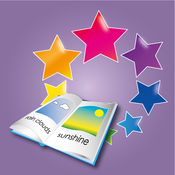-
Category Education
-
Size 102 MB
TapSpeak Sequence for iPad revolutionizes how parents, speech therapists, vision therapists, schools, and institutions create and use message sequences to help disabled children learn to communicate. Use TapSpeak Sequence instead of sequential message switches to record and customize messages without losing any previously recorded sequences. Runs on both iPad and iPhone/iPod touchMany more features coming including: Resizable and moveable visual targets Configurable background (low/high complexity) Comprehensive usage tracking and reporting More sample sequences
TapSpeak Sequence Plus alternatives
TouchChat HD - Lite
TouchChat Lite is a non-communicative configuration of TouchChat HD that allows for the user interface experience but does not include speech synthesis or any type of audio playback capabilities. TouchChat Lite does not include the ability to transfer page sets to other devices. TouchChat HD Lite has been inspired by Saltillo Corporations Nova Chat product line.
-
size 1.08 GB
Speak for Yourself
Speak for Yourself is an application designed by two speech language pathologists specializing in Augmentative and Alternative Communication (AAC) with an evidence-based foundation. This application is consistent with motor learning principles, uses a word-based vocabulary of the most frequently used words in communication, and contains features important in developing automaticity and language. Regardless of their current language level, this application can meet people where they are and provide language for a lifetime, because its a basic human right to Speak for Yourself.
-
rating 5.0
-
size 1.03 GB
Special Stories
With Special Stories you can easily create your own stories, visual schedules and wonderful memories, with your own text, images and sound. An invaluable app for visual learners, to promote language acquisition, word, picture and sound recognition, speech and sight-reading. Special iApps is a multi-award-winning nonprofit social enterprise that specialises in creating apps for those with learning disabilities and additional needs.
-
size 36.3 MB
Pictello
Everyone loves to tell fun, engaging, and imaginative stories. Go ahead and make a social story or visual schedule for a child with autism or a slide show of holiday pictures for your friends - Pictello makes it a breeze to create and share Whether you use the included natural-sounding Text to Speech voices, or record your own voice, Pictello is the perfect tool for visual storytelling. Develop literacy skills- Support reading with word-by-word text highlighting- Develop writing and spelling with built-in word prediction and Speak as You Type- Create stories to teach academic and social skills- Import free early literacy and adapted academic books from Tar Heel ReaderCreate and playback with ease- Let students use the wizard to create stories- Play stories page by page or as a slideshow- Use Text to Speech voices to read the story- Turn on switch access for story playbackIntegrate multimedia- Add your own photos- Include short video clips - Record your own voice or soundShare your stories- Share with other Pictello users through our free sharing server- Use Dropbox to exchange stories- Export to PDF or print to share with non-Pictello usersSpeak your language- Pick English, Spanish, German, French, Italian or Dutch for the user interface- Select from over 110 free Text to Speech voices in 29 languages- Use genuine American, British, Australian, American-Spanish, Swedish, French, Italian, German, Norwegian and Swedish childrens voices- Create interest with fun character and specialty voicesCustomize to fit your needs- Pick between Wizard or Expert creation modes- Swipe or automatically turn pages- Adjust speech rate and pronunciationsRead more at www.assistiveware.com/products/pictelloAdditional Note:Educational institutions can get a 50% discount if they purchase 20 or more licenses through Apples Volume Licensing Program for Education.
-
size 777 MB
Keeble - Accessible keyboard
Keeble is an iOS keyboard that allows users with fine motor-challenges, switch users and users with vision impairments to type in almost any app. The keyboard offers word prediction, timing options, Select on Release, Select on Dwell, auditory feedback and other accessibility features. Alternative access- Prevent accidental selections with Timing options- Compensate for motor challenges with Select on Release or Select on Dwell- Use scanning-optimized keyboards with Switch Control: ABC and frequency of useAuditory feedback- Turn on keyboard clicks- Use spoken cues as you move your finger across the keyboard- Hear each key, word or sentence you type with Speak as you TypeSelf-learning word prediction- Choose between word completion, next-word prediction or multi-word prediction- Configure the number of suggestions and suggestion order- Adjust the size of the prediction bar to your needsSpeed up typing- Benefit from the phrase bank providing quick access to your iOS keyboard shortcuts- Use the cursor keys to navigate through text quickly- Turn Auto-Capitalization and Auto-Spacing ON or OFFOptimize for different users- Use with beginning readers and select lowercase key labels, ABC layout and colored vowels- Customize for adults by allowing access to all characters and selecting QWERTY layout- Choose from 5 different themes or create a custom themeUser comfort- Use Keeble on iPad, iPhone and iPod touch- Select one of the 11 available languages, including regional keyboard layouts- Choose your preferred font, including dyslexic and school-friendly fonts
-
size 265 MB