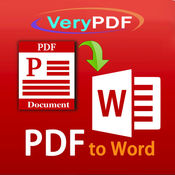-
Category Business
-
Size 11.2 MB
SpeakText Air - Speak & TranslateSpeak 20+ and translate 30+ languages sentence by sentence. Useful features 1. New, Open and Save functions (Pro) Long text (Pro) This app is designed for both iPhone and iPad
SpeakText Air alternatives
ScanBee - Scanner & copier to digitize your papers
Over 100000 people de-clutter their desk with Scanbee. Stop stacking and start scanning ScanBee turns your iPhone into a portable scanner. If you have any question or suggestion about ScanBee, please send an email to [email protected].
-
rating 4.25
-
size 4.9 MB
Smart Recorder and Transcriber - All Features
Smart Recorder allows you to easily create recordings and then transcribe them using the high quality dictate2us. Smart Recorder is a full featured recorder and transcriber offering many features beyond what is available in the built in voice memos app. Check out these great features:- A large record button makes it easy to start and pause recordings- A main screen with the list of recordings created, each with a play button for easy playback- Tips and a comprehensive help system to get you up to speed quickly- Background recording and playback (other apps can run while Smart Recorder is recording or playing or your device can be sleeping during recording or playback)- iTunes file sharing- Flip mode for putting iPhone microphone on top- Email/export short recordings- Support for Dropbox if Dropbox app installed- Multiple supported mail/export formats including CAF, WAV, AIF and MP4.- iCloud support- Generation of ringtones for the iPhone- Add tags or pictures to mark positions in a recording- Time slider/forward/back buttons to quickly navigate through your recordings- Bluetooth and external headset support- Auto pause/voice activated recording- Variable speed playback with optional pitch correction- Many system settings to control the behavior of Smart Recorder- Stereo support- Append to existing recordings- Categorize/sort recordings- No time limit on recordings- Universal app for both iPhone and iPad- Geo tagging of recordings allows you to keep track of the location where they were created- Search allows you to search for conversations in a recording (based on the machine transcription) or for tags (or recordings with specific words in the title)Extra features (for purchase):- Disable advertising- Email/export long recordings- Voice enhancement- Trimming/editing- Machine transcriptionBuy now and you will get free upgrades with many new features If you like this product, check out the Mac Smart Recorder athttp://itunes.apple.com/app/smart-recorder/id412615645?mt=12http://itunes.apple.com/us/app/smart-recorder-lite/id420266239?mt=12
-
size 40.0 MB
TopScanner : PDF Scanner App
Turns your iPhone or iPad into full-featured PDF document scanner. * Scan your receipts and save as PDF file to trace your expenses* Sign your contract with a pen and scan it with TopScanner, then send back by email* Scan the whiteboard in classroom and read them in iBooks as PDF documents* Digitize your paper documents and keep them organized* Scan interesting newspaper or book pages for future reading* Scan business card and save as a single PDF file* Backup your documents to cloud storageKey features of TopScanner:*Automatically detect document borders in real time*Correct perspective and distortion*Advanced color processing to remove shadows*Multi-page PDF editing: append ,rearrange or delete pages*Organize your scanned documents in folders, sort by name, date or search by title. *Control your PDF document size and quality.
-
size 13.8 MB
Speech Translator - Translate voice & text
DOWNLOAD NOW Amazing voice translation App with BUILT IN voice input & output SMART TECHNOLOGY and professional MULTI LANGUAGE TRANSLATIONS for your iPhone / iPod / iPad Did you know that YOU CAN SPEAK 33 LANGUAGES With Translate Voice BE SURE YOU CAN JUST TALK AND LISTEN THE TRANSLATIONS Perfect if you want to - learn a new language. We are always glad to help you as soon as possible
-
rating 4.5
-
size 46.4 MB
VeryPDF PDF to Word
VeryPDF PDF to Word Converter for iOS does convert your PDF files to editable Word files on your iPhone and iPad. VeryPDF PDF to Word Converter for iOS is using same source code as VeryPDF PDF to Word Converter for Windows which can be downloaded from following web page, VeryPDF PDF to Word Converter for Windows is a popular software on Windows system,http://www.verypdf.com/app/pdf-to-word/index.htmlConvert PDF to Word; Convert PDF to Text; Convert PDF to JPEG; Convert PDF to PNG; Convert Office to PDF; Convert HTML to PDF; and more functions to process your documents. We are continuously developing PDF to Word, so please feel free to contact us with your questions, suggestions or any problems, and we will reply ASAP.Email: [email protected]: http://www.verypdf.comSupport: http://support.verypdf.com
-
size 49.9 MB