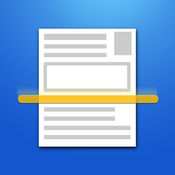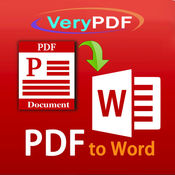-
Category Business
-
Rating 3.4
-
Size 38.0 MB
This product is being phased out. It is being replaced by Smart Recorder/Transcriber here:https://itunes.apple.com/us/app/smart-recorder-transcriber/id700878921?mt=8Smart Recorder is a full featured recorder offering many features beyond what is available in the built in voice memos app. It produces high quality recordings and supports a variety of features:- A simple user interface- Background recording and playback (other apps can run while Smart Recorder is recording or playing or your device can be sleeping during recording or playback)- Multiple export/import methods including: 1) Dropbox, 2) Box.net, 3) Email, 4) Wifi sync, 5) SyncDocs, and 6) iTunes file sharing- Multiple supported export formats including CAF, WAV, AIF and MP4.- Alert prompts to help you choose a format for exporting larger recordings.- Generation of ringtones for the iPhone- Sonoma Wireworks MAPI Copy/Paste supportexchange recordings with any of 90 apps which support MAPI- Add tags or pictures to mark positions in a recording- Time slider/forward/back buttons to quickly navigate through your recordings- Bluetooth and external headset support- Auto pause/voice activated recording- Variable speed playback with optional pitch correction- Many system settings to control the behavior of Smart Recorder- Stereo support- Flip mode to put the Mic on top- Append to existing recordings- Categorize/sort recordings- No time limit on recordings- Comprehensive help section that describes all of the recorders features- Universal app for both iPhone and iPadBuy now and you will get free upgrades with many new features If you like this product, check out the Mac Smart Recorder athttp://itunes.apple.com/app/smart-recorder/id412615645?mt=12http://itunes.apple.com/us/app/smart-recorder-lite/id420266239?mt=12There is a free version of this product available here:http://itunes.apple.com/us/app/smart-recorder-lite/id349259683?mt=8
Smart Recorder Classic - The Transcriber/Voice Recorder alternatives
Scanner App Pro iRocks
Scan, print and organize documents from your iOS device You can use your iPhone or iPad to instantly scan and print any written, printed or graphic information, including:- Checks and receipts in order to control your spending;- Contracts for your partners or clients;- Business cards;- Paper notes and mind maps in order to save the best ideas and refer to them in the future;- Pages from books and articles for further reading and analysis;- Texts that do not exist in digital form;- Or any other multipage document for multiple purposes.+ Fast and secure scanning +Paper documents of any importance, bills, checks, agreements, invoices, inscriptions on tablets - Scanner Pro will help save them all All files can be saved in PDF or JPEG formats for further work.+ Share information +Once a scan is made, click Share button to send it by mail, export to the Photos folder or to another app of your choice. Click Print, and the paper version is already printing, or Fax to send the scan by fax.+ PROTECT your files using Touch ID or password.+ SIGN documents right on the screen of your device Create and save one or more signatures and add them to scans at any time.+ HIGHLIGHT the key parts of the scanned materials with a marker not to lose sight of the most important. Thank you for your emails In case you have any questions or face any problems using the application, please dont hesitate to contact us [email protected]
-
size 96.2 MB
Smart PDF Scanner: Scan Documents and Receipts
Ditch the office scanner Just snap a photo of your document, and get a PDF file you can instantly send to your colleagues, all from your iPhone or iPad. TACK SHARP SCANSThat processor in your phone is quite a little monster. Best regards, The App Makers @ Qrayon.
-
rating 3.85714
-
size 13.6 MB
Translate 2 for Safari - Translate & Speak Web
Translate 2 for Safari - Translate & Speak Web(TranslateSafari 2 - Translate & Speak Extension for Safari)The app is a Safari extension that translates and speaks aloud the entire web page of Safari app. A must have app to translate and speak aloud web pages of Safari. This app is designed for both iPhone and iPadNote:The app requires iOS 8 (or later).
-
rating 4.33333
-
size 31.3 MB
VeryPDF PDF to Word
VeryPDF PDF to Word Converter for iOS does convert your PDF files to editable Word files on your iPhone and iPad. VeryPDF PDF to Word Converter for iOS is using same source code as VeryPDF PDF to Word Converter for Windows which can be downloaded from following web page, VeryPDF PDF to Word Converter for Windows is a popular software on Windows system,http://www.verypdf.com/app/pdf-to-word/index.htmlConvert PDF to Word; Convert PDF to Text; Convert PDF to JPEG; Convert PDF to PNG; Convert Office to PDF; Convert HTML to PDF; and more functions to process your documents. We are continuously developing PDF to Word, so please feel free to contact us with your questions, suggestions or any problems, and we will reply ASAP.Email: [email protected]: http://www.verypdf.comSupport: http://support.verypdf.com
-
size 49.9 MB
TranslateSafari (Translate & Speak Web)
Translate for Safari - Translate & Speak Web(TranslateSafari - Translate & Speak Extension for Safari)The app is a Safari extension that translates and speaks aloud the entire web page of Safari app. A must have app to translate and speak aloud web pages of Safari. The app requires iOS 8 (or later).TranslateSafari Pro integrates all SpeakSafari Pro features.
-
size 29.4 MB