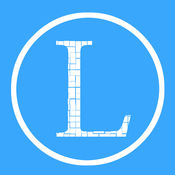-
Category Utilities
-
Size 5.8 MB
Draw messages in ANY app that supports pasting images Featured 23 times in the App Stores worldwide (source: AppAnnie) Over 23000 downloads NEW FEATURE - Import photos into SketchKey to draw on and new main application Draw Your Messages with the SketchKey drawing keyboard. Use SketchKey in ANY app where a keyboard is available and images are supported for pasting or uploading Simply change keyboard, sketch or draw your picture, and paste into iMessage, Whatsapp and more Draw your replies Draw on your friends, your cat, dog or anything with NEW Photo Import Sketch a birthday picture Play naughts-and-crosses Cant find the right emoji? Thanks - Frank
SketchKey Keyboard - Draw, doodle and scribble your messages - A Drawing Keyboard alternatives

DrawBoard - Keyboard for Doodling!
100% FREE FOR A LIMITED TIME DrawBoard is a keyboard made for doodling DrawBoard lets you draw right on your keyboard, and then easily share your drawings with your friends, all without leaving whatever app youre in With DrawBoard, a picture says a thousand words or nothing at all Brighten someones day with a doodle to make them smile Do a quick sketch while youre waiting for a reply Or get your point across in a colourful way Be creative Once youve created a masterpiece, tap the button in the bottom right of DrawBoard to save and/or copy your drawing to the clipboard. Then simply paste your drawing into any message and viola Youre doodle is ready to put a smile on the face of your friends Try it To Install DrawBoard, go to Settings > General > Keyboard > Keyboards > Add New Keyboard > and then select DrawBoard DrawBoard requires you to Allow Full Access in the keyboard settings so you can save and share your images. Now get ready to draw right on your keyboard DrawBoard requires iOS8.
-
rating 3.6
-
size 6.3 MB
Long picture-Stitch LongScreen
1.Stitch screenshots together into one seamless image.2.Supports both automatic and manual stitching.3.Supports both vertical and horizontal stitching.
-
size 2.2 MB
CalcFast
Fast calculator for iPad, iPhone and Apple Watch that shows the calculation History, includes a Today Extension that allows for fast calculation by swiping down and 3D Touch for quick interactions. Numbers are formatted for your country, i.e. period in the US and comma in Europe. The Key Clicks may be turned off in the CalcFast Settings.- When installing the Apple Watch App, wait while it installs, if it doesnt try again and allow it more time.
-
size 7.1 MB