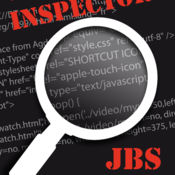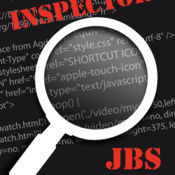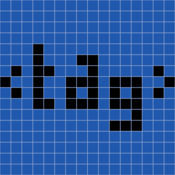-
Category Utilities
-
Size 2.3 MB
ShowSource is an app and iOS 8 Safari extension that gives you the ability to view the HTML, Javascript and CSS source of any web page, with options for colorful backgrounds. You can also edit your local copy of the source, and see a preview of the rendered HTML. Icons were provided by icon8.com.
ShowSource alternatives
Termius
Termius (ex Serverauditor), the most innovative and popular cross-platform Telnet, Mosh-compatible and SSH client. Manage your Raspberry Pi, a Linux machine or a UNIX server farm easily, on the go, with Termius on your mobile device. For more information, please consult the privacy policy https://www.termius.com/privacy_policy.html and terms of use https://www.termius.com/terms_of_use.htmlGet more information about Termius at https://www.termius.com
-
rating 4.90639
Network Analyzer - wifi scanner, speed test, tools
The ultimate tool for network analysis, LAN scanning and problem detection. Network Analyzer can help you diagnose various problems in your wifi network setup, Internet connectivity, and also detect various issues on remote servers thanks to the wide range of tools it provides. Everything works with both IPv4 and IPv6.WIFI LAN SCANNER Fast and reliable detection of all network devices (wifi & VPN) IP addresses of all discovered devices NetBIOS, mDNS (bonjour), LLMNR, and DNS name where available Pingability test of discovered devices IPv6 availability and discovered IPv6 addresses Wake on LAN (WOL) including remote WOL Scan of custom IP ranges Filtering and search in the discovered device listPING & TRACEROUTE Round trip delay including IP address and hostname for every network node Geolocation data including latitude, longitude, country, city, and time zone AS number and network name information Complete trace route visualization on the map Graphical ping statistics updated in real time Configurable ICMP/UDP probes for traceroute Configurable ping payload size Both IPv4 and IPv6 - selectablePORT SCANNER Fast, adaptive algorithm for scanning the most common ports or user specified port ranges Detection of closed, firewalled, and open ports Description of the known open port services Scan of complete port range or user-editable common ports Both IPv4 and IPv6 - selectableWHOIS Whois of domains, IP addresses and AS numbers DNS LOOKUP Functionality similar to nslookup or dig Support of ANY, A, AAAA, CAA, CNAME, HINFO, MX, NS, PTR, SOA, SPF, SRV, SSHFP, TLSA, TXT records Decoding and showing DNSSEC records such as DNSKEY, CDNSKEY, RRSIG, NSEC3PARAM, NSEC, NSEC3, DS, CDS INTERNET SPEED Test of both download and upload speeds Graphical speed test view Speed test history NETWORK INFORMATION Default gateway, external IP (v4 and v6), DNS server, HTTP proxy Wifi network information such as SSID, BSSID, IP address, and subnet mask Cell (3G, LTE) network information such as IP address, network provider, MCC, MNC Monitor of wifi, cell and VPN data usage (both sent and received data since the last boot) LOCAL SERVICE DISCOVERY Bonjour service browser UPNP/DLNA service and device browserMORE Full IPv6 support everywhere History of all performed tasks with the possibility to star the favorite ones Export by email, AirPrint, and AirDrop for most tools Copy/paste support Detailed help Regular updates, support page
-
rating 4.59999
-
size 15.6 MB
HTML Viewer Q
HTML Viewer Q is a lite HTML file management tool. You can import files via iTune File sharing to it. Twitter: http://www.twitter.com/spicalibarWebSite: http://sites.google.com/site/stargazing2spica/Mail: [email protected]
-
rating 4.21053
-
size 6.0 MB
FTP Sprite
FTP Sprite can turn your iPhone, ipad, ipod into ftp client, download files from ftp server and upload files into ftp server. specifically as follows: FTP Action Add, modify, delete ftp server Download multiple files/folder Supported Upload multiple files/folder Supported Living progress View files online Create folder online Download and upload history Sorting by file name, create date and file size Local File Sharing USB File Sharing via iTunes Http File Sharing via WiFi,Support Safari, chrome, firefox and IE6/7/8/9 Chrome and Firefox Supported upload multiple files Email multiple files/folder Supported Open files using other applications Local File Manage New Folder Sorting by file name, create date and file type View, copy, move, delete, rename, email, zip Compression and unzip files/folders Glide deleting function Select all and Cancel all Photo import Supported Bookmark supported File View New plain text(default encoding UTF-8),Convert plain file encoding (Unicode,UTF-8 etc) [.txt] External file content copy or paste Photo View, Zoom [.png .jpg .jpeg .gif .bmp .xbm .tif .tiff etc]; Document reader [.pdf .rtf .csv .rtfd .doc .docx .xls .xlsx .ppt .pptx (office 2003 or later) etc] Video Player [.mp4] File Compression and Decompression [.zip .rar] Extract files from encryption .rar Multi-touch Supported, Zoom files Landscape mode supported iPad-compatible
-
size 61.7 MB
More Information About alternatives
Quellcode
View the HTML, JavaScript and CSS source of any webpage. Quellcode is an app plus an iOS 8 Safari extension which enables you to view the sourcecode of a webpage, with nice Syntax Highlighting. This app is optimised for all iOS 8-compatible devices, including the iPhone 6 and iPhone 6 Plus.
-
size 1.4 MB
-
version 1.0.0
JSView: View JavaScript/CSS Source Code of Webpage
JSView is an app plus a Safari extension that makes it easy to do one key web developer task: view the JavaScript & CSS source of any web page, with beautiful and customisable syntax highlighting. Just browse the web in Safari as you normally would, and if you want to view the JavaScript & CSS source for your current page just tap the Action icon and choose JSView. Make sure JSView is enabled, then position it wherever you want it in the list of Safari actions, and tap Done.
-
size 5.2 MB
-
version 2.2
Inspect Browser
Web development tools for iOS.Inspect is a web inspector for iOS that provides desktop-class developer tools, right in the app. No need for remote debugging, connecting to a desktop, proxies, or remote systems. Included are:- JavaScript console.- View page source.- HTML element inspection and editing (with live preview).- CSS inspection and editing (with live preview).- Responsive design tools - view your site with a variety of mobile and desktop sizes and orientations.- View element details - CSS rules, JavaScript properties, dimension statistics, and more.- Disable JavaScript to test fallback operation.- Save a screenshot of your site.
-
size 18.7 MB
-
version 1.4.1
Web Inspector - code debugger - Mobile webapp browser - html javascript css xml isource
Web Inspector allow you to retrieve (and share) html tags, css and javascript code (isource) from web page particularly mobile page (iPad and iPhone) directly from your mobileDebug your webapp to inspect the source as a real mobile device browser
-
rating 1.6
-
size 12.8 MB
-
version 1.5
Nitro HTML
Nitro HTML is a programming editor for HTML and Javascript source files. You can visualize how the resulting HTML page will be displayed in compliant Web browsers. Features:- Runs on iPhone, iPod touch and iPad - Portrait and landscape orientations- Graphical output (SVG) support- Split view to edit HTML source and visualize page at the same time- HTML view- Page view- Save / edit files- Examples provided: clock, fibonacci, pythagoras, svgrainbow, jqueryanimate, geolocation
-
size 36.3 MB
-
version 3.0
Web Inspector Premium Web - code debugger - Mobile webapp browser - html javascript css xml isource
Web Inspector allow you to retrieve (and share) html tags, css and javascript code (isource) from web page particularly mobile page (iPad and iPhone) directly from your mobileDebug your webapp to inspect the source as a real mobile device browser, good for developersWithout Ad
-
size 9.7 MB
-
version 1.4
728 Global Website Analysis Tool
Easy to use Just enter the websites web address to view the source code of that page. Learn HTML and CSS The application can be used to learn HTML, CSS and JS, by reading the code of well-designed web pages. Inspect particular elements, change them and improve your web page designing skills
-
size 75.1 MB
-
version 1.0
View Source
HTML source code, CSS and Javascript browser with syntax highlighting and search Can be used as a standalone app or directly from Safari View Source offers developers and other curious people to view the source code of any website on the internet For any feature requests or problem reports tweet me @r00m
-
size 17.9 MB
-
version 2.1.2
ScriptBrowserPlus
[Description]Web page HTML, CSS, viewing app and JavaScript. [How]Display the appropriate web site, and mode appears to be sliding down the tab for that page, please take your finger there. [Attention]This app only works over iOS4.3
-
rating 3.4
-
size 1.1 MB
-
version 1.3.5
<tag>
tag is an HTML, JavaScript, and CSS editor designed for iOS devices. tag allows users to design webpages and preview them in a web browser. Features:- Create, edit, and view HTML, CSS, JavaScript files on your iOS device.- View files as they will appear in a web browser.- Email files to co-workers- extra buttons above the keyboard for common programming symbols- Dropbox support, download and upload files to and from your Dropbox accountFor support or to leave feedback email [email protected] us on twitter @SlayterDev
-
rating 4
-
size 0.5 MB
-
version 1.1.1