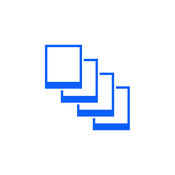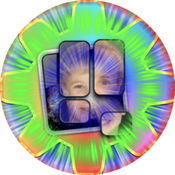-
Category Photo & Video
-
Size 15.5 MB
Rearrange builds upon iOS aesthetics to deliver a unique idea: a collage app that has only ONE screen. By using gestures and motion effects, Rearrange lets you create and modify photo collages intuitively. Save
Rearrange - Smart Photo Collage alternatives
Pointillisted - Photo Artwork
Be an electronic Georges Seurat The Pointillisted app generates pointillist artwork using images from the Photo Library, including those shared in iCloud, similar to the photo mosaic generating app Patched. Generated images can be customized by size and type of point (rectangle, circle, triangle, and hexagon), size adjusted to color, and variance in location. Save artwork to the Photo Library and share through standard services: copying to the pasteboard, posting to social media sites, and sending via email or SMS.To turn pointillist artwork into a sticky note mosaic, download the sister app, Posted.
-
size 1.5 MB
Here, Look
Here, Look solves two problems:1. You hand someone your phone to show them a picture, then they start scrolling through the rest of your photos. When theyre done, they hand the phone back, and you triple-tap to return to your albums.
-
size 6.4 MB
Make a Face
Make a Face is photography software to create unique, animated composite pictures and videos of faces. If you like taking pictures of yourself (on a good day), and if you like creating interesting photos and animations of the faces of your friends and family, then Make a Face gives you a way to create photos taken from an interesting array of perspectives, from the sublime, to the artistic, to the ridiculous. An expanded version of Make a Face that creates hundreds of different styles of composite face pictures and animations is available for Mac computers at the Mac OS X App Store.
-
size 12.1 MB
PhotoZonic
Make pictures alive. Simply touch anywhere within a picture, and start recordings as many as you want. For a rubbing gesture, move fingers around on a picture, after a long-pressing gesture.
-
size 23.1 MB
Photo Plum - Photo Album Scanner
Scan your entire printed photo collection, in just minutesauto crop and auto save to your camera rolland were just getting started. Our old photo albums and pictures hold some of our most precious memories and personal history. - Custom camera controller, customizable on its layout, with live Tint, Temperature and Exposure features- Photo adjustment tools: Brightness, Contrast, Saturation, Exposure- Take a picture, pick a photo from Library or use the random background image from the Home screen- Awesome set of Filters (build with Apple Core Image framework), like Instant, Chrome, Vignette, Process, Sepia, and many others- Nice set of Effects: Bloom, Gloom, Pixellate, Pinch, Hue, Spot, Highlight, Posterize, Bump and Splash- Blur tool, with Circle, Band and Normal options- Crop editor, with pre-made settings and free hand cropping tool- Tone Curve- Stickers, Frames and Textures (some free, some paid, to be unlocked by IAP)- Borders is a feature that allows you to crop your image into a square size for Instagram sharing, plus adding a nice set of background to your photos- Drawing tool, unleash your creativity and draw colorful sketches over your pictures- Text tool, with customisable fonts and colors, you can add multiple labels over your images- Multiple sharing options: Save to Photo Library or Custom Album, Instagram, Mail, Twitter, Facebook and WhatsApp- Nice modern User Interface- Instagram button on the Home screen (you can link it to your apps Instagram page)- Rate this app button (rate the app on iTunes App Store)- Tell a friend option: send an email to your friends to promote the app- Send feedback button: send an email to the developer (like a support link)- Like us on Facebook optionWe are offering an incredible solution to a problem I know youre well aware of, happy scanninglooking forward to hear your feedback.
-
size 47.9 MB