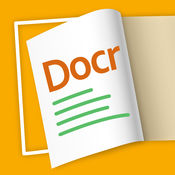-
Category Business
-
Size 28.2 MB
RICOH Smart Device Print&Scan has the following features:Print-Print photos in iOS device.-Print documents (PDF, iWork, MS Office) shared between the application and your computer through iTunes [File Sharing].-Print images and texts stored in Clipboard.-Print web pages displayed in RICOH Smart Device Print&Scan.-Print images or documents saved in cloud storage. *1-Print photos or documents opened from another application using [Open in]*2.-Set Print settings such as staple. *4: On-demand print application to print with: Enhanced Locked Print NX V2*5: LF printer server to print with: Enhanced Locked Print NX FlexRelease Server V2Introduction to application-http://www.youtube.com/watch?v=xrZP9Blt3rY
RICOH Smart Device Print&Scan alternatives
Microsoft Remote Desktop
OverviewWith the Microsoft Remote Desktop app, you can connect to a remote PC and your work resources from almost anywhere. Experience a rich Windows experience with RemoteFX in a Remote Desktop client designed to help you get your work done wherever you are. Add to our feature suggestion box in the app (Settings -> Recommend New Features)
-
size 28.9 MB
Docr - PDF Doc Scanner
Scan all your documents with iPhone / iPad, and dewarp curled book surface to produce sharp images in a PDF When there is no scanner nearby. you can use it to scan not only documents, but also books, whiteboards, receipts, business cards, posters, coupons, etc. Most problems can be solved easily, but we cannot help you solve problems from the comments.
-
size 72.0 MB
Canon PRINT Business
Canon PRINT Business is a free application that enables you to print photographs and documents, read scanned data, upload to cloud storage services, etc. on a Canon laser multi-function device or laser printer from an iPhone or iPad. Items That Can Be Set With the Scan Function Color/Select Color, Resolution, Original Size/Scan Size, File Format, 2-Sided Original/2-Sided, Original Type, Density, Original Placement - Available settings differ depending on the device model.
-
size 43.8 MB
WiFi Guard - Scan devices know who use your Wi-Fi to protect your network from intruders
Laggy Wi-Fi? Maybe your neighbor has hacked your password and quietly use it. To address a previous review concern, I dont think the app can provide any more information than what the connected device is pinging; if I wasnt by Saintsinger, United StatesGives me peace of mind to see what devices are connected by Sctty7, United States
-
rating 4.27815
-
size 41.2 MB
ScanBizCards Lite
Business App Scanner | Scan Business Cards AppThe only business card scanner with cloudbackup and sync across multiple devices withaccess to cards from any browser. Scan cardsin seconds or submit tricky cards for 100%accurate human transcription KEY BENEFITS* Unlimited business card scans * Easily add contacts to iPhone address book* Create new contacts or merge scans with existing records* Scan both sides of cardnever lose a note * Scan in any directionit detects text automatically* Manual transcription available for hard-to -read cards at just $0.18 per cardADDITIONAL BUSINESS APP FEATURES* Add notes to each contact* Forward contacts to colleagues (text, image and VCard)* Send instant email and your VCard to new contact* Full calendar integration to add follow-up reminders* Dial/SMS contacts via Skype integration* WebSync backs up your cards to the cloud never lose another contact* Search and sort cards with cover flow 3D view* Compatible with ScanBizCards Enterprise (available on the Salesforce AppExchange)WEBSYNC FEATURES (FREE in-app registration)* Back up every card in the cloud* Access cards from any browser* Keep all devices synced with all your scanned cardsLITE BUSINESS SCANNING APP LIMITATIONS* Saves up to 5 business cards/week to the address book* Only one calendar reminder per week* No Salesforce, Excel and Evernote exports* No assigning contacts to groupsInstall ScanBizCards Premium for instant access to unlimited business card saves, full calendar integration, CRM and Evernote integration, groupcreation, email signature import and much, much more. For more information please visit scanbizcards.com or email us at [email protected]
-
size 97.1 MB