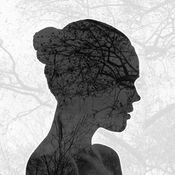-
Category Photo & Video
-
Size 31.9 MB
Merge two images to create beautiful and creative Double Exposure pictures with Picamerge.- Tuaw: Picamerge is a rather unique photo app for iOS that is designed solely to create double exposures to make some unique looking images.- AppZapp: The so-called double exposure effect can lead to interesting results. The motto of the app is Two become one and works simple and easy.Multiple exposure is the superimposition of two or more exposures to create a single image, and double exposure has a corresponding meaning in respect of two images. Picamerge helps you to create Art from regular images
Picamerge - Merge two images or Double exposure with filters (Multiple exposure) alternatives

Color Lake - Water, Rain & Snow FX photos & Video
MultiExpo Double Exposure App
MultiExpo Pro : iPhone iPad. : * : * 20 * 31 16* -MultiExpo- Facebook instagram#multiExpo:)
EpicFlare
EpicFlare is a program for creating beautiful video gifts, presentations, particle effects in the form of Fire, Smoke, Flares, Fireworks, Lightning, Fog, Particles in the form of Flowers, Laser stick, neon lines with many options. All effects in the program are for free of charge. WARNING Application requires a powerful device to calculate the effects This means that when the application runs on less powerful or old devices can be slow work, as well as closing applications
-
rating 3.76471
-
size 21.2 MB
LiveBlend
A super fun way to create beautiful double exposure photos and videos with a tap. PROFESSIONAL IMAGES, YET SUPER FUNSimply choose one photo and the app will blend this with the image from your devices camera. I hope you enjoy using it as much as I do.
-
size 4.3 MB
CleverPainter.
Get your own painting in 3 minutes. Dont need any painting skills,just importing a photo,you can very easily draw a painting in few minutes.step1:Take a photo from camera or album(long press will import hi-resolution photo).step2:Slide the slider to the Background area,paint the background.step3:Slide the slider to the Shape area,paint some rough outline or shape,such as mountains,houses,tree,body,etc.step4:Slide the slider to the Detail area,the brush smaller,paint detail parts such as face,hair,props,etc.step5:Slide the slider to the Delicate area,paintvery delicate parts such as eyes,mouth,fingers,etc.step6:Done, save your work. Save your work before new photo.
-
rating 4.05263
-
size 47.0 MB