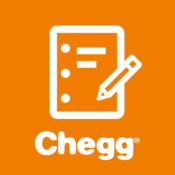-
Category Education
-
Rating 2.66667
-
Size 87.1 MB
With the Pearson eText 2.0 app you can read, view interactive media, and study anytime and anywhere. The Pearson eText 2.0 app lets you access the same interactive, web-based version of your course textbook on your tablet or mobile phone, offline and online, so you can read and study as you move throughout your dayon the train, on the bus, or whenever you have a momentwithout breaking stride. Once you have logged into your MyLab or Mastering course, use the same login name and password to check out some of the ways the Pearson eText 2.0 app lets you learn where you want to, when you want to:- Download the mobile version of your textbook to your devices to read and study even when youre offline.- View interactive images, videos, and animations that help bring your textbooks content to life (in select titles).- Search for content in interactive textbooks by keyword or page number.- Bookmark, highlight, and take notes throughout interactive versions of course textbooks at your convenience.
Pearson eText 2.0 alternatives
SAT Up - New SAT Test Prep and Tutoring
Set aside your books and download SAT Up, the worlds most widely-used mobile application for SAT prep, featuring personalized daily workouts, midterm and full length practice tests, vocabulary games, on-demand tutoring and continuous coach support. I looked at Kaplan, Barrons, and Princeton Review products, and I can confidently say that SAT UP was definitely the best. No cancellation of the current upgrade plan is allowed during your active period.
-
rating 4.4
-
size 39.4 MB
MindTap Mobile
MindTap Mobile offers convenient textbook reading, organizational tools, and study materials to help you stay on track and prepared in your MindTap courses. The app features:- Textbook - Flashcards - Practice Quizzes - Activity Lists - Notifications - Grades- Videos Note: you must be enrolled in a course that is using Cengage Learnings MindTap. Currently instructors cannot see the gradebook, but stay tuned, its coming soon
-
rating 3.1875
-
size 107 MB
iClicker Reef
iClicker Reef allows you to answer questions using your iPhone, iPad, or iPod Touch. Tap to provide your answer and receive instant feedback. KEY FEATURES: Free trial subscription with account creation View your instructors questions as high resolution screenshots Compare your response to the class results Session history is stored in the cloud so you can access it anywhere Multiple Choice, Short Answer, Numeric, and Target question types Receive correct/incorrect feedback when your instructor grades the question Review the questions and answers to study after class Works alongside all iClicker remotes
-
rating 3.85294
-
size 25.2 MB
Chegg Study
Do you have difficult homework problems? Are you studying for midterms or getting prepped for a final exam? For bug reports or general feedback, email us to [email protected] or tweet @Chegg #iosappPrivacy Policy - http://www.chegg.com/privacypolicy/Terms of Use - http://www.chegg.com/termsofuse/
-
size 102 MB
Bookshelf
Use VitalSource Bookshelf to download and access VitalSource textbooks on your iPad, iPhone or iPod Touch. Read your books online or offline, search across your full library, and create notes and highlights to help you study. Requirements: VitalSource Bookshelf account Access to one or more VitalSource textbooks iOS 7+
-
rating 4.32143