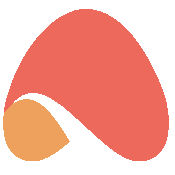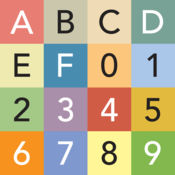-
Category Lifestyle
-
Size 14.0 MB
Flexible app with open protocol for security and home automation.- Choose how many rooms to control- Setup names of rooms- Choose how many buttons in every room- Setup names for buttons- Control on/off LEDs next to buttons- Check or change Remotely or local all settings- Select TCPIP or UDP- Enable/Disable XTEA encoding- Enable/Disable timestamp- Setup WAN and LAN account- Slider for dimming LEDs- Colorpicker for RGB control- RGB 0-255 or 0+255+0+255+0+255- Keep alive message every 30 sec- 10 Warning sounds and voice messages remotely activated
| # | Similar Apps |
|---|---|
| 1 | Ampio |
| 2 | Ampio HD |
| 3 | Unihome for Domintell |
| 4 | Scany - Network Scanner |
| 5 | Wansview FC |
| 6 | ipCam FC - IP camera surveillance |
| 7 | House Operating System (HOS) Lite |
| 8 | Scribes PRO |
| 9 | Colors by Number |
Open protocol Home Automation alternatives
The Home Remote
Control all your home automation and AV devices from one app. Build your own custom layout or let us help create one for you. For the official app, go here: https://itunes.apple.com/us/app/wink-smart-home/id719287124?mt=8
-
size 92.3 MB
Control4
The Control4 app turns your iPhone, Apple Watch, or iPad into the ultimate command center for your Control4 smart home automation system. PLEASE NOTE: Prior to using this app, you need a Control4 controller and automation system running Control4 OS 2.6 or later (2.10.0 recommended) at your home or business. NOTE: Apple Watch support requires watchOS 2 or later and a Control4 controller and automation system running Control4 OS 2.8.1 or later at your home or business.
-
rating 2.94737
-
size 216 MB
openHAB
This is a native iOS user interface application for openHAB - an open source home automation system. The open Home Automation Bus (openHAB) project aims at providing a universal integration platform for all things around home automation. You will find openHAB at http://www.openhab.org/
-
size 6.9 MB
Wink - Smart Home
Wink is the quick and simple way to connect you and your home. The Wink app brings together hundreds of smart products including lights, locks, sensors, thermostats, and more across dozens of the best brands, so you can control them from anywhere. Talk to a real human at 844-WINK-APP or [email protected].
-
rating 4.0
-
size 153 MB
Map My Walk by Under Armour
Track and map every walk with MapMyWalk. For every mile you go, youll get feedback and stats to help you improve your performance. The complete suite of Under Armour apps, built to empower healthy and active lifestyles, includes UA Record, MapMyFitness, Endomondo, and MyFitnessPal.
-
rating 4.67647
-
size 241 MB
More Information About alternatives
Ampio
Native application of smart house Ampio system allows you to control every part of your house. You can control light, temperature, fans, motors and many other things from every place in the world. Features:- Remote Control of your House- Control of Ligtning (On/Off, Dimming)- Status of connected devices and sensors (temperature, light, value of temperature controller, on/off)- Control of RGB Ligtning ( Choose colour from pallete)- Predefined scenes (night, holidays,work, party)- Heating zones week schedule - IP Cameras ( MJPEG streaming)- Weather informations
-
size 5.4 MB
-
version 3.5.9
Ampio HD
Native application of smart house Ampio system allows you to control every part of your house. You can control light, temperature, fans, motors and many other things from every place in the world. Features:- Remote Control of your House- Control of Ligtning (On/Off, Dimming)- Status of connected devices and sensors (temperature, light, value of temperature controller, on/off)- Control of RGB Ligtning ( Choose colour from pallete)- Predefined scenes (night, holidays,work, party)- Setting week schedule of each device- Scenes managment- IP Cameras ( MJPEG streaming)Incoming features:- Weather informations
-
size 12.3 MB
-
version 4.3.1
Unihome for Domintell
With Unihome for Domintell you are able to control your Domintell Home System from your iPhone both locally and remotely. The intuitive user interface lets you to customize your property by rooms, groups, zones or functions. SUPPORTED DOMINTELL MODULESDISM04, DISM08, DISM20 (4/8/20 input modules) DPB(R/U/T)01, 02, 04, 06 (1/2/4/6 push buttons) DBIR01 (8 bipolar relays) DMR01 (5 monopolar relays) DTRV01 (4 shutter inverters) DTRP02 (2 shutter command with teleruptors) DTRVBT01 (1 DC shutter command) DDIM01 (8 dimmer commands) DDMX01 (DMX controller) DOUT10V01/V02 (0/1-10V dimmer module) DIN10V02 (0-10V input modul) DTEM01/02 (Temperature sensor) DTSC01,02,03,04 (TFT Touchscreen) DAMPLI01 (Sound Module) DPBxLCD0x (LCD push buttons) DFAN01 (FAN-COIL controller) DMV01 (FAN controller) DLED01 (4-LED driver) DMOV01 (Infrared detector) DTRV02 (4 teleruptors) System Variables Variables Memos Spheres Temperature profile editing Clocks Radio Station namesSUPPORTED DEVICES WORK WITH APPLE HOME KIT Phillips Hue lights Elgato Eve outlets
-
size 12.2 MB
-
version 1.0.21
Scany - Network Scanner
Scany is the Swiss army knife of apps for home, office, corporate LAN and Wi-Fi hotspot owners, network administrators, security specialists, developers and everyone who needs to diagnose and resolve network issues and easily do everyday network tasks. Scany finds computers and devices connected to a LAN or Wi-Fi shows their names, addresses and manufacturers, and includes a wide set of network analysis tools, specially crafted to transcend existing analogs, including ping, trace, WHOIS, DNS lookup, port scanner and many more. WI-FI LAN & INTERNET SCANNER Wi-Fi/LAN and custom/Internet network ranges scanning detection of all network devices + hidden IP addresses, vendor names, IP countries info and more Bonjour, mDNS, Mac OS X and iOS network names NetBIOS, Samba, LLNMR and Windows PC network names UPnP and SSDP/DLNA device network names Unicode and international network names support device models detection (on OS X and iOS) shared printers detection (on OS X) online, firewalled and other host states detection superfast smart algorithms optimized for huge networksINSTANT LAN/WI-FI BROWSER/LOOKUP instant detection of all network names on LAN/Wi-Fi no need for a full deep network scan for a quick LAN overview instant IP lookup by a LAN hostname (or vice versa) type in (non-DNS) LAN hostname in almost all built-in tools works with all supported Mac, PC and device namesPING & TRACEROUTE real-time network path traceroute monitor and ping network path bottlenecks and packet loss visualization IPs, hostnames and info for each hop reverse hostnames, AS numbers and countries info multi-node and multi-path hops detectionPORT SCANNER superfast detection of predefined and custom ports open, filtered/firewalled and closed TCP/UDP ports detection detection of extra services/ports with protocol level probesDEEP WHOIS LOOKUP AND TRACE WHOIS of any IP, domain or AS number IPv4 and IPv6 WHOIS support all top level domains (TLD) support support for all internationalized domain names (IDN) support for WHOIS trace across a chain of WHOIS servers custom servers usage (type -h host in query) custom ports usage (type -p port in query)DNS DIG, LOOKUP AND TRACE support for A, AAAA, ANY, CNAME, PTR, NS, MX, SOA, SRV records support for -t type option or just add record type into query support for +trace and +all options typed in query/hostname field support for custom DNS server and port via -h host and -p port options support for DNS queries to local multicast IP addresses (automatically)WAKE ON LAN, WI-FI OR OVER INTERNET wake on LAN/Wi-Fi or cellular/Internet detection of router external IP for pre-saved/pre-scanned hostsNETWORK INFORMATION Wi-Fi IP address and network mask info, SSID, BSSID cellular and VPN IP addresses and network masks external router IP address detection default gateway/router IP address detection DNS servers detectionEXTENSIVE EXPORT, IMPORT AND HISTORY copy and email all data and history export and import separate hosts, entire or all groups export separate lists of Bonjour, PC, UPnP/SSDP or a list of all hostnames export a list of free IP addresses export a list of busy IP addresses export text and .SCANY files via email as attachments open .SCANY files from email in Scany or Net Status export as text, .TXT and/or .CSV files via email choose data fields to exportMORE regular updates and careful support universal binary for all devices demo videos on our site: http://j.mp/scany_vids
-
rating 4.86667
-
size 24.8 MB
-
version 1.10.1
Wansview FC
With Wansview FC you can control your IP cameras on the iPhone & iPad or make settings. Take access to your cameras over your home network or over the internet. Features (please note: not all functions are supported for each camera) iPad & iPhone version Real-time video stream Access over local network (LAN, WLAN) or over internet / DDNS (mobile data 3G, 4G) http or secure https connection to your camera (if supported by your camera) Control your cameras over 8 axes Presets, camera positions, load and save up to 16 presets Setting the speed for manual or automatic control (Pan-Tilt Speed) Auto patrol settings (horizontal, vertical, horizontal + vertival), setup the interval and rounds of each interval Manual patrol Pause, pausing the current video image Setup motion detection (internal, external): automatic email delivery, email management, setting the internal motion sensitivity, optical and acoustic alarm, activate FTP upload with setting the upload interval Option for automatic driving to a preset on alarm (only for standard MJPEG IP cameras) Option for automatic saving of images on alarm (only for standard MJPEG IP cameras) Schedule can be set (for standard MJPEG IP cameras) Optical zoom (only for compatible cameras), digital zoom (pinch to zoom) also for cameras without a optical zoom function Turn the iPhone for fullscreen mode, with fully control ability OSD menu turn on or off control also in fullscreen mode (landscape) Save, send and share snapshots Setup resolution, frames per second (fps), brightness and contrast Mirror videoimage horizontally or vertically, for cameras hang headover MultiView, watch 4 or 8 cameras simultaneously (4 = landscape, 8 = portrait), by scrolling you can see up to 96 cameras, tab on the camera to switch to control mode Sort the camera list and multiview Enable / disable cameras in multiview Alarm on motion detection in MultiView Switch on and off the LEDs for network activity or IR LEDs (if supported) Access or system logs data usage for each camera, traffic overall and last session, display data rate per second PIN code (password) Import/Export, backup over iTunes File Sharing Multilanguage, currently english, spanish and german, further languages coming soonMany ip camera models from the following manufacturers or brands are supported:K1, NC530, NC533, NC533B, NC541W, NCB540W, NCB541W, NCB543W, NCB545W, NCB546W, NCB547W, NCH530W, NCH531MW, NCH532MJW, NCH532, NCH533, NCH535, NCH536, NCH537, NCL616W, NCM620W, NCM621, NCM622, NCM623, NCM624, NCM625, NCM626W, NCM627, NCM751GA, NCZ550, NCZ551, NCZ552, NCZ553, NCZ554, NCZ555, Q1, Q2, W1, W2Please visit our homepage, to check if your camera model supported by the app.http://www.appzer.de/ipcam_fc_en.htmlIf you have questions or trouble with the app, please write an email to our support: [email protected]
-
size 48.5 MB
-
version 1.02
ipCam FC - IP camera surveillance
With ipCam FC you can control your IP cameras on the iPhone & iPad or make settings. Take access to your cameras over your home network or over the internet. Features (please note: not all functions are supported for each camera) iPad & iPhone version Real-time video stream Access over local network (LAN, WLAN) or over internet / DDNS (mobile data 3G, 4G) http or secure https connection to your camera (if supported by your camera) Control your cameras over 8 axes Presets, camera positions, load and save up to 16 presets Setting the speed for manual or automatic control (Pan-Tilt Speed) Auto patrol settings (horizontal, vertical, horizontal + vertival), setup the interval and rounds of each interval Manual patrol Pause, pausing the current video image Setup motion detection (internal, external): automatic email delivery, email management, setting the internal motion sensitivity, optical and acoustic alarm, activate FTP upload with setting the upload interval Option for automatic driving to a preset on alarm (only for standard MJPEG IP cameras) Option for automatic saving of images on alarm (only for standard MJPEG IP cameras) Schedule can be set (for standard MJPEG IP cameras) Optical zoom (only for compatible cameras), digital zoom (pinch to zoom) also for cameras without a optical zoom function Turn the iPhone for fullscreen mode, with fully control ability OSD menu turn on or off control also in fullscreen mode (landscape) Save, send and share snapshots Setup resolution, frames per second (fps), brightness and contrast Mirror videoimage horizontally or vertically, for cameras hang headover MultiView, watch 4 or 8 cameras simultaneously (4 = landscape, 8 = portrait), by scrolling you can see up to 96 cameras, tab on the camera to switch to control mode Sort the camera list and multiview Enable / disable cameras in multiview Alarm on motion detection in MultiView Switch on and off the LEDs for network activity or IR LEDs (if supported) Access or system logs data usage for each camera, traffic overall and last session, display data rate per second Add MJPEG or JPEG Stream (also webcams are supported) PIN code (password) Import/Export, backup over iTunes File Sharing Multilanguage, currently english, spanish and german, further languages coming soonMany ip camera models from the following manufacturers or brands are supported:7Links, ABUS, AGASIO, AirLink101, ALLNET, AMCREST, amegia, Apexis, Asoni, Astak, AVTECH, AXIS, CISCO, D-LINK, DBPOWER, Dericam, digicom, DIGITUS, dnt, EasyN, Edimax, ELRO, Encore, Esky, FreeTec, Floureon, Foscam, Grandstream, hama, Heden, RS7507H, HI3507, RS7507H, HIKVISION, HooToo, HUNT, INSTAR, Intellinet, INVID, IPS-IPSmart, iPUX, kingstar, international, LevelOne, Linksys, Loftek, LogiLink, LUPUS, Maginon, Marmitek, MEDION, Micronet, OptiCam, Panasonic, QNAP, SavitMicro, SC2000, SMAX, Somikon, SONY, Sricam, Storage-Options, sygonix, Technaxx, TENVIS, TP-LINK, Trek, TRENDnet, TriVision, wanscam, Wansview, WatchBot, velleman, Vivotek, Vonnic, Vstarcam, X10-Airsight, Y-camPlease visit our homepage, to check if your camera model supported by the app.http://www.appzer.de/ipcam_fc_en.htmlIf you have questions or trouble with the app, please write an email to our support: [email protected]
-
size 50.3 MB
-
version 1.26
House Operating System (HOS) Lite
House Operating System (HOS) is a full-featured home automation software with support for Apple HomeKit, digitalSTROM, and BACnet protocols, compatible with almost every ip controlled device. The software is an apple iOS application that is configured and controlled from anywhere in the world with any web-enabled iOS device. House Operating System (HOS) Lite Is free, though it is working with all functions Exactly the same as the full version except that you can not save your Profiles, Smart Switches, Buttons, or Images unless you have the full version of House Operating System (HOS).Main Features:- Controls light, wall / inline switches, thermostats, door locks, garage doors, water valves, energy monitors, environmental sensors, cameras and more - Runs all Apple HomeKit, digitalSTROM, & BACnet devices and protocols.- Almost compatible with all ip controlled devices using direct ip devices calls.- Can issue spoken messages for alerts, announcement and reminders thru internal Device Speaker and thru ip speakers (SONOS).- Multi profiles allowing you to control as many houses as you wish from the same iOS device (Saving is allowed only for the full version).- Backup and Restore your houses profiles on your personal computer (no other system do) never been as easy (Saving is allowed only for the full version).- WYSIWYG (what you see is what you got) technology allow you to use your iPhone/iPad camera to add real rooms/devices photos / skins to be controlled by a simple touch.- User friendly customized on screen switches using VR (virtual reality) technology simulate the exact actions of the real push button wall / in-line switches with a set-up easier than setting a channel on your conventional TV.- Dedicated library of rooms profiles and remote controls skins professionally designed to meet most modern houses rooms and devices.- Advanced monitor / control view checks indoor / outdoor temperature, humidity, and electricity consumption.- Wizard globes allows you to monitor day / night, sunlight / darkness, twilight, and holidays as well as nature actions like wind, rain, hail, and frost, these conditions can be connected directly to control room devices and / or gives you voice alerts, email notifications, and more.- Status control to notify system for panic, leave / arrive, fire, wake / hibernate, and 4 user independent alarms.- Full control of SONOS speakers with TTS (text to speech) for user announcements, system commands, warning alerts, and entertainment.
-
rating 4.90909
-
size 137 MB
-
version 1.94
Scribes PRO
You need to have endless pages of a notebook (lined or squared) where you can take your notes by hand in the same manner and with the same speed when using a pen? Need a few sheets of white paper for freehand drawing and then enter the text written with the keyboard and being able to choose font, color, size and angle of the text? Want to hear a recorded university lecture and add or correct the notes taken during the lesson?In your notes you need to add technical drawings using CAD technical drawing tools like lines, rectangles, circles with the drawing grid option activated?Need to print the pages of your notebook when You come back to home (using the new technology of wireless printing AirPrint)?Do you think that writing with a pen is faster than writing with the keyboard?Scribes is the right application for You Write mode:- Writing handwritten text (the same way as you use a pen on a notebook, with the stroke of the pen, the color, the transparency ALPHA that you want - dotted lines with ALPHA = 0)- Writing text using the text editor integrated of Scribes (you can use different fonts, different angles, different sizes and colors on the same page or on different pages of the notebook)Drawing mode:- Draw free-hand all that you want and use many colors/transparency and the brush size you want (both on notebook or on an infinite number of white sheets)- Enable or disable the drawing grid: enable the grid together with the line drawing tools, circle, rectangle (with optional color fill) for simple technical drawings (disable the grid to write some free hand notes on the technical drawings or use the text editor of Scribes to insert for example some measures)- Filter for wrist touchMultimedia Support:- Record high quality stereo audio with 32Bit 44Khz, infinite recording time (on .caf file) in the background (while recording, you can take notes on notebook)- Import in real-time, images taken by camera and stored in the photo albums of the device into the pages of the notebook (you can import different images for each page of the book on which to write notes)- Listen the audio recordings with the built-in player of Scribes- Photo camera support (acquire the photo cameras images directly from Scribes software)Navigation:- Fast book pages change- Animated zoom pinching the screen with two fingers- Animated pan dragging two fingers on the screen- Reset pan and zoom settings: full zoom out pinching the screen with two fingers or by pressing and holding down two fingers on the screenManagement of books stored in the Scribes Archive:- Archive of notebooks (you can save / copy an infinite number of notebooks in the archive)- Add books (file sharing, copy)- Sharing books with other apps- Rename notebooks- Delete notebooks- Duplicate notebooksSharing books and audio files recorded with:- Dropbox (remote storage systems, cloud)- Open In- ITunes File SharingApp type:- UNIVERSAL APP (you pay only once and runs on all your portable devices) Scribes PRO Quick Users Guide is available at URL: http://www.ngcybit.it/iTunesApp/scribes/scribes-pro-quick-users-guide.html
-
size 9.0 MB
-
version 1.4
Colors by Number
Colors by Number is an advanced color selection tool used by design professionals, visual artists, educators, developers and color specialists to complement the ongoing discovery and use of color in the mediums, applications and interests of their choice. Colors by Number offers a robust selection of intuitive tools for viewing, saving, editing, printing, exporting, managing and sharing selections from billions of unique color combinations displayed in your choice of 10 distinctive geometric designs. VIEW / SAVE (center panel) Cycle through billions of combinations of four colors generated in either Manual or Auto mode (where colors change every 3 seconds - a progress bar monitors the loading of each new color set) Toggle back and forth between 10 interchangeable geometric designs to view colors surrounding, adjoining and / or layered on top of one another Each design is comprised of four distinct color areas arranged and identified in numbered, overlapping layers Colors by Number is programmed such that no two colors can ever repeat within a given four-color combination Back and Forward buttons allow you to review your entire session history, one step at a time Eyedropper function for sampling and capturing colors generated in the central display - any of the colors in the resulting palette(s) can be selected and dropped onto existing colors in the right-hand control panelOption to hide left and right control panels (try hiding both control panels, select Auto mode and see what happens next ) Save as many of your color selections as you like for editing, printing, sharing or exporting for use in other applicationsSELECT / ADJUST (right panel) All color values are defined in RGB, HSB and Hexadecimal color models plus alpha channel (transparency) values Manipulate individual color values by adjusting slider controls or direct text input changes are reflected in real time in color blocks associated with controls and in the main (center) display area Any number of the four colors in a given design can be locked to prevent a color (or colors) from changing by tapping once on its corresponding small color block; tapping again unlocks the color(s) Tapping twice on a small color block in the right-hand control panel brings up a Visual Color Selector where you can choose to edit or replace an eisting color Info button provides access to Colors by Numbers video tutorial, web site, blog and social network pagesEDIT / MANAGE / EXPORT (left panel) View your entire session-specific history recorded from generated color / design selections, slider adjustments, text inputs or saved color palette / design retrievals Store an unlimted number of color selections in a Library that can be viewed even after Colors by Number has been quit and restarted; stored selections stored in the Library include dates created and last modified Print multiple selections with color data and associated thumbnail images to AirPrint-enabled printers Edit: review, add, delete or modify your Saved and Library selections at any timeExport multiple, saved color selections as Adobe Swatch Exchange (ASE) or Image files through iTunes and email all selections exported via email include thumbnail images with numbered color areas and color data including aplha channel values Share your color / design selections via message, email, Twitter or Facebook
-
size 3.2 MB
-
version 1.6.3