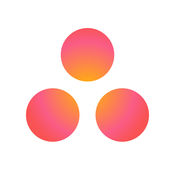-
Category Business
-
Size 54.9 MB
OneBizHub Version 3.5 Mobile AppsDESCRIPTIONOneBizHub is the ultimate white-label solution for mobile operators and service providers, that enables the sync and sharing of business documents to their SMB customers. Sharing capabilities allow users to collaborate within their workgroups or with external guests. FEATURES All of users folders and documents kept synched across any of his devices Sharing on folders and documents within the organization or with outside partners Customizable access permissions for shared folders and links to files and folders Encrypted cloud storage (in addition to computer and in transit) Contacts management Workgroup Admin to manage users and accounts in each SMB Operator Admin to manage SMB customers with a dedicated console White-label to make it 100% yours Integration-ready to fit into operator eco-system Cloud or on-premise deployment available Support for Amazon S3 Object Store Highly scalable, fault-tolerant, and distributed architecture Extensible via RESTful APIsWHATS NEW Introduction of unlink capability from Web app (remote logout + wipe data on all apps) Mobile app analytics for marketing support through AzME Updated templates for notification emails Share content with 3rd party apps on mobileCopyright (c) 2017 Funambol, Inc. All rights reserved.
| # | Similar Apps |
|---|---|
| 1 | FilesAnywhere Mobile |
| 2 | QWE Downloads PRO. Downloader and File Manager |
| 3 | Owl Docs |
| 4 | CloudFileSync |
| 5 | Files Cloud |
| 6 | CTERA |
| 7 | PandaDoc |
| 8 | Perceptive Mobile |
| 9 | SecureDrawer |
| 10 | Partner Portal |
OneBizHub alternatives
Slack
Slack brings team communication and collaboration into one place so you can get more work done, whether you belong to a large enterprise or a small business. Check off your to-do list and move your projects forward by bringing the right people, conversations, tools, and information you need together. Stop by and learn more at: https://slack.com/
-
rating 3.33333
Newton - Supercharged emailing
Newton iPhoneiPadiPad ProApple Watch Mac 14 Newton $49.99 $4 GmailExchangeYahoo MailHotmail/OutlookiCloudGoogle Office 365 IMAP *14 Newton Newton iPhoneiPadApple Watch Mac* Newton - - Tidy Inbox Gmail - Facebook Twitter - - TodoistEvernoteOneNotePocketTrelloWunderlistInstapaper - - GmailHotmail/OutlookExchangeYahoo MailiCloudGoogle Office 365 IMAP Google DriveBoxDropboxOneDrive - - - - iPad Pro- Handoff- HTML - - - /- - - - Spotlight - - 3D - - - - Newton $49.99 24 iTunes 24 $49.99 https://newtonhq.com/k/privacypolicy https://newtonhq.com/k/TOS
-
rating 4.51111
LinkedIn Job Search
LinkedIn Job Search gives you all the tools you need to easily find your dream job or let it find you. Quickly find job opportunities wherever you want with location-based search. Privacy Policy: https://www.linkedin.com/legal/privacy-policyTerms of Service: https://www.linkedin.com/legal/user-agreement
-
rating 4.89473
-
size 84.0 MB
Asana: organize tasks & work
Whether youre between meetings or in line for a latte, use Asana to quickly capture tasks, to-dos, reminders, and ideas. Get updates from coworkers, organize tasks and projects for work, or manage your to-do list for the day. Your use of this app is subject to the Asana Terms of Service, which can be found at https://asana.com/terms
Glassdoor Job Search
Find a job you love and get hired using Glassdoor job search. Access the latest job listings from companies hiring right now, and get an inside look at company reviews, salaries, benefits, and office photos shared by those who know the company best the employees. See salary and compensation by company, job title and location Research averages and ranges for base salaries, bonuses, stock options and more Read about what benefits are offered and what employees think about themCompany Reviews Read reviews from employees about the work environment, culture, senior leaders and more View pros, cons, and advice to senior management Get opinions from current and former employees about specific companiesFollow Companies Follow your favorite companies to get the latest updates Easily find your way back to the companies you love on the Companies tab Get relevant suggestions of new companies to followJob Interview Questions & Reviews Read reviews from applicants about the interview experience See job interview questions that top companies are askingThe Glassdoor iPhone and iPad apps support iOS 8.0 and higher.
More Information About alternatives
FilesAnywhere Mobile
Your data, at your fingertips, wherever you are. FilesAnywhere is the original cloud storage pioneer. Mobile App Features: Secure Cloud File Storage Automatic Login Upload files from your iPhone or iPad Simple, Fast file sharing View Folders and Files directly on your iPhone or iPad No Downloads Required - Work Directly from the Cloud Works with any connection speed: 2G, 3G, LTE or WiFi Zoom-In / Zoom-Out of Photos Built-in Graphics / Photo / Document Viewer Scroll and Pan Documents Add Comments to Any File Share any folder to a Group of Users Instantly access your folders + shared folders from other users Collaborate by sharing files or folders to any email address or contact Access photos, videos, music, documents, spreadsheets, and more Download files from your FilesAnywhere account directly to your iPhone storage Manage your FilesAnywhere account folders and file structure from your iPhone/iPad Drag-and-drop ease Customizable File Share / File Receive Links (create inbound or outbound guest file sharing links) Disable local caching PIN security option Enable app notifications for cloud change events, including group folder changes Open-In: save files directly to your FilesAnywhere account Contact our friendly support team for more info FilesAnywhere is a Mark Cuban Company, hosted entirely within our data centers in the United States of America.
-
size 18.7 MB
-
version 1.6.4
QWE Downloads PRO. Downloader and File Manager
Dear users,Download and browse your documents on your iPhone, iPad and iPod. Cloud Manager File Manager with folders support iTunes File Sharing support Wi-Fi Transfer Passcode LockWe regret to inform you that we have removed Browser tab due to numerous copyright issues. However, you can still use your favourite app to manage and download files from clouds.
-
size 29.4 MB
-
version 2.0.0
Owl Docs
Protect documents and business data, gaining productivity and control over the privacy of information. Owl Docs mainly focuses on helping companies achieve productivity in the management of work related documents within the cloud, providing advanced search engines, custom algorithms in assessment of each users trust level within the most secure and complete environment to manage organizational data. Owl Docs Mobile App is used for Owl Docs registered users.
-
size 14.3 MB
-
version 1.3
CloudFileSync
Introducing CloudFileSync. On-premise, company-controlled file sharing and mobile collaboration software. Create, edit and share files and folders with co-workers and other approved CloudFileSync users by placing your files and folders, large or small, into a CloudFileSync cloud drive and letting the CloudFileSync server do the rest.
-
size 22.4 MB
-
version 0.9.22
Files Cloud
With Files Cloud you can access and edit your files from anywhere and any device. You can easily create and share documents with colleagues, customers, and friends. With this application, iPad and iPhone users can:- Find and view files located in Files Cloud- Edit and create Microsoft Office documents and text files- Annotate PDF files- Store files and folders locally on the mobile devices for anytime, anywhere access- Automatically sync folders and files- Receive files from other applications for saving to Files Cloud or storing locally- Copy and capture photos from the devices storage or camera to Files Cloud or local storage- Create, rename, and delete files in Files Cloud- and much more IMPORTANT NOTE: This application is specifically for Acronis Files Cloud Powered file sync and share services, and does not provide access to files in Acronis Access Advanced, Acronis Backup, or Acronis True Image.
-
size 131 MB
-
version 8.1.2
CTERA
CTERA mobile app communicates with a CTERA Portal to provide users with secure access to their cloud drives: Manage the cloud drive from a mobile device. Access cloud drive files. Enjoy access to your files and folders from anywhereThe CTERA Team.
-
size 27.3 MB
-
version 5.10.33
PandaDoc
The PandaDoc Mobile app provides all iPhone users access to their documents, analytics, and dashboard directly on their mobile phones. Designed for busy salespeople and traveling professionals, PandaDoc Mobile gives users the tools they needs to track their documents and manage their sales cycle from anywhere. Access your documents in the cloud from any desktop or mobile device.
-
rating 5
-
size 14.7 MB
-
version 1.0
Perceptive Mobile
Process and content management products from Perceptive Software enable workgroups to collaborate on and distribute relevant data effortlessly creating, capturing, reviewing, and sharing documents on demand, or through the structure of a defined workflow. Perceptive Mobile takes convenience and efficiency to the next level, allowing users to participate in document review, workflow processes and invoice approval, regardless of location. Mobile users can instantly access the information they need to expedite document reviews and approvals, at any time and from any location, resulting in accelerated workflow and fueling efficiencies across the enterprise.
-
size 11.3 MB
-
version 1.2.722
SecureDrawer
SecureDrawer is a file sharing client (portal) service from eFileCabinet, Inc designed to rapidly deliver, receive and track important or large files via the web. SecureDrawer provides a secure, affordable solution for sharing your information. Upload, download, manage and share your documents, photos, media and more We can help you share large files with clients with our unique online file sharing serviceSecure & fast file sharing/client portal systemAccess & share important files 24/7 from any web connectionAvailable tracking notificationEasier and safer than FTPSide step the file size and security limitations of email attachmentsCustom brand the service with your company logo and colorsReduce costs and risks of physical document distribution or overnight deliveryIntegrated with the eFileCabinet document management systemThe SecureDrawer App Features:Capture Images of documents and upload them as a PDF.Upload/Download FilesCreate Guest Users (Admin Only)Create Folders
-
size 7.3 MB
-
version 1.0.0.2
Partner Portal
Manage your Private Label account and accounts of your customers directly from your mobile device. With Intermedias mobile Partner Portal, you can securely access and manage accounts of your customers, check service status, manage partner account administrators password and other personal information. This app is designed for partners who subscribe to Private Label Exchange hosting Program.
-
size 2.7 MB
-
version 1.0.7