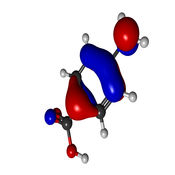-
Category Education
-
Size 144 MB
Explore a compound microscope, virtually This mobile app lets you zoom around a 3D model of a compound microscope, learn about the different parts and explore photos and videos and read text demonstrating how its used. For the desktop version (Flash), visit:http://go.distance.ncsu.edu/microexplorer/
NCSU MicroExplorer 3D alternatives
WebMO: Molecule Editor, Viewer, and Computational Chemistry Interface
WebMO allows users to build and view molecules in 3-D, visualize orbitals and symmetry elements, lookup chemical information and properties from external databases, and access state-of-the-art computational chemistry programs. WebMO is recommended for students and faculty in high school, college, and graduate school who desire mobile access to molecular structures, information, and calculations. WebMO capabilities include:- Build molecules by drawing atoms and bonds in a 3-D molecular editor, or by speaking the name (e.g., aspirin)- Optimize structures using VSEPR theory or molecular mechanics- View Huckel molecular orbitals, electron density, and electrostatic potential- View point group and symmetry elements of molecules- Lookup basic molecular information, including IUPAC and common names, stoichiometry, molar mass- Lookup chemical data from PubChem and ChemSpider- Lookup experimental and predicted molecular properties from external databases (NIST, Sigma-Aldrich)- Lookup IR, UV-VIS, NMR, and mass spectra from external databases (NIST, SDBS)- Capture high-resolution molecular images- Save and recall molecular structures locally- Export and import structures via emailWebMO is also a front-end to WebMO servers (version 14 and higher):- Supports Gaussian, GAMESS, Molpro, MOPAC, NWChem, ORCA, PQS, PSI, Quantum Espresso, VASP, Q-Chem, and Tinker computational chemistry programs- Submit, monitor, and view calculations- View formatted tabular data extracted from output files, as well as raw output- Visualize geometry, partial charges, dipole moment, normal vibrational modes, molecular orbitals, and NMR/IR/UV-VIS spectra
-
rating 5.0
-
size 19.5 MB
Cell Imaging
Molecular Probes Cell Imaging Guide with ProtocolsThis mobile app is designed to help you find fluorescent dyes, reagents and protocols for cell biology related fluorescence microscopy applications. Molecular Probes mobile app is great for: Selecting science protocols for labeling organelles and cellular structures such as: Golgi, mitochondria, nucleus, endoplasmic reticulum, plasma membrane, actin, tubulin, peroxisomes, autophagasomes, endosomes and lysosomes without Spectraviewer. Product selections are available in the following categories:ImmunofluorescenceCell ProliferationDNA StainsGFP & RFPTraffickingApoptosisOxidative StressCell ViabilityOrganelle StainsCytoskeletonAntifadesAntibody LabelingCell CycleAutophagyIon IndicatorsProtein LabelingEpitope TagsRNA BiologyProtein LabelingEssentialsStem Cell Biology
-
size 90.5 MB
miEbooks
miEbooks, developed by ITSI, is an interactive e-reader that enhances users reading and studying experience. The app enables users to add notes and sketches to specific sections of an e-book, make highlights, generate summaries from highlighted text for study purposes, receive additional multimedia resources, and more. The miEbooks app is used by schools, tertiary institutions and corporate organisations for full-scale e-learning implementation, as well as individuals who are looking for a flexible and feature-rich e-book solution.
-
size 59.2 MB
FCS Biology Mitosis & Meiosis (Lite)
LITE VERSIONThe Lite version lets you preview the Learn, Interact, and Test section for each topic. If you like what you see you can unlock the full version with an in-App purchase. Each App is built around the concept of spaced learning to help you study more efficiently and effectively.
-
size 87.8 MB
EduCam Classroom Viewer
EduCam Classroom Viewer enables users to view, capture, annotate and share live streaming images directly from a document camera, visualizer or digital microscope. Designed with teacher input, EduCam is an ideal mobile solution for BYOD, One-to-One and iPad equipped schools. Wi-Fi connection (802.11g - 802.11n recommended)UDP protocol permitted on networkKen-A-Vision or FlexCam digital product connected via USB 2.0 to a PC or Mac computerApplied Vision 4 for Windows XP (or better) and Mac OS 10.5+ (or better)Note: Applied Vision 4 is included with Ken-A-Vision and FlexCam products.
-
size 21.5 MB