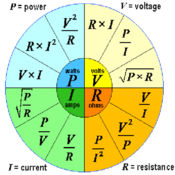-
Category Utilities
-
Rating 3.2
-
Size 48.3 MB
The Mobile Multi Display is a tiling display that consists of multiple iPod or iPhonedevices connected via WiFi. Together these devices form a larger display that can be used for slideshows, games and other interactive applications. You need a WiFi network that allows device-to-device communication (in particular UDP-broadcasts), which most home-based WiFi networks allow.
Mobile Multi Display alternatives
RemoteBoot WOL
This is a software that simple to use WOL(Wake On LAN). You can turn on your Mac or PC by remote. You have to setup OS, BIOS, router and also this app.
-
size 20.8 MB
Basic Electronic Calculator
Voltage, current, resistance and electric power calculator. Enter any two of the following values, the missing values will be calculated. You have the possibility to change the calculated values between normal and scientific notation.
-
size 13.7 MB
Structure
This is the official companion app for the Structure Sensor Made-for-iPad accessory. The Structure Sensor is a groundbreaking accessory that allows your iOS device to capture the world in 3D. Check your Structure Sensors battery level.
-
size 11.7 MB
SHARP Display Connect
Touch Display Link has been renamed SHARP Display Connect in May 2016.SHARP Display Connect is a meeting support application that links a SHARP Touch Display or computer host device with a client device such as a tablet in a wireless LAN environment to enable sharing of information. Main Features1: Easy sharing of meeting materials and screens2: Interactive write and convenient personal memo to make privately annotated notes3: Large-scale interactive communications via the host device on the same network4: Freely remote control of the host device from the client one5: Correction of skewing or upside down images before displaying the images(*1)*1 The image may not be fixed correctly depending on the photographing environment or the photograph original. To use this application, SHARP Display Connect for host device must be installed on host device and this application must be installed on client device, and by linking with the devices in the wireless LAN environment, data can be sent, received and display screens shared.
-
size 36.6 MB
Tap Remote - Command your Mouse / Keyboard / Apps over Wifi / Bluetooth
Remote Mac Minion turns your iOS device into a powerful remote control for your Mac computer. More than just a Keyboard, Mouse and Trackpad, Remote Mac Minion also gives you control over the Mac system Dock as well as controlling your favourite apps like Spotify and iTunes. Enjoy these Features for FREE:-> Simulated Mouse - Left, Right and Double-Click-> TrackPad - Two finger scroll just like on your Macbook-> Keyboard - select from various layouts (email, numeric)-> Full support for Portrait and Landscape mode-> Media Remote - control your favorite audio and video apps-> Customize the interface with color themes-> Control and view the Mac system Dock-> Connect with Multi-peer Connectivity (Wifi, Bluetooth, peer-to-peer wifi)-> Password protectionUpgrade to the Pro version and get these features:-> Mirror your desktop to your iOS device-> Presentation remote-> Extended Keyboard3 Simple steps to get started:1) Visit tapremote.typhoonsoftware.com and download the Mac client software2) Run the Mac client software and the iOS app3) The devices will connect automatically
-
rating 3.66667
-
size 2.4 MB