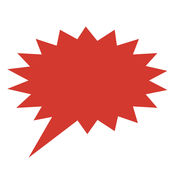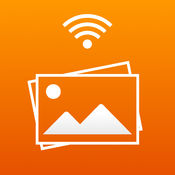-
Category Books
-
Rating 3.04762
-
Size 6.5 MB
Manage your manga library the right way with Manga Library on your iPhone / iPad. Manga Library was designed with one goal in mind: providing the best experience for manga addicts with large collections. Features:- Polished interface- Can handle very large comic collections without crashing or becoming unusable- Imports new mangas in the background- Doesnt need to pre-process manga files before you can read them- Supports .cbr, .cbz and pdf filesImporting Manga - iTunes with USB cable:- Connect your iPhone/iPad to your computer and launch iTunes- In the Applications section, select Manga Library in the list at the bottom- Drag and drop manga files into the Documents area- If Manga Library is already running, display the settings window (Plus Button) and tap on UpdateImporting Comics - Web Server over WiFi (In-App purchase required for unlimited use):- Make sure your iPhone/iPad and computer are on the same WiFi network- Launch Manga Library- Display the settings window (Plus Button) and set the Web Server setting to Website mode- Open the provided URL in a web browser on your computer- To upload mangas as part of collections, first create a folder then upload the manga files into itInstead of a web browser, if you prefer to use a WebDAV client (e.g. Transmit or ForkLift for Mac or CyberDuck for Mac / Windows), set the Web Server setting to WebDAV mode and connect the client to the provided URL.Deleting or changing a manga or series status:- Tap and hold on a manga thumbnail or a series thumbnail- Choose the appropriate option in the pop-up menu that appears
Manga Library, The FREE Manga and Comics Reader: Import your CBZ, ZIP, PDF, RAR, CBR files. alternatives
Anime Live Wallpaper:Dynamic Background for iPhone
Bring your screen to life Enjoy a totally new way to customize your screen: from beautiful abstract animations to nature, fire, space and a lot more Look no further because this app will provide you with the best of all the HD dynamic images you need. How to DIY:1. * Instantly preview your custom wallpaper.
-
rating 3.59091
-
size 60.8 MB
Manga Storm CBR - Comic Reader for PDF/CBR/CBZ
Manga Storm CBR is an app for reading DRM-Free comics in CBR/CBZ/PDF files on your iPhone/iPad. You can read your comics on your cloud storages directly or import them to your iPhone/iPad to read offline and gain more benefits from advance features. For more information, please visit http://www.workcorner.net/products/manga-storm-cbr
-
size 26.0 MB
CloudReaders pdf,cbz,cbr
CloudReaders (TM) is a free book/comic/movie viewer, fully optimized for iPad (and now supports iPhone/iPod touch too ). It supports PDF, CBZ, ZIP, CBR, RAR, MOV, MP3, M4V, MP4 and 3GP format. If you are interested in participating to this cloud bookshelf effort, please contact [email protected] (or just send PDF files).
-
rating 4.8
-
size 6.2 MB
MangaBear - Thai Manga Reader
Manga Bear 1000+ - - Offline - Favorite- - Support Retina- Support and best view on iOS7+- Support iPad & iPhone - InApp Restore
-
rating 2.0625
-
size 5.0 MB
Comic Book Viewer
Comic Book Viewer is a lightweight, fast and easy to use reader for your favorite comic books in cbz, cbr, cb7 or cbt format. If you happen to have comics as pdf, well show them as well. Comics not included.
-
size 2.6 MB
More Information About alternatives
ComicFlow
Finally a comic reader for iPad done right ComicFlow was designed with one goal in mind: providing the best experience for comic fans with large collections. Features:- Polished interface- Can handle very large comic collections (1,500+ comics and dozens of GB) without crashing or becoming unusable- Imports new comics in the background- Doesnt need to pre-process comic files before you can read them- Supports .cbr, .cbz and pdf filesImporting Comics - iTunes with USB cable:- Connect your iPad to your computer and launch iTunes- In the Applications section, select ComicFlow in the list at the bottom- Drag and drop comic files into the Documents area- If ComicFlow is already running, display the settings window (upper-right button) and tap on Update LibraryImporting Comics - Web Server over WiFi (In-App purchase required for unlimited use):- Make sure your iPad and computer are on the same WiFi network- Launch ComicFlow- Display the settings window (upper-right button) and set the Web Server setting to Website mode- Open the provided URL in a web browser on your computer- To upload comics as part of series, first create a folder then upload the comic files into itInstead of a web browser, if you prefer to use a WebDAV client (e.g. Transmit or ForkLift for Mac or CyberDuck for Mac / Windows), set the Web Server setting to WebDAV mode and connect the client to the provided URL.Deleting or changing a comic or series status:- Tap and hold on a comic thumbnail or a series thumbnail- Choose the appropriate option in the pop-up menu that appearsComicFlow is also the first (and only?) Check out http://digitalcomicmuseum.com
-
rating 4.31707
-
size 5.7 MB
-
version 1.4.3
iFile (file storage, document viewer)
whats new in this version:The function of WEBDAV is enhanced in this version.please connect to the webdav using:NetDrive (windowsxp/vista)Cyberduck (osx)Instructions:1.You can use iFile to move files from computer(Windows,Mac,Linux) to your iPhone/iTouch with WIFI.2.You dont need to install any software on your computer,just open your web browser and you can manage the files which on your iPhone/iTouch.3.You can upload files in any format to your iPhone/iTouch or download files from your iPhone/iTouch by using a web browser. Another view,iFile makes your iPhone/iTouch to a memory disk.4.You can create a directory in your iPhone/iTouch.5.You can open the most of the file formats. And you can touch the file to open it on you IPhone.
-
rating 1.875
-
size 11.2 MB
-
version 3.8
FTP File Manager Pro : Remote,Connect,Manage Docs
FTP File Manager Pro is an intuitive and cost-effective FTP Client for your iOS device. It is very simple to use even for Any Web/Server Admins. Net Dropbox My disk Sugar Sync Skydrive Webdav GoogleDrive Content Download Feature iTunes Internet Email Web Browser From other apps Supported Cloud drives Features Upload your Files to different clouds Import from clouds Export to different Cloud drives Download your Files from different clouds Download from Web browser Other Supported Features Email multiple Files And Folders Download the file from iTunes Save Files to your mac Via iTunes
-
size 15.4 MB
-
version 1.0
Comic Storm
Download and read, STOP . EASY and FREE Comic reader for true fans. In-Browser FTP WI-Fi MAC\PC Drop Box, Google Drive Google Drive One Drive Web Server / WebDav iTunes
-
rating 4
-
size 33.9 MB
-
version 3.2.0
Super File Manager Pro - Super File Explorer Pro
50% OFF ONLY TOADY DOWNLOAD NOW Its all about one thing - the best and easiest way to transfer, backup ,share and view your files File Manager & ViewerThis app is a complete file manager and viewer. Features:- For iPhone, iPod touch, and iPad.- View files of many types, including images, movies, sound, text, HTML, web archives, Microsoft and Apple iWork files, PDFs.- Copy, paste, rename, and move files.- Integrates with Attachment Saver, Safari Download Manager.- Dynamic file sharing folder of iTunes.- Manage files in your Dropbox, Google Drive, SugarSync and WebDAV.- Upload and download files from built-in web server via a web browser.- Upload and download files from built-in ftp server via a ftp client.- Send files as email attachments.- View and download email attachments.- Full screen file viewer. Features:- Upload or download multiple files at once- Delete, rename, copy, zip or unzip files using the built-in file manager interface- View photos directly in your web browser Feel free to send any questions, comments, complaints or suggestions to us.
-
size 6.7 MB
-
version 1.0.0
Easy FTP Pro Lite
The Best FTP and SFTP client for iPhone and iPad It offer all the features of a desktop client. Make changes to your website from anywhere Includes text editor with color coding and printig, images and documents viewer, extract ZIP, 7-zip and RAR files, web browser, audio player, mp4 video player, also helps you to access files on your remote computer (Mac, Windows, Linux), NAS Servers, and moreVideo demo: http://www.youtube.com/user/jrmobileapps Main Feature list: Support: FTP/FTPES/FTPS/SFTP. Cloud extension: Dropbox, Google Drive, OneDrive, Box and Mega: Upload and download files and folders from your account, rename, create folders, file sharing links, view photos WebDAV: download and Upload files and Folders, rename, create folders, view photosFor more details visit: www.jrmobileapps.com Twitter: @jrmobileapps Facebook: JR mobile Apps Youtube: jrmobileapps
-
size 61.7 MB
-
version 7.0.2
File Transfer WiFi
The fastest and the easiest way to copy files between your iPhone, iPad and computer via Wi-Fi.- Use a web browser to download files from iPhone or iPad- Upload any files from a web browser to iPhone or iPad- You can quickly transfer files from iPhone to iPad without any extra software (even a web browser)- Transfer pictures & videos in full resolution- Keeps photo metadata in all transfer directions (EXIF, location, etc)- Select and transfer multiple files at once- Your files are transferred directly from device to device over your local Wi-Fi network without the need for any external server- Optional password protection for the web interface- Its super easy, fast and reliable
-
size 28.1 MB
-
version 1.6
Easy FTP
The Best FTP and SFTP client for iPhone It offers all the features of a desktop client. Make changes to your website from anywhere Includes text editor with color coding: html, php, perl, python and printing, images and documents viewer, extract ZIP, 7-zip and RAR files, web browser, audio player, mp4, avi, video player ,Dropbox, Google Drive, OneDrive, Box, Mega and WebDAV, also helps you to access files on your remote computer (Mac, Windows, Linux), NAS Servers, and more Main Feature list: Bookmarks, export and import them in a text file or Import Filezilla bookmarks. For more details visit: www.jrmobileapps.com Twitter: @jrmobileapps Facebook: JR mobile Apps Youtube: jrmobileapps
-
size 58.0 MB
-
version 7.0.2
SmbReader
This is manga viewer app featured by streaming. Supported manga formats - ZipSupported streaming protocols - Samba (Windows Network) - Web (HTTP)Feature list - Samba - Detect server automatically - List file with thumbnail - Filter file by name - Rename file - Delete file - Web - Browse web page - Go back - Go forward - Viewer - Bottom thumbnail - Change page by single tap - Change page by double tap - Reading history - List file with thumbnailThe manga used in the screenshot is below. [Title] Give My Regards to Black Jack[Author] SHUHO SATO[Site Title] Manga on Web[Site URL] http://mangaonweb.com
-
size 16.5 MB
-
version 1.1
WirelessFiles
This application starts a web server on your device and allows downloads and uploads of any files from it using any browser on any other computer or device. No cables, drivers or clients are necessary, just a browser. The application include basic protection of the web-server from unauthorized access, so dont store confidential or secret information in it
-
size 2.4 MB
-
version 2.0