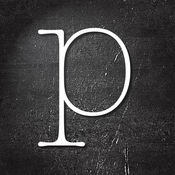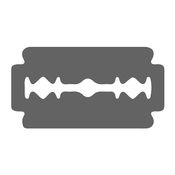-
Category Photo & Video
-
Rating 4.8
-
Size 39.4 MB
LightScreen brings all of your screenshots into one place, let you organize effortlessly. Features: Sort your screenshots by adding custom tags Slide to select multiply screenshots, then batch share, favorite, tagging or delete Crop, part blur or part highlight screenshot Clear or hide status bar on screenshot Use arrow, box and text to markup screenshot (works together with GoodPoint app) Pick color from screenshot, and save as RGB or Hex value 2 themes: Light and Dark. iOS device: Press Home button and Sleep/Wake button at the same time Apple Watch: 1. iPhones Watch app > General > Enables Screenshots; 2. press Digital Crown and side button at the same time
LightScreen alternatives
Poetics - create, write and share visual poetry
Poetics is a visual poetry app that combines moveable text with photographic imagery. Take a picture and write anything you feel, whether a poem, one word or a caption. Enjoy
-
rating 4.28571
-
size 67.2 MB

Markee
mark your picture , make your message By just adding arrows, images and text your thoughts will get through much easier Its easy With Markee you can trim photos, add colourful arrows, shapes and text and post on Facebook and Twitter, Evernote, Dropbox in a flash Main features- Import photos ( from camera and camera roll)- Draw arrows, lines and shapes- Add text- Mosaic effect- Spotlight effect- Change size and color- Image trim- Image rotation- Post on Facebook- Post on Twitter- Post on Flickr- Post on Evernote- Post on Dropbox
-
size 44.9 MB

oSnap - The Perfect Camera for Selfie & Candid Photos
Clean Cut
Create new artwork from your photos instantly. Why send photos when you can send a Clean Cut? Goodbye photo, hello Clean Cut - You will wonder what you did before it arrived - Join the growing band of clean cutters, and post your images today Suitable for all ages this simple, accessible app will revolutionise how you collect, share and send your photos.
-
rating 3.2
-
size 11.5 MB