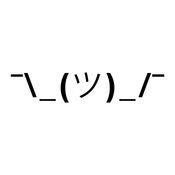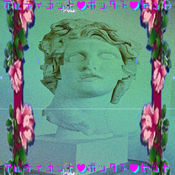-
Category Utilities
-
Rating 4.2
-
Size 47.9 MB
Ayye Presenting KEYBORED by FJerry. Access tons of retro styled gifs curated by the mastermind behind the FJerry Instagram account. Youll feel v alone if you dont.
KEYBORED - by FJERRY alternatives
SpinMe Alarm Clock - Guaranteed Wake Up for Deep Sleepers
* Featured on TechCrunch, BuzzFeed, Gizmodo,The Next Web, Lifehacker, and Apples Whats Hot *Suck at waking up? SpinMe Alarm Clock is a super clever app designed to get you out of bed on time. Features: - Sleek and simple interface - Wake up and spin to your favourite iPod music or any of the 15 built in alarm tones, ranging from soothing melodies to loud noises that will make you think its the end of the world- Progressive alarm that starts off quietly and gradually gets louder- Alarm will continuously ring even when app isnt running - Absolutely no tolerance for letting you sleep in.
-
rating 4.1097
-
size 18.6 MB
:shrug:
\_()_/:shrug: is an iMessage app and keyboard extension designed to help you type the worlds best emoticon with a single tap. Install the iMessage app to :shrug: while texting. As featured on technical.ly: http://technical.ly/brooklyn/2016/02/12/stop-copy-and-pasting-and-get-the-app-that-adds-the-shrug-emoticon-to-your-keyboard/
-
rating 4.38462
-
size 0.9 MB
YUNG Keyboard
YUNG Key Board sets a new standard for digital aesthetics. Easily integrate full width characters into any text field youre filling out. For any issues feel free to contact support at [email protected] :)
-
size 19.3 MB

ContextIsKey: Keyboard Adds Tone to Text w/ Fonts
ContextIsKey allows you to seamlessly provide context and tone to your messages with our fonts: SarcasticText , MadText , HappyText , & SadText To send a Sticker use the iMessage App If you are sending a picture you are using the Keyboard Extension HOW TO USE STICKERS AND PEEL AND PASTE ON TOP OR TO THE SIDE OF MESSAGES AFTER YOU DOWNLOAD:1) Tap any iMessage conversation, and tap the > button next to the text box;2) Tape on the A for App Store in iMessage;3) Tap the four ovals in bottom left hand corner of your screen;4) Click Manage then activate ContextIsKey;5) Click Create New Context and Create Your Sticker;6) To Peel & Paste: Hold down on Sticker under Create New Context for one second then paste wherever you like You can paste it on top or to the side of any message/picture; and7) You can also use a 2nd finger to pinch-to-scale the sticker or rotate it. If ContextIsKey does not pop up in your iMessage apps, please update your iPhone software to version 10.2iMessage App- Create your own custom stickers Peel and paste them wherever you want Keyboard Extension - give your messages tone and context wherever you chat including WhatsApp, Twitter, Facebook Messenger, Snapchat, etc.
-
size 53.2 MB