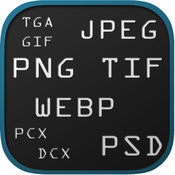-
Category Productivity
-
Rating 2.71429
-
Size 14.2 MB
Take a photo of your paper or on-screen document and convert it to editable Microsoft Word document (docx) right on your iPhone or iPad using our quick and easy-to-use app. Our industry-leading OCR engines will spare you from wasting your time and effort for retyping whole texts, receipts, invoices, notes, lists and other documents. After the file is converted, the result is being downloaded back to the app, and the files are deleted from our servers immediately.
Unlisted documents are not part of your public directory and are visible only to people who have a direct link to the document. 3. **Is there a download limit?** Cometdocs doesn't have a download limit, however, for free users we reserve the right to limit it in the case of server overloads. 1. **What does Premium service offer me?**
Image to Word Converter - OCR - Convert photos to Word documents alternatives
Image File Format Converter
Image Converter is your number one app for converting image file formats on your iOS device. Other features provided in the app include:-Image Re-sizing-Multiple File Processing-Save as multiple formats-Image Cropping -Image RotationAll operations are done offline and on your device, none of your images/files will be uploaded to any servers. Your Image files will be left intact and untouched.
-
rating 3.90909
-
size 22.7 MB
OCR - scan text from camera
5 free credits (scans) for all users Take a picture of anything; book, your computer screen or advertisement on the street. This app will detect the text and copy it to the phones clipboard. While other OCR apps may require perfect lighting and snowwhite background, this app detects everything even in dark and noisy pictures.iOS-exclusive release 1000 credits / OCR-scans can be purchased.
-
rating 3.0
-
size 18.0 MB
Able2Doc PDF to Word
Convert from PDF to Microsoft Word documents and edit them with Office for iPad or other editors. Able2Doc PDF to Word for iOS is a free, lightweight app for converting from PDF to Word on the go. Your comments, ratings, feedback and any suggestions on what youd like to see in future updates are deeply appreciated and welcome
-
rating 3.53947
-
size 8.2 MB
Image To PDF Converter - Convert Any Image to PDF
Image to PDF Converter Allows you to create multi-image PDF Files from Images/Photos imported from Library, You can Select Multiple Images at one time. You Can Save PDF inside app, and Use it Offline Anytime. Select Images that you wants to convert in PDF.- Click on Save PDF, Give your PDF Name and Save It.- Go on Saved PDF to access saved PDF Files offline.- Click on Delete to Delete Particular PDF File- Click on Share to Share PDF File.
-
size 11.6 MB
JPG to PDF | Images converter
+ Images to PDF in 3 easy steps +1. Open App2. To disable watermark, please upgrade to PRO version*
-
rating 4.2
-
size 24.8 MB