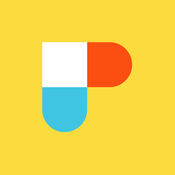-
Category Photo & Video
-
Size 26.9 MB
Note: USB connection is not supported. Helicon Remote is a utility for tethered shooting and camera remote control compatible with all recent Nikon and Canon DSLR cameras. )- Automated focus bracketing (focus bracketing, exposure bracketing and time lapse shooting can be combined in any way possible)- Focus stacking result preview- Extra long exposures - up to 32 minutes (all Canon cameras, Nikon D750 / Df / D600 / D610 / D800 / D810 / D4 / D4s / D7100 / D5200 / D5300)- Advanced exposure bracketing- Image review- Full screen Live View- Focus areas highlighting- Live View noise averaging- Time lapse shooting- Video recording- Hyper focal distance and DOF calculator- Live histogram (gray/RGB)Features that are not yet available but will be implemented soon:- Geotagging
Helicon Remote alternatives
PhotoPills
Unlock your creative potential Discover how to easily turn any Sun, Moon and Milky Way scene you imagine into a real picture and start shooting truly legendary photos every time you pick up the camera Whether your passion is to capture beautiful landscapes, immortalize the infinite night sky, surprise the bride and the groom in their happiest day or to travel the world, PhotoPills will make you love exploring new artistic possibilities to tell visual stories in a way it wasnt possible before. * All in one appPhotoPills is your iPhone and iPad personal assistant in all photographic matters. Remember: all were offering are Legendary Photos and Goosebumps in your skin, nothing more.
-
rating 4.59999
-
size 40.8 MB
CamRanger Wireless DSLR Camera
Using CamRanger hardware (purchased separately from CamRanger.com) wirelessly control your Nikon or Canon DLSR camera The first of its kind, no other computers or Internet needed Just connect your camera to the CamRanger and then control wirelessly from your iOS device. Loaded with features:Live ViewView and set parameters (ISO, Aperture, Shutter Speed, White Balance, Focus Mode, Capture Mode, etc)Live View touch focusing and focus adjustmentsRemote CaptureView 100% resolution images with meta data including histogram (supports JPG and Canon RAW)Movie Recording and focusingFocus StackingIntervalometer (Time Lapse)Bulb ModeAdvanced Bracketing/HDRDownload images to iOS libraryGrid lines and aspect ratio supportGPS tagging of imported imagesOfficially Supported Cameras:Canon 1DX IICanon 1DXCanon 1DCCanon 1D IVCanon 1Ds IIICanon 5DS/RCanon 5D IVCanon 5D IIICanon 5D IICanon 6DCanon 6D IICanon 7DCanon 7D IICanon 80DCanon 77DCanon 70DCanon 60DCanon 50DCanon 40DCanon T7iCanon T6s/T6i / 760D/750DCanon T5i / 700DCanon T4i / 650DCanon T3i / 600DCanon T2i / 550DCanon XSi / 450DCanon SL1 / 100DNikon D5Nikon D4sNikon D4Nikon D3sNikon D3xNikon D3Nikon DfNikon D800 / D800ENikon D810Nikon D850Nikon D600 / D610Nikon D750Nikon D700Nikon D500Nikon D300sNikon D300Nikon D7200Nikon D7100Nikon D7000Nikon D90Nikon D5600Nikon D5500Nikon D5300Nikon D5200Nikon D5100Nikon D5000Please use only official batteries with the CamRanger Third party batteries may cause serious problems. CamRanger.com for more detailed information.
-
size 23.0 MB
Pulse Camera Control
This is the smartphone control app for Pulse. Pulse is a device that attaches to your Canon or Nikon DSLR and allows you to wirelessly take photos, videos and time-lapses from your phone or tablet and get instant feedback. Pulse Features : -Wirelessly control ISO, shutter speed and aperture from up to 100 feet-Receive image thumbnails and histograms within seconds-Take Holy Grail timelapses with exposure ramping-Control up to 3 Pulses at once-Free up WiFi and Internet as Pulse uses Bluetooth and BLE -Extend your session with 24 hours of battery (USB rechargeable)
-
size 34.6 MB
Cascable
Unlock the potential of your compatible* WiFi camera with Cascable. Built for professional and amateur photographers alike, Cascable is the best tool available for working with your camera in the field. Uses the Camera Remote API by Sony.
-
rating 3.83333
-
size 57.3 MB
MaxStone - Camera Remote
Ditch the intervalometer and take control of your camera with MaxStone MaxStone makes your photography more fun and more convenient. Use your iPhone as a wireless remote for your camera.- Supports Canon/Nikon/Sony/Pentax/Olympus/Minolta. To learn more about MaxStone, visit www.imaxmax.comContact : [email protected] : [email protected]
-
size 6.1 MB
More Information About alternatives
CamRanger Wireless DSLR Camera
Using CamRanger hardware (purchased separately from CamRanger.com) wirelessly control your Nikon or Canon DLSR camera The first of its kind, no other computers or Internet needed Just connect your camera to the CamRanger and then control wirelessly from your iOS device. Loaded with features:Live ViewView and set parameters (ISO, Aperture, Shutter Speed, White Balance, Focus Mode, Capture Mode, etc)Live View touch focusing and focus adjustmentsRemote CaptureView 100% resolution images with meta data including histogram (supports JPG and Canon RAW)Movie Recording and focusingFocus StackingIntervalometer (Time Lapse)Bulb ModeAdvanced Bracketing/HDRDownload images to iOS libraryGrid lines and aspect ratio supportGPS tagging of imported imagesOfficially Supported Cameras:Canon 1DX IICanon 1DXCanon 1DCCanon 1D IVCanon 1Ds IIICanon 5DS/RCanon 5D IVCanon 5D IIICanon 5D IICanon 6DCanon 6D IICanon 7DCanon 7D IICanon 80DCanon 77DCanon 70DCanon 60DCanon 50DCanon 40DCanon T7iCanon T6s/T6i / 760D/750DCanon T5i / 700DCanon T4i / 650DCanon T3i / 600DCanon T2i / 550DCanon XSi / 450DCanon SL1 / 100DNikon D5Nikon D4sNikon D4Nikon D3sNikon D3xNikon D3Nikon DfNikon D800 / D800ENikon D810Nikon D850Nikon D600 / D610Nikon D750Nikon D700Nikon D500Nikon D300sNikon D300Nikon D7200Nikon D7100Nikon D7000Nikon D90Nikon D5600Nikon D5500Nikon D5300Nikon D5200Nikon D5100Nikon D5000Please use only official batteries with the CamRanger Third party batteries may cause serious problems. CamRanger.com for more detailed information.
-
size 23.0 MB
-
version 2.4.3
iUSBcam
iUSBcam works with the new iUSBportCAMERA (a hardware accessory sold separately) to wirelessly remote control select Canon/Nikon DSLR cameras as well as view live photo/video feed from the camera on the iPad and iPhone. This companion app allows the iPad/iPhone to access Canon/Nikon DLSR over an ad-hoc peer-to-peer Wi-Fi network or over a local wireless network. capture Programable Time Lapse capture
-
rating 1.83333
-
size 32.6 MB
-
version 1.50
QuickPro for Canon 6D Basic and Advanced
Want to take photos like a pro with your new Canon 6D? With these Basic and Advanced Guides youll learn about image area, quality and size settings, metering, exposure, drive modes, live view and movie mode, playback and displays, focus modes, image sharpness, menu system, color, tone and creative effects. QuickPro Camera Guides - Your Canon 6D made simple includes: - Camera body tour- Detailed menu for easy navigation - Professionally produced and hosted - Step by step instructions - Easy to understand - Learn at your own pace anywhere you choose Canon 6D Subjects: - Introduction to the Canon 6D - Canon 6D Camera Tour - Image Area, Quality & Size Settings - Metering, Exposure & Drive Modes - Live View & Movie Mode - Playback & Displays - Focus Modes & Image Sharpness - Menu System - Color, Tone & Creative EffectsAdvanced Subject Include:- Customizing Camera Buttons & Controls - Customizing the Shutter Button - Customizing the AF/On Button - Customizing the AE-Lock Button - Customizing the Depth of Field Preview Button - Customizing the Lens AF Stop Button - Customizing the Set Button - Customizing the Main Dial - Customizing the Quick Control Dial - Customizing the Multi-Controller - Customizing the Info & Rate Buttons - Bracketing - Bracketing: Exposure - Bracketing: White Balance - Multiple Exposures & HDR Photography - Creating a Multiple Exposure - HDR Photography - Movie Mode Features - Movie Shooting Menus - Choosing the Right Movie Recording Size - Time Code Settings - Using Canon Lenses - Lens Compatibility & Selection - Lens Apertures & Focal Lengths - Custom Settings - Customizing Record Functions - Adding Copyright Information to Your Images - Custom Functions Menu 1 - Custom Functions Menu 2 - Custom Functions Menu 3 - Using the Built-In Wi-Fi & GPS - Wi-Fi Functions - Connecting to a Smart Phone - Using the Built-in GPS - Camera Maintenance
-
size 1.13 GB
Nikon D7000 Basics & Beyond from QuickPro HD
Want to take photos like a pro with your Nikon D7000? In this Basics & Beyond Guide youll learn about the User Settings Modes, bracketing, autofocus modes and area modes, multiple exposures, interval timer photography, choosing lenses and accessories, camera care and maintenance and much, much more With iPad Camera Guides from QuickPro, youll never have to miss the shot of your life again. - Detailed menu for easy navigation and advanced subject search for specific topics - Professionally produced and hosted - Step by step instructions - Easy to understand - Learn at your own pace anywhere you choose Subjects Include: Nikon D7000 Topics:- Parts of the D7000 Camera- Charge & Insert a Battery- Mount/Dismount a Lens- Inserting the Memory Card- Formatting the Memory Card- Adjusting the Diopter- Auto and Flash Off Modes- Scene Modes- Basic Playback- Elements of Exposure- Shutter Priority Mode- Aperture Priority Mode- Manual Mode- User Settings Modes- Live View Shooting- D7000 Movie Recording- Auto Focus Modes- Auto Focus Area Modes- Camera Shake- Digital Noise- Intentional Blur- Release Modes- Megapixels- RAW vs. JPEG- Setting Image Quality- Using Picture Controls- Active D Lighting- White Balance- Metering Modes- Lighting Basics- Built In Flash Modes- Flash Exposure Compensation- Angle and Magnification- Choosing a Lens- Elements of Composition- Portrait Scenario- Landscape Scenario- Sporting Event ScenarioBeyond the Basics Topics- User Setting Modes - Image Quality and Size- Custom White Balance- Set Metering and Exposure - Exposure Compensation and Active D Lighting- Choosing Focus Modes- Save as User Settings Mode- Exposure Bracketing- Flash Level Bracketing- White Balance Bracketing- Active D Lighting Bracketing- Area Modes- Auto Area AF- Single Area AF- Dynamic Area AF- Multiple Exposures and Interval Timer- Creating a Multiple Exposure- Interval Timer Photography- Chapter 5: Playback Options and Information Display- Playback Options- Information Display- Live View and Movie Mode- Displays- Focus Modes and Focus Area Modes- Movie Quality Settings- Processing Images- Processing and Retouching In-Camera- Additional Functions of Buttons and Dials- Functions of Camera Buttons and Dials- Using the Fn Button- Choosing Lenses and Camera Accessories- Lens Compatibility- Lens Selection- Optional Flash Units- Other Nikon Accessories- Image File Types and Management- RAW vs. JPEG Files- File Naming and Storage on Memory Card- Suggested Backup Methods- Camera Care and Maintenance
-
rating 4
-
size 1.73 GB
-
version 2.2.0
Action Camera Toolbox
The Action Camera Toolbox controls action cameras from different companies, including GoPro, Ricoh, and Xiaomi. The app offers live preview, multi-camera support, and a powerful scripting language, which gives you full control over the camera settings. Check http://www.tequnique.com/acthelp for details.+++ Example use cases +++- Change action camera settings without having to worry about privacy or deal with automatic sharing features found in stock action camera apps.- Control multiple action cameras.- Script custom camera scenarios for instance for exposure bracketing (e.g. for HDR), focus stacking, surveillance, time-lapse, repeating tasks, etc.- +++ Disclaimer +++- We are not affiliated with GoPro, Ricoh, Xiaomi/Yi cooperation.- The app uses GPS to set the GPS coordinates for cameras which support this (e.g. Ricoh Theta).
-
size 69.4 MB
-
version 1.02
Simple DoF Calculator
Simple DoF Calculator allows photographers to calculate the depth of field and hyperfocal distance for any given settings. - 999 ft. Support for the following cameras:Canon 1D (Mark II, Mark III, Mark IV), 1Ds (Mark II, Mark III), 1D X (Mark II), 1D C, 5DS, 5D (Mark II, Mark III, Mark IV), 6D, 7D (Mark II), 80D, 70D, 60D, 50D, 40D, 30D, 20D, 10D, D60, D30, 760D, 750D, 700D, 650D, 600D, 550D, 500D, 450D, 400D, 350D, 300D, 100D, 1300D, 1200D, 1100D, 1000D, Digital Rebel, XT, XTi, XS, XSi, T1i, T2i, T3, T3i, T4i, T5, T5i, T6, T6i, T6s, M, M2, M3, M10, Powershot SeriesContax N DigitalDxO ONEEpson RD-1, RD-1SFujifilm S5 Pro, S3 Pro, S2 Pro, S1 Pro, HS10/HS11, HS20/HS22, HS30/HS33, HS50, X-E1, X-E2, X70, X100(S, T), X-Pro1, X-Pro2, X10, X-S1, X-T1, X-T2, X-T10, GFX 50SHasselblad H1D, H3DII-22, H3DII-39, H3DII-50, H3D(II)-31, H4D-31, H4D-40, H4D-50, H4D-60Konica Minolta Maxxum 7D, Maxxum 5DLeica Digilux 3, M8, M9, M10, SL, M 240, Q, X, X2, X-E, T, S2Nikon D1H, D1X, D2X, D2Xs, D2H, D2Hs, D3, D3x, D3s, D4, D4s, D5, Df, D7500, D7200, D7100, D7000, D5600, D5500, D5300, D5200, D5100, D5000, D3400, D3300, D3200, D3100, D3000, D500, D600, D610, D700, D750, D800, D810, D300(s), 200, D100, D90, D80, D70(s), D60, D50, D40(x), P7700, P7100, P7000, P6000, P520, P530, P600, J1, J2, J3, J4, J5, V1, V2, V3Olympus E-1, E-3 E-30, E-300, E-330, E-400, E-410, E-420, E-450, E-500, E-510, E-520, E-620, E-P1, E-P2, E-P3, E-PL1, E-PL2, E-PL3, E-PL5, E-PL6, E-PL7, E-PL8, PEN-F, E-PL1s, E-PM1, E-PM2, E-M1, E-M5, E-M10Panasonic TZ5, TZ6, TZ7, TZ8, TZ10, LX1, LX2, LX3, LX5, LX7, LX100, FZ30, FZ28, FZ38, FZ40, FZ45, FZ50, FZ100, FZ150, FZ200, FZ1000, G1, G2, G3, G10, GH1, GH2, GH3, GH4, GH5, G7, GX1, GX7, GX8, GF1, GF2, GF3, GF5, GF7, L10, L1Pentax K-1, K2000, K-500, K200D, K110D, K100D(Super), K-70, K-50, K-30, K20D, K10D, K-x, K-r, K-7, K-5, K-3, *ist D, 645D, 645ZRicoh GR, GR Digital I II III IVSamsung GX-1L, GX-1S, GX-20, GX-10, NX1, NX30, NX20, NX200, NX210, NX1000Sigma DP1(s, x), DP2(s, x), Merrill (DP1, DP2, DP3), SD1, SD-15, SD-14, SD-10, SD-9Sony A900, A850, A700, A580, A560, A550, A500, A450, A390, A380, A350, A330, A300, A290, A230, A200, A100, A6300, A6000, A5100, SLT A99, A77 (II), A68, A65, A58, A57, A55, A35, A33, DSC-R1, DSC-RX1, DSC-RX1R (II), DSC-RX100 (II, III, IV), DSC-RX10 (II), DSC-QX10, DSC-QX30, DSC-QX100, A7 (II), A7R (II), A7S (II), Nex-3, Nex-3C, Nex-5, Nex-5N, Nex-6, Nex-7, HX400, HX300, H400, H200Digital Backs: Leaf Credo 40, 50, 60, 80, Aptus-II 5, 6, 7, 8, 10(R), 12(R), Phase One P30+, P40+, P45+, P65+, IQ260, Achromatic+Analog photo cameras: APS, 35mm, 6x4.5, 6x6, 6x7, 6x8, 6x9, 6x12, 6x17, 4x5, 5x7, 8x10 Analog and digital film cameras: APS, Super 8mm, 16mm, Super 16mm, 35mm, 75mm, Arri Alexa, Blackmagic Cinema, Blackmagic Pocket Cinema, Blackmagic Production 4K, Canon C300, RED, SI-2K, Sony F55, F5, F3, FS700, 1/4, 1/3, 1/2, 2/3, 1/500, 1/700, 1/707, 1/1000, 1/1430, 1/1500, 1/1667, 1/2000 And a list of Circle of Confusion values. With the refresh button youll see if there are new cameras available and the app will download them immediately.
-
rating 4.71429
-
size 5.6 MB
-
version 4.1
True HDR Bundle
Enjoy TrueHDR and AutoBracket, two different ways of shooting stunning HDR photos, at reduced price AutoBracket gives you pro-level auto-bracketing control previously only seen in high-end DSLR cameras. TrueHDR automatically determines the best exposures to cover the dynamic range, and uses smart algorithms to seamlessly align and merge photos. -TrueHDR Features- * Easy, fully-automatic HDR capture with AutoCapture mode * Greater control over exposure points with SemiAuto capture mode and Manual mode * Capable of handling up to 18 mega-pixel photos (e.g., photos imported from other cameras) on iPhone 4 & above, iPad 2 & above* Uses state-of-the-art techniques to automatically align and merge photos * Custom sliders and effect controls - easily make adjustments to the merged HDR photos to get the final image just the way you prefer * Automatically saves original images for use with desktop HDR programs if desired * Full support for front and back facing camera * Supports geo-tagging, printing, timer, composition grid* Convenient sharing features (Facebook, Twitter, email, Instagram) - AutoBracket Features -On newer devices (iPhone 5, 5S, 6, 6+, retina iPad):* Merge 3 exposures to capture much higher dynamic range* Precisely control the 3 exposures via a bracket slider* View color coded histogram for optimal choice of center exposure* Control focus and exposure independently* Speed - capture and merging is fast* Fine tune highlights, shadows, and vibrance using sliders* Timed capture, thirds grid to guide composition, effect filters* Convenient sharing features (Facebook, Twitter, email, Instagram)AutoBracket features on older or lower-memory devices (iPhone 4S & below, iPod Touch, non-retina iPad) are reduced because of device constraints:* Precisely control the 3 exposures via a bracket slider* View color coded histogram for optimal choice of center exposure* Control focus and exposure independently* Timed capture, thirds grid to guide composition
-
size 29.5 MB
SetMyCameraPro - Tools for Photography
If you are a photo enthusiast and want high quality professional photos, SetMyCamera Pro can help SetMyCamera Pro includes tools to remotely trigger your camera, aid in composing better photographs with its Field of View (FoV) utility, and assist in camera configurations for both Depth of Field (DoF) and minimum shutter speed using your DSLR, SLR or other Camera. Begin capturing award winning photographs with better compositions that are clear and sharp with stunning control over focus depth. Visit us at SetMyCamera.com Follow us on:Facebook: www.facebook.com/SetMyCameraTwitter: www.twitter.com/SetMyCamera*Requires IR transmitter for Remote Camera Triggering (see http://setmycamera.com/SMC_IR/SMC_IR.html for details) and one of the supported cameras listed below:Canon cameras supporting the IR protocol:ELPH 370Z, Jr., Sport, Z3ELAN 7/7E/7N/7NE, Elan II/IIE Sure Shot 130u, 130u II, Z115, Z135, Z155, Z180u, Z90W EOS Rebel XT, XTi, XSi, T1i, T2, T2i, T3i, T4i, T5i, Ti EOS 100D, 300D, 350D, 400D, 450D, 500D, 550D, 600D, 700DEOS 6D, 7D, 60D, 60Da, 70D, 5D Mark I, II, IIINikon cameras supporting the IR Protocol:Nikon 1: J1, J2, J3, V1, V2D40, D40x, D50, D60, D70, D70s D80, D90, D600, D610Nikon D3000, D3100, D3200, D3300, D5000, D5100, D5200, D7000, D7100,CoolPix A, CoolPix P7000, P7100, 7700, 8400, 8800Nikon F65, F55, N65, N75, Pronea S, Nuvis S, LiteTouch 150ED QD, 140ED QD, 130ED QD, 110s QD, 100W QD
-
size 18.0 MB
-
version 1.4.11