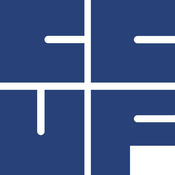-
Category Finance
-
Size 22.7 MB
Harvesters Federal Credit Unions new app HarvE Online Mobile Banking brings online banking to your iPhone On the go with no PC or no time to stop by a branch? No problem With the HarvE Online Mobile Banking App, you can check your balance, view transaction history, transfer funds, deposit checks or pay a loan all from the convenience of your iPhone Features:-Check balances -View Transaction History -Transfer Funds -Make a loan payment -Deposit a Check*Must be enrolled in Online Banking to use Mobile Banking. Call 850-857-4328 or visit www.harvestersfcu.com for more details.
HARVe Online Mobile alternatives
HFCU Mobile Branch
HFCU Mobile Branch allows you to check balances, view transaction history, transfer funds, and pay loans on the go Features:- Check Balances- View Transaction History- Transfer Funds- Pay Loans- Secure Messaging for supportIf you have any questions about this application, please contact HFCU at 717-533-9174.
-
size 23.3 MB
Central CU Mobile Banking
Features: - Check Balances - View Transaction History - View Spending Pattern Graphs - Transfer Funds - Mobile Deposit - Bill Pay - Pay Loans - View Check Images - Card Controls *Mobile Banking requires members be enrolled in Online Banking. Visit www.ccufl.org for further details.
-
size 59.7 MB
Pen Air FCU Mobile
Pen Air FCUs Mobile App makes it easy for you to bank on the go. Do your banking right from your iPhone and iPad You can manage your accounts, pay bills, find ATMs and more Bank with confidence Pen Air FCUs Mobile App allows you to manage accounts from your mobile deviceanytime, anywhere. With Pen Air FCU Mobile, you can: Check available balances & transaction history Pay bills and credit cards Transfer money between Pen Air accounts Deposit checks right from your iPhone and iPad Find the nearest Pen Air branches and ATMs Send us a message
-
rating 5.0
-
size 80.5 MB
Gulf Winds Mobile Banking
With Gulf Winds Mobile Banking, you can bank conveniently and securely, day or night. Features include: View your account balances and transaction history Deposit checks from your smartphone or tablet* Transfer funds between Gulf Winds accounts Member to member transfers Make a bill payment, add a new bill to pay and edit or cancel bill payments Locate the nearest Gulf Winds branch or free ATM Receive text alerts*If you need assistance with Gulf Winds Mobile Banking, simply call 1-800-650-6328 and well be happy to help. Gulf Winds Federal Credit UnionFederally Insured by NCUAGoGulfWinds.com
-
rating 4.7602
-
size 29.5 MB
Gulf Power Mobile Bill Pay
Looking for a fast and convenient way to pay your Gulf Power bill? Gulf Pay helps you pay your bill on time and manage future payments from the convenience of your iPhone, iPad, and iPod Touch. However, the Payment History for deleted Gulf Pay accounts can still be viewed on iPhone and iPod touch.
-
size 18.9 MB